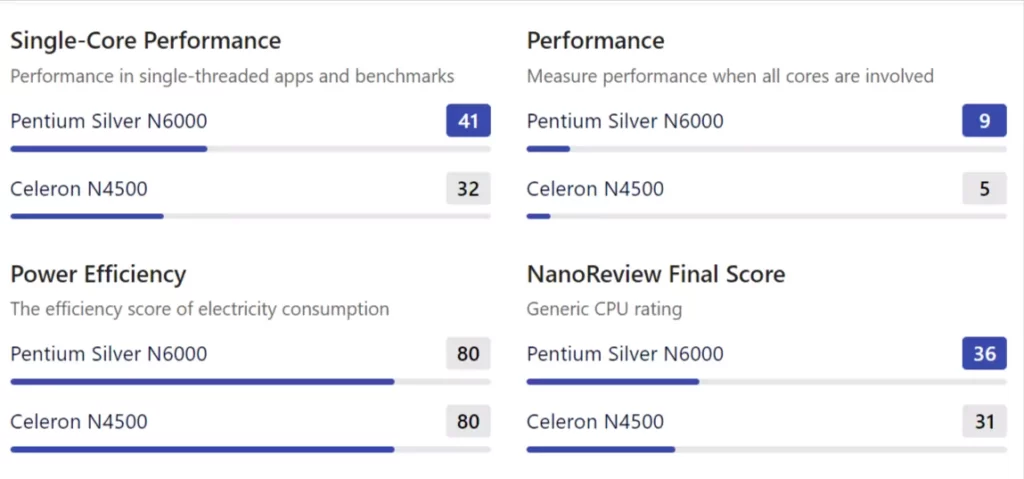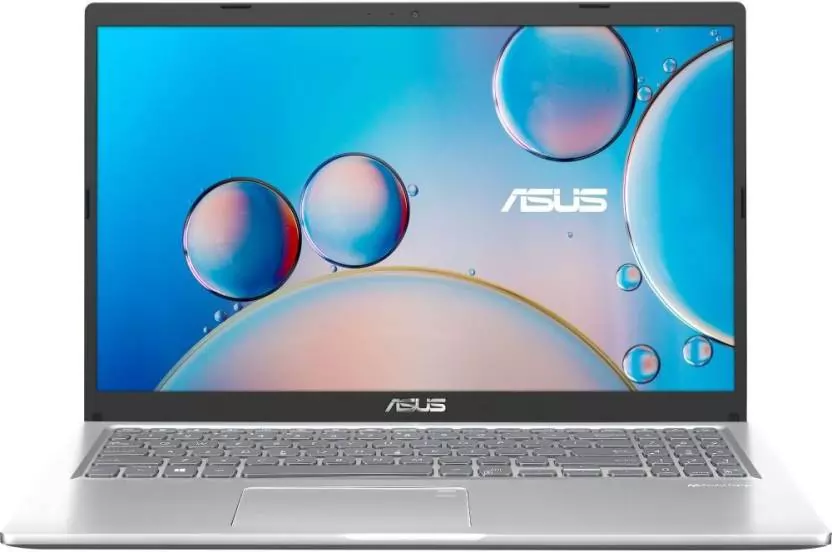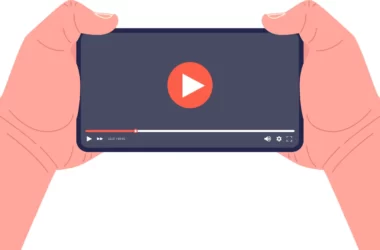FYI: We updated this list recently adding two new best laptops
More and more companies are adopting work-from-home trends thanks to the COVID-19 pandemic and also the flexibility of working from home. According to the latest research, more than 60% of the employees reported that they want to work from Home all or most of the time.
If you are the one who is willing to work from home and looking for the best laptop to work on, You are in the right place. In this Guide, we are going to look best Laptops under 30000 rupees for working from home. We selected laptops from different brands like Asus, Hp, Lenovo, and more.
How to choose the best laptop for Work from Home
- Type of laptop: You need to know which type of laptop you are looking for work. For business: Go for a premium laptop, for minimal and student work: go for a budget laptop, for editing or gaming: Go for a gaming laptop. Keep in mind that every type of laptop has its own pros and cons. For example, Gaming laptops generally don’t have good Battery life.
- Platform: there will be three categories of laptops. Most laptops come with one of three operating systems: Windows, Chrome OS, or macOS (for MacBooks only). Choosing the right one is a personal preference. If you have money I would suggest you pick macOS over windows. And chrome books are not very famous in India.
- Size of the laptop: another main important factor before buying a laptop is its size. 15.6 or 14 inches is the most preferred size of all time. If you want a compact laptop you can go for a 13 or 14-inch laptop or if you want an ideal screen go for a 15.6-inch screen.
- CPU: The CPU is the heart of the computer. Make sure that you pick the best and latest one that matches your requirements.
- Graphics card: Most of the budget students and Normal laptops don’t have extra Graphic cards. Only the gaming laptop consists of extra Graphic cards for better gaming performance.
- Battery life: Battery life is also one of the important features for some time who don’t plug in all the time. Keep in mind that High-performance laptops will have low battery life. If you are looking for the best battery life go for an apple Macbook Air with an M1 chip that can last up to 2 days.
- After-sale service: After-sale service is a really important factor to consider when you are buying a new laptop. Make sure that the brand is having Good after-sale service.
Best laptops for working from home under 30000
ASUS Laptop E410KA
- Display: 14 inches Anti-glare IPS Display 1920×1080
- Processor: Intel Pentium N6000
- RAM: 8GB DDR4(2933)
- HDD: 256GB SSD
- OS: Windows 11 64bit
- Graphics Card: Intel HD
- Ports: 1x USB 2.0 Type-A, 1x USB 3.2 Gen 1 Type-A, 1x USBI, 4-in-1 Card Reader
- Battery: Up to 5 hours
- Good Display
- Good design and solid build quality
- Good Performance
- 256 GB SSD, Empty slot of HDD
- Windows 11
- Good ports selection
- Battery life can be slightly Better
Asus has recently announced Asus Vivobook 11 in India which can be the best laptop pick for under 30000 rupees in India.
Starting with the design it comes with a unique pattern on top which looks really cool in the real world. The laptop is compact and slim which makes it carry easily.
Asus also added an iconic touch number pad to make it compact. It comes with a touch-sensitive number pad on the mouse trackpad. You can click on the button on the top to get access to it. Initially, you might feel uncomfortable using it but eventually, you will get there.
Coming to the display, it has a 14-inch full HD IPS display which looks really good and produces colors really well. It also has an anti-glare coating on top which blocks unnecessary light reflections that fall directly on the screen. The bezel is slightly noticeable on the top but overall it looks modern.
It has an Intel Celeron N6000 inside that is coupled with an 8GB DDR4 ram that can handle most of the daily tasks like browsing, watching movies, working with Microsoft Office applications, and a little video editing with ease. It also comes with a faster 256 GB SSD for an even better experience when opening applications.
The laptop runs on windows 11 out of the box and for students and work professionals who use Microsoft Office, it comes pre-built.
The battery life is fine. The laptop can last up to 5 hours on a single charge. Overall if you are looking for the best overall compact notebook for school/college or for work Asus Vivobook 11 is the Best Choice for you.
Specifications
| Laptop Type | Thin and Light |
| OS | Windows 11 Home |
| Dimensions | 325.0 x 217.0 x 18.4 mm |
| Weight | 1.3 kg |
| Processor Name | Intel Pentium Silver |
| Processor Variant | Pentium |
| Clock Speed | 3.3 GHz |
| No. of Cores | 4 |
| Processor Brand | Intel |
| Graphics Type | Integrated |
| Graphic Processor | Intel Integrated HD Graphics |
| Display Size (Inches) | 14 |
| Resolution | HD |
| Resolution (Pixels) | 1366 x 768 Pixels |
| Refresh Rate | 60Hz |
| Display Features | Anti-glare |
| Touch Screen | No |
| RAM | 8GB |
| RAM Type | DDR4 |
| Internal Memory | 256GB |
| Storage Type | SSD |
| Wi-Fi | Wi-Fi 5 |
| Bluetooth | 4.1 |
| Webcam | No |
| 3.5mm Jack | No |
| HDMI | 1x HDMI |
| USB Type A | 1x USB 2.0, 1x USB 3.2 |
| USB Type C | 1x USB 3.2 |
| Keyboard Type | With No Num Pad |
| Backlit | No |
| Speakers | Dual Speakers |
| Microphone | Yes |
| Fingerprint Sensor | No |
| MS Office Included | Yes |
Buying Options
Acer Extensa 15
- Display: 14 inches Anti-glare IPS Display 1920×1080
- Processor: Intel Pentium N6000
- RAM, 8GB.
- HDD:256GB SSD, empty slot for HDD
- OS: Windows 11 64bit
- Graphics Card: Intel HD
- Ports: 1x USB 2.0 Type-A, 1x USB 3.2 Gen 1 Type-A, 1x USBI, 4-in-1 Card Reader
- Battery: Up to 5-6 hours
- Good Display
- Good Build Quality
- Good Performance
- Good Battery life
- SSD
- Windows 11
- Design can be better
Acer recently announced a bunch of budget laptops in India. The one we are talking about now is Acer Extensa 15 which can be a really good option for students and for work professionals looking for an all-around laptop.
Talking about the laptop, it offers design aesthetics similar to other Asus Laptops with a clean and neat design in black color. The built quality is solid as it is built with hard plastic.
The bezels are still very noticeable on the top and the bottom which can be a deal-breaker for some people who are looking for a Modern bezel-less design. It has a 15.6-inch matte-finish anti-glare screen that blocks direct light reflections on the screen.
The laptop is powered by the latest Intel Celeron processor coupled with 4GB of DDR4 ram. Most of the tasks like browsing, using Microsoft applications, and watching the media can be done really well. You can also edit basic videos using software like filmora. The processor struggles when it goes to highly intensive tasks like gaming and more.
For normal users, these laptops should be fine. As I said before it can handle day-to-day tasks smoothly and finely. It uses faster SSD storage for more fast performance. You can get up to 256 GB SSD storage on this device and it has an empty slot of HDD which you can easily upgrade if you ram out of storage.
Talking about the software the laptop runs on windows 11 out of the box. MS Office is also included for students and work professionals.
The battery life is decent. It can last between 4-5 hours on average. This includes browsing the internet, Media playback, and a little work on Microsoft applications. Overall Asus Extensa 15 can be a great option for students and for work professionals looking for a decent laptop that ticks all the boxes.
| Laptop Type | Thin and Light |
| OS | Windows 11 Home |
| Dimensions | 363.4 x 250.5 x 19.9 mm |
| Weight | 1.7 kg |
| Processor Name | Intel Core i3 1115G4, Intel Pentium Silver |
| Processor Variant | i3, Pentium |
| Clock Speed | 1.10 GHz to 3.10 GHz (Pentium Model), 3.00 GHz to 4.10 GHz |
| No. of Cores | 2, 4 |
| Processor Brand | Intel |
| Graphics Type | Integrated |
| Graphic Processor | Intel Integrated UHD |
| Display Size (Inches) | 15.6 |
| Display Type | TFT LCD |
| Resolution | Full HD |
| Resolution (Pixels) | 1920 x 1080 Pixels |
| Refresh Rate | 60Hz |
| Touch Screen | No |
| RAM | 4GB |
| RAM Type | DDR4 |
| Internal Memory | 1TB, 256GB |
| Storage Type | HDD, SSD |
| Wi-Fi | Wi-Fi 5 |
| Bluetooth | 5 |
| Webcam | Yes |
| 3.5mm Jack | Yes |
| Ethernet | Yes |
| HDMI | 1x HDMI |
| USB Type A | 1x USB 2.0, 2x USB 3.2 |
| Keyboard Type | With Num Pad |
| Backlit | No |
| Speakers | Dual Speakers |
| Microphone | Yes |
| Fingerprint Sensor | Yes |
| MS Office Included | No |
Buying Options
HP 14s 2022
- Display: 14 inches 1366×768 panel
- Processor: Intel Celeron N4500
- RAM: 8GB DDR4
- HDD: 256GB SSD, empty slot for HDD
- OS: Windows 11 64bit
- Graphics Card: Intel HD
- Ports: 1 x USB 3.0, 2 x USB 2.0, 1 x USB type C, HDMI, 4-in-1 Card Reader, RJ45
- Battery: Up to 5-6 hours
- Good Display
- Good Performance
- Windows 11
- Good Battery life
- Poor Build
- HD Display
If you prefer HP over Asus, the HP 14s 2022 is also the best choice but it comes with some trade-offs. The first thing the build quality is average which is the case for almost budget laptops. It feels really plasticy.
The next tradeoff is performance. The laptop comes with an Intel Celeron N4500 chipset which is really old. We have shared a screenshot from the nano review down below that shares a comparison between N6000 and N4500.
Coming to the ram, it comes with an 8GB DDR4 ram that is coupled with a 256 GB SSD. It also has an empty slot for HDD which you can use if you ram out of storage.
The laptop comes with windows 11 out of the box. It also comes with Microsoft office pre-built.
Overall HP 14s is the best option if you prefer the HP brand over Asus with decent specifications for the price.
| Laptop Type | Thin and Light |
| OS | Windows 11 Home |
| Dimensions | 324 x 225 x 17.9 mm |
| Weight | 1.46 kg |
| Processor Name | Intel Celeron Dual Core N4500, Intel Core i3 1125G4, Intel Core i5 1135G7 |
| Processor Variant | Celeron Dual Core, i3, i5 |
| Clock Speed | 1.1 GHz to 2.8 GHz, 1.7 GHz to 4.1 GHz, Max 4.2 GHz |
| No. of Cores | 2, 4 |
| Processor Brand | Intel |
| Graphics Type | Integrated |
| Graphic Processor | Intel Integrated UHD, Intel Iris Xe Graphics |
| Display Size (Inches) | 14 |
| Display Type | IPS |
| Resolution | Full HD, HD |
| Resolution (Pixels) | 1366 x 768 Pixels, 1920 x 1080 Pixels |
| Refresh Rate | 60Hz |
| Display Features | Anti-glare |
| Touch Screen | No |
| RAM | 8GB |
| RAM Type | DDR4 |
| Internal Memory | 256GB, 512GB |
| Storage Type | SSD |
| Wi-Fi | Wi-Fi 5 |
| Bluetooth | 5 |
| Webcam | Yes |
| 3.5mm Jack | Yes |
| HDMI | 1x HDMI |
| SD Card Reader | 1 x Card Reader |
| USB Type A | 2x USB 3.2 |
| USB Type C | 2x USB 3.2 |
| Keyboard Type | With No Num Pad |
| Backlit | No |
| Speakers | Dual Speakers |
| Microphone | Yes |
| Fingerprint Sensor | No |
| MS Office Included | Yes |
Buying Options
Asus Vivo Book
Asus Vivo Book 15 is one of the best offerings under 30k in India. The laptop comes with an Intel i3 processor which is good for its price. It has HDD which is ok for this price. If you are looking to buy the best overall laptop under 30k you can get this one
- Processor: Intel® Core™ i3 1005G1 Processor, 1.2 GHz (4 M Cache, up to 3.4 GHz)
- Operating System: Windows 10 Home – ASUS recommends Windows 10 Pro for business.
- Memory: 8 GB DDR4 3200MHz SDRAM
- Display: 39.62cm(15.6) (16:9) LED-backlit FHD (1920×1080) 60Hz Anti-Glare Panel with 45% NTSC with wide 178° viewing angles With ASUS Splendid
- Graphic: Integrated Intel UHD Graphics
- Storage: Hard drive:1TB 5400 rpm SATA HDD
- Keyboard- Illuminated chiclet keyboard
- networking-Fi
1 x Type-C USB 3.2 (Gen 1)
1 x Type-A USB 3.2 (Gen 1)
2 x USB 2.0 port(s)
1 x HDMI
1 x Fingerprint reader (Optional) - AudioBuilt-in 2 W Stereo Speakers with Analog Microphone
ASUS SonicMaster Technology - Battery2 -Cell 37 Wh lithium-polymer battery Battery
- Power adapter plug type :ø4 (mm) Output :19 V DC, 2.37 A, 45 W
- Input:100 -240 V AC, 50/60 Hz universal
- DimensionsNB:
360.2 x 234.9 x 19.9 mm (WxDxH) - WeightNB:1.8 kg with battery
- SecuritySecurity lock: fTPM (Firmware-based Trusted Platform Module)
Buying Options
Acer Aspire 3 AMD Athlon Silver 3050U
Acer announced its new Acer Aspire 3 in India. It comes with a 15.6 inch HD resolution display that looks good and produces good color accuracy. The build quality of the laptop is neat and slim. It comes with an AMD Althon 3050U processor which can handle most of the daily tasks like opening a web browser, watching movies, video calls, office work, and a little video editing. It comes with 4GB of ram which can be extended to 8GB if you want video editing and smooth performance in day-to-day tasks.
The battery life on this thing is as expected, comes with a 36.7-watt-hour battery that can last up to 4-5 hours on a single charge. Overall if you are looking to buy the best laptop under 30000 rupees, Acer Aspire 3 is also a very good option to consider.
- Display : 15.6″ HD 1366 x 768 resolution, high-brightness Acer ComfyView LED-backlit TFT LCD
- Weight: 1.9 Kg
- Processor : AMD Athlon Silver 3050U dual-core processor
- RAM: 4 GB of DDR4 onboard memory, upgradeable up to 8GB of DDR4 system memory using a single SODIMM module
- Graphics: AMD Radeon Graphics
- Storage : SSD : 256 GB, PCIe Gen3, 8 Gb/s, NVMe | HDD : Supports up to 2 TB 2.5-inch 5400 RPM
- OS: Windows 11 Home
- Battery: 36.7 Watt Hours, On average the laptop can last up to 5 hours.
Buying Options
Hp 15s Ryzen 3
Hp 15s Ryzen 3 is another best laptop under 30k rupees in India. It has all fundamentals that are needed for a 30k laptop. If you are looking to buy a laptop under 30k you can get this one. If you compare this one with Asus, You can pick either of them based on your preference. Both laptops offer a better experience for the price.
| processor | AMD Ryzen™ 3 3200U with Radeon™ Vega 3 Graphics (2.6 GHz base clock, up to 3.5 GHz max boost clock, 5 MB cache, 2 cores) |
| Chipset | AMD Integrated SoC |
| Memory, standard | 4 GB DDR4-2400 SDRAM (1 x 4 GB) |
| Video graphics | AMD Radeon™ Vega 3 Graphics |
| Hard drive | 256 GB PCIe® NVMe™ M.2 SSD |
| Display | 39.62 cm(15.6) diagonal FHD SVA anti-glare micro-edge WLED-backlit, 220 nits, 45% NTSC (1920 x 1080) |
| Wireless connectivity | Realtek RTL8723DE 802.11b/g/n (1×1) and Bluetooth® 4.2 combo |
| Expansion slots | 1 multi-format SD media card reader |
| External ports | 1 USB 3.1 Gen 1 Type-C™ (Data Transfer Only, 5 Gb/s signaling rate); 2 USB 3.1 Gen 1 Type-A (Data Transfer Only); 1 AC smart pin; 1 HDMI 1.4b; 1 headphone/microphone combo |
| Minimum dimensions (W x D x H) | 35.85 x 24.2 x 1.79 cm |
| Weight | Starting at 1.7 kg |
| Power supply type | 65 W EM AC power adapter |
| Battery type | 3-cell, 41 Wh Li-ion |
| Operating system | Windows 10 Home Single Language 64 |
| Webcam | HP TrueVision HD Camera with integrated dual array digital microphone |
| Audio features | Dual speakers |
Buying Options
Lenovo Ideapad S145
If you are looking to buy the best Lenovo laptop that has a low price tag you can buy this one or If you are looking to buy the best laptop from any brand you can pick the above-listed brand I mentioned above.
- Intel Core i3-1005G1 10th Generation,
- 4 GB DDR4 RAM
- 1 TB HDD
- Integrated Graphics
- Windows 10 Home Mi
- Microsoft Office Home and Student 20190.3MP Camera
- Standard Non-Numeric Keyboard
- 15.6-inch FHD Anti Glare Display,
- Grey Color,
- 1.85 kg
Buying Options
Join the discussion. Find answers, ask questions, and learn more about Laptops
[dwqa-list-questions category=”Standard Laptop”]
So, those are the list of Best laptops under 30000 rupees for working from Home. Hope you find this list helpful. If you have any suggestions you can suggest us at vinron.in/suggestions. For more helpful Guides you can click the links below.