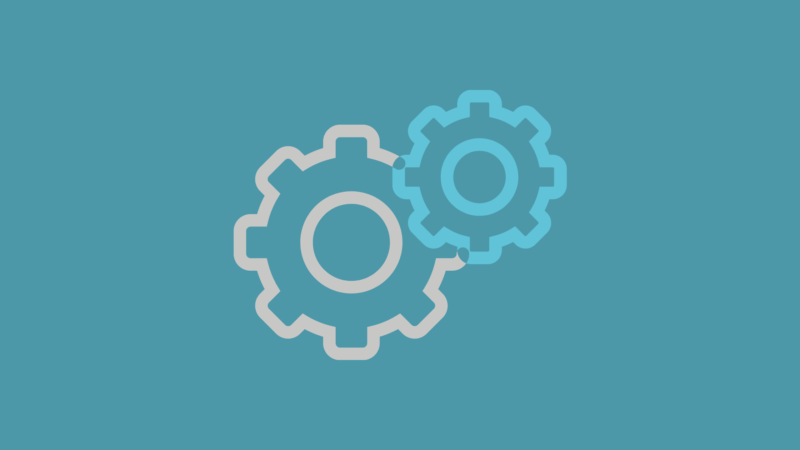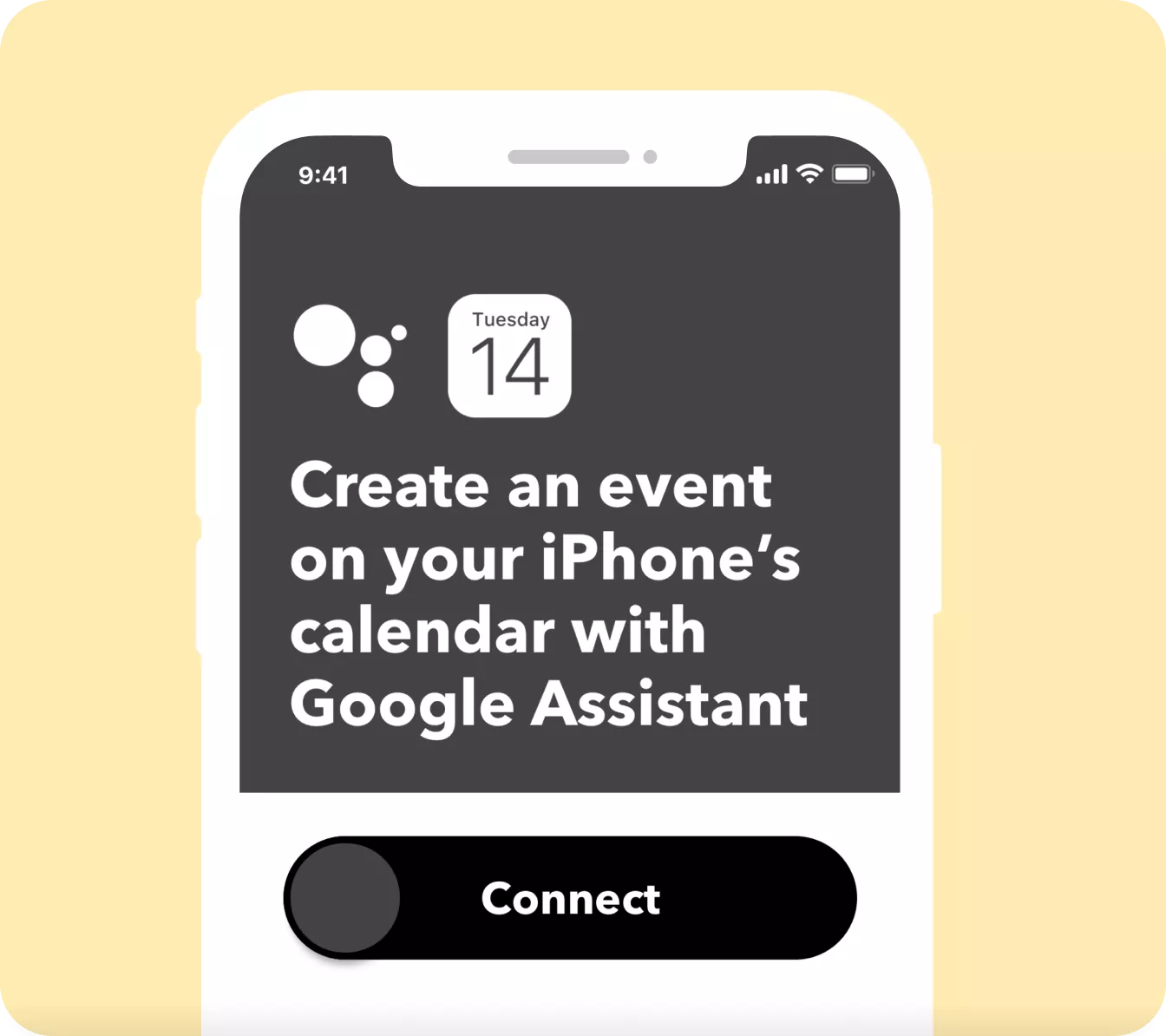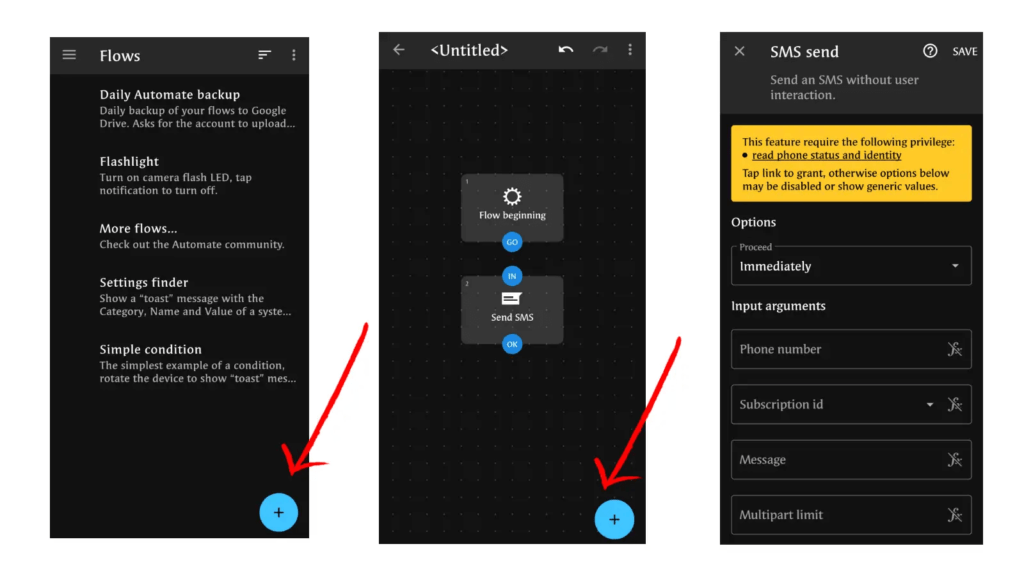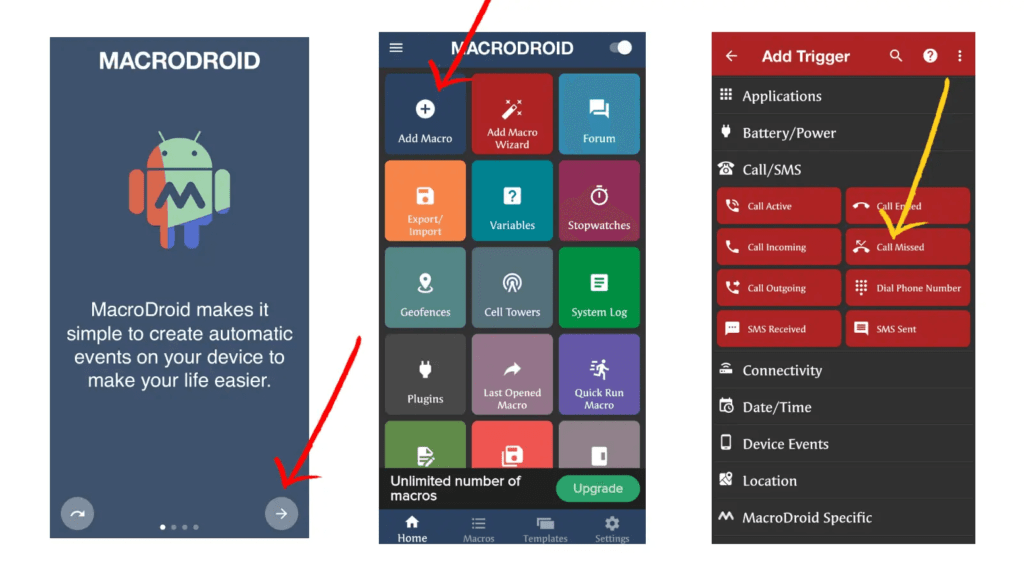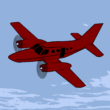Have you ever felt like you’re wasting too much time on your smartphone? Then maybe it’s time to automate some of those boring tasks. With this article, find out which are the best automation apps for android. These automated tasks include automating daily simple tasks like setting up alarm automatically and also connecting different apps and services including Twitter, Telegram, Google Drive, Twitch, Weather Underground, Dropbox, Slack, and devices like Google Home, Amazon Alexa, iRobot, LIFX, and Philips Hue.
Best Automation Apps for Android to Save Time
1. Tasker
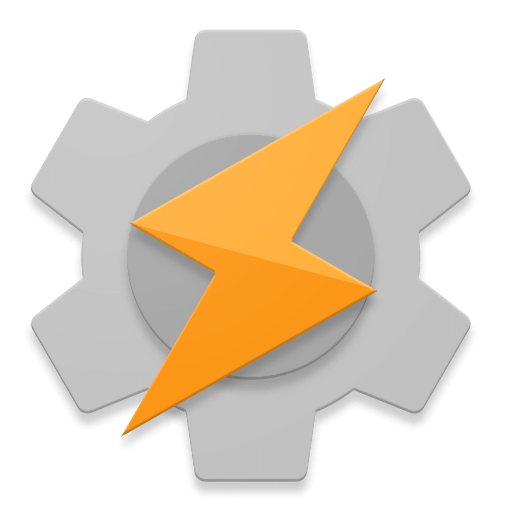
Tasker is the most popular and the best app you can use to automate your common tasks. The app is really powerful and it has built-in 350+ actions that are really useful to save your time.
To get started you can install the app from Google Play. It is not free, you have to spend 300 rupees or you can download mod app ( not recommended). After installing the app. It asks for all the permissions, you can disable them if you want.
After giving all the permissions, it will take to you to the app home screen. On the app screen, you can find the plus button and add tasks you want. To get started you also watch the amazing tutorial and get started
If you are looking for an app for Android to automate things you can get this one without any second thought.
Download: Tasker ( Paid )
2. IFTTT
IFTTT lets you connect popular apps by connecting services. The apps and services include Twitter, Telegram, Google Drive, Twitch, Weather Underground, Dropbox, Slack, and devices like Google Home, Amazon Alexa, iRobot, LIFX, and Philips Hue.
The user interface of this app is also very clean and neat. You can easily connect your services with simple settings and instructions.
The app is available for both free and premium. The premium lets you add more tasks. You can download the app right now and try a few tasks for free. The app is available for both Google and Apple App Stores.
- Control everything around you with your voice and Amazon Alexa or Google Assistant
- Stay informed about what’s happening from publications like The New York Times
- Always stay prepared for the weather with custom daily forecast notifications
- Message roommates when you’re near the local grocery
- Get an alert as soon as there’s a new Craigslist listing that matches your search
- Stay safe with automated and intelligent home security alerts
- Streamline your social media
- Back up and share your Android photos automatically
- Back up important files, photos, and contacts to cloud-storage solutions, such as Dropbox or Google Drive
- Set your home thermostat to an optimal temperature when you arrive home
- Post all your Instagrams as Twitter photos or Pinterest pins
- Trigger events based on your current location
3. Automate
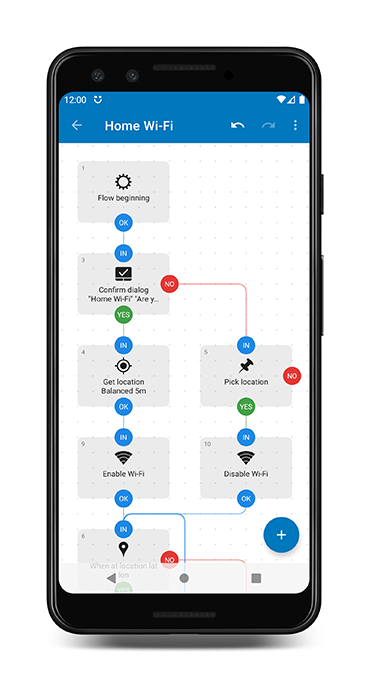
Automate is the highest-rated app on Google Play Store to automate things. You can simply create flow charts that make your device perform tasks automatically. The app interface is really simple to use.
To add Automation, install the app from Google Play Store ( link below) and open the app. On the home screen, you will see a plus button, tap on the plus button to start a new task.
Now you can tap on the plus button and select the tasks you want to automate ( for example: sending messages to all my contacts). You can do almost anything you want.
The app is just 5M.B in size and is available for free on Google Play Store.
- send an SMS or e-mail when reaching a GPS location (geofencing);
- toggle Wi-Fi hotspot or Bluetooth at a specific time of day;
- upload files to Google Drive or an FTP server with a single click on a home screen shortcut or Quick Settings tile;
- scan an NFC tag to turn on Do-Not-Disturb;
- change audio volume or screen brightness when opening an app; or
- download and display some online content as a notification every morning.
Download: Android
4. Power Automate by Microsoft
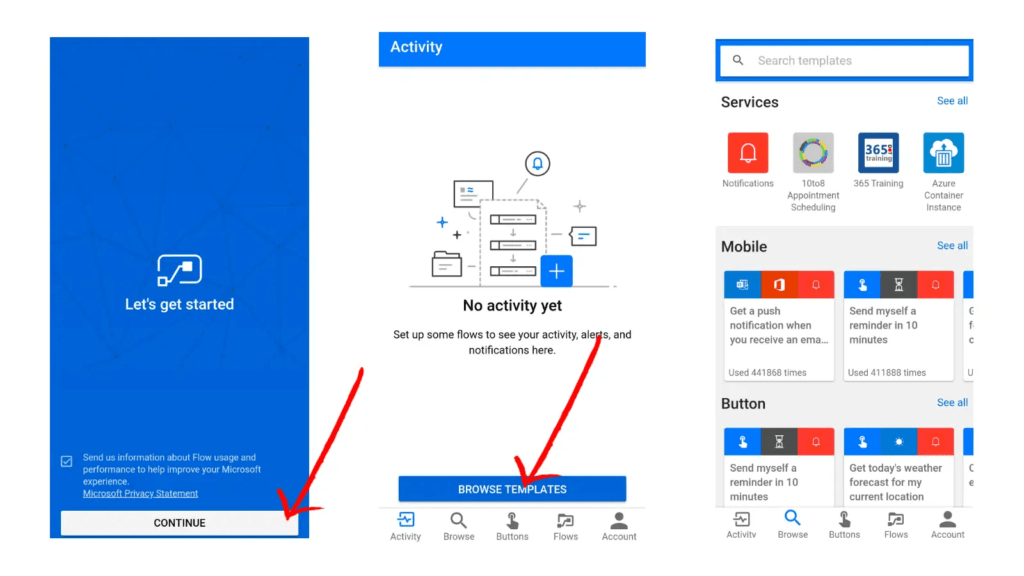
Power automat is really useful app for businesses to automate tasks. The best thing about this app is you can find pre-built templates from Microsoft and other popular apps. The app interface is really friendly and modern thanks to Microsoft for making it possible.
To get started, install the app from Google Play Store is available for free. Open the app and sign in with our Microsoft account. Once you signed in you will redirect to the app home screen. You can browse through different pre-built templates and automate tasks.
Download: Android
5. Action blocks from Google

Action blocks from Google are not powerful as the apps listed above but it’s pretty useful for most of the basic common tasks that can be performed by Google Assistant.
To get started install action blocks from Google Play Store, On the home screen tap on creating a block. Now you can create custom blocks and add a title. To perform tasks you add action blocks to the Home screen and tap on it to perform tasks or Open Google Assistant and give the command ( Title you created ) for example: Call mom: Google assistant will call your mom.
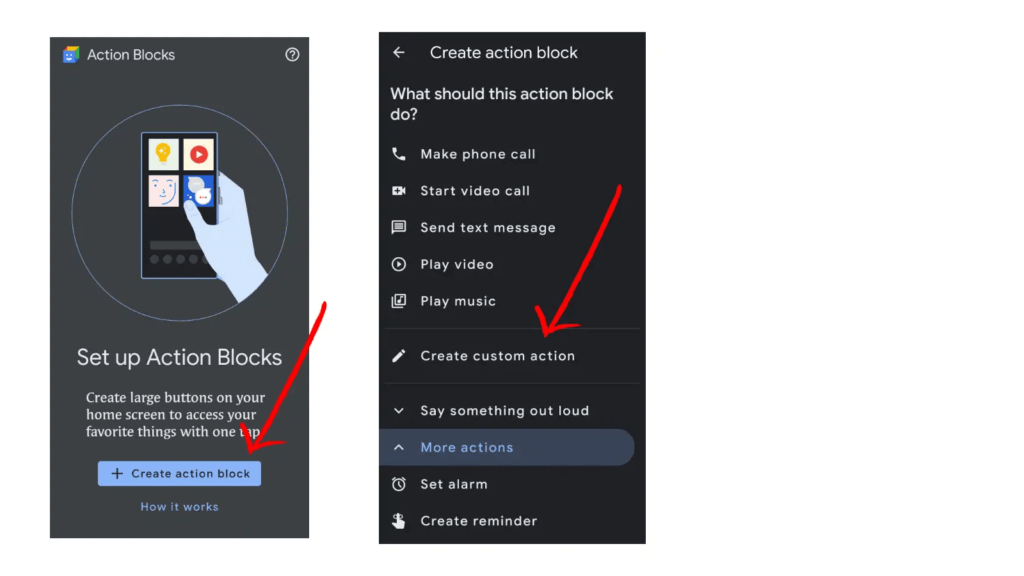
Unlike other automation apps, it doesn’t start automatically. You need to tap or give commands manually to start the task.
Download: Android
6. Macro droid: Device Automation

Macro droid is the best one you can get if you want to simply automate tasks. The app interface is really cool and anybody with basic knowledge can get used to it.
To get started install the app from Google Play Store is available for free. After installing open the app and allow the required permissions. To add tasks click on the plus button and add the desired task you wanted. For example: When I received missed call from a friend, It automatically sends texts that I will call you back soon.
No one likes boring, repetitive tasks. Let your android device take care of them for you.
Download: Android
7. AutoMate – Car Dashboard: Driving & Navigation
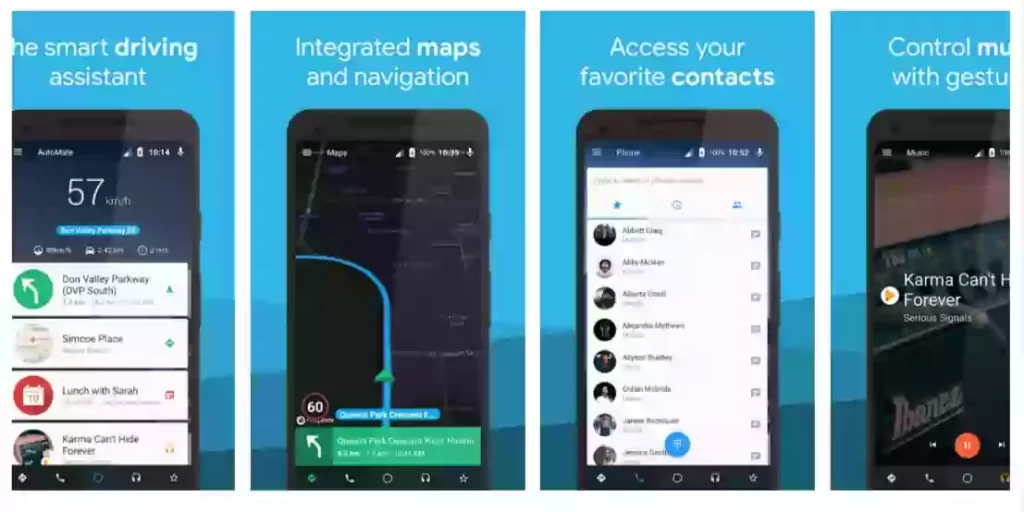
AutoMate – Car Dashboard: Driving & Navigation lets you automate tasks while you are driving. The app lets you send and reply to SMS messages, hands-free replying available for many popular messaging apps, and control apps through voice commands for navigation, music, and more. The app especially comes in really handy when you are driving and don’t want to distract.
- Maps – Search for directions and launch your favorite navigation app for turn-by-turn directions.
- Places – Search for nearby places such as gas stations and restaurants, with one click.
- Phone – Call your favorite contacts, see the call log, and easily dial a number
- Messaging – Send and reply to SMS messages, hands-free replying available for many popular messaging apps
- Voice – Take control of the app through voice commands for navigation, music, and more
- Contextual Information – Receive weather updates, see recent searches, receive speed limit alerts, and more
- Media Control – Control many popular media apps using buttons or gestures
- Shortcuts – Keep your favorite apps and Android shortcuts at your fingertips. Includes quick settings toggles.
- Data – View real-time engine data from an OBDII adapter with Torque integration.
Download: Android
More Best Automation apps for Android
- RuleBot: Automation Tool – Download
- Infinite Automation – Download
- Automation Anywhere Mobile – Download
- Mobile Automate – Download
- Process Automation Mobile – Download
- Trigger – Download
- NFC Tasks – Download
- Postearly – Schedule & Automation for Instagram – Download
- WhatAuto – Reply App – Download
- Smartify Automation – Download
So, Those are the list of best Automation apps for android. Every app has its own unique advantage. You can choose apps from the list based on your needs and preferences. Hope you find this tutorial helpful. If you have any suggestions you can suggest us at vinron/suggestions.