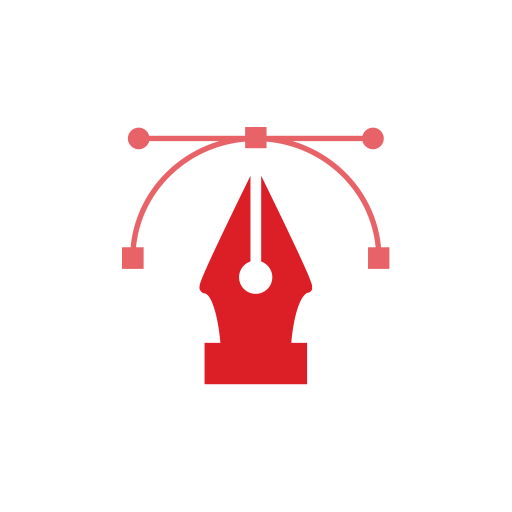Choosing a logo for your brand is one of the most important things you’ll do. It’s how customers remember your company, it defines your business, and it serves as an identifier. The right logo can help you stand out in a crowded field, and the wrong one can drag down your business.
You don’t have the money to pay for a design professional, You can simply create logos using an app. I have listed out the best logo maker apps below to Design Professional Logos, these apps are designed to make the logo design process easier, and they are perfect for beginners or those who need to create a logo quickly.
21 Best Logo Maker Apps for Android
Canva
Canva is one of the best when it comes to making logos. The app contains thousands of pre-built logo templates which you can edit on your fingertips and make it look like professional. You can add Millions of vectors, graphics, and icons and also upload your own photos while designing your own logo.
The app is available for free on Google Play Store. You can download and start making free logos.
How to make your own logo for free
- Choose a logo template or create one from scratch.
- Personalize the colors, shapes, and symbols to suit your brand.
- Add or edit the text to showcase your brand or business name.
- Share your design with your colleagues and collaborate in real-time.
- Save your logo and attach it to all your marketing and brand materials.
Desygner
Desygner is very similar to canva. You can choose thousands of pre-built logo templates to design your own logo. You can add text, icons and upload your own photo.
After you finished designing logo, you Download your logo with a transparent background like canva. The app is available on Google Play Store for free. You can download right now and get with designing your own logo.
- Open app and Choose the right logo template
- Add your company name by clicking on the the text
- Choose from hundreds of free fonts
- Change the colors and spacing using tool bar on left
- Now Add your logo icon from hundreds of pre-built icons
- After editing your logo, Download your logo with a transparent background
Adobe Spark
Adobe spark is popular app from Adobe that lets you to make professional looking logos. Like other popular logo maker apps, you can Search for Logo and the app will present you dozens of ready-to-use logo templates.
The app is available for free on Google Play Store. You can download and start making your own logo now.
how to make logo in adobe spark
- To design your logo in Adobe Spark, start with a solid color background
- Now tap on the plus sign and select “add icon.”
- From there search for anything to add shapes and symbols to your design.
- Change up the color, scale, orientation and opacity to make it your own, then save it as a transparent png
Logo maker plus
Unlike other apps listed above, Logo fit lets you to design your logo from scratch. You can select design your own icon and add text to it or else you can select different pre-built icons and make it look like the way you wanted too.
The app interface is not the best in class. The app comes with two versions – free and premium. The premium version lets you to access more premium icons. The size of the app is about 20 M.B in size and available for free on Google Play Store.
- Choose and add multiple icons from our tens of thousands of free logos separated by multiple industries. Change colour, apply gradient colour, add texture, add a border, add shadow, add three-dimensional depth to your logo. (Premium and Exclusive Logo packages are available for our more interested users. Don’t forget to check out the specially designed logos created using the golden ratio technique. After all, Logopit is a Logo Maker above all.)
- Insert text with solid or gradient colour, apply custom patterns; add a border, shadow and 3D depth to it. Pick the most suitable font from 700 font types.
- Import your own pictures, use photo filters on them, blend them with other pictures. Add a border, shadow and apply 3D depth to your pictures.
Logo esport maker
Logo esport maker lets you create gaming logos. The app has built-in logo ideas that lets you create and design your own team gaming logo. You can add different text styles, create visuals and more.
The size of the app is about 52 M.B in size and available for free on Google Play Store.
- Logo Maker is fast and easy to use app with tons of Arts, Colors, Background & Textures. Logo Designer App comes with all professional photo editing tools to create a professional LOGO.
- Design Esports Gaming Logos , Avatars logos & much more free
- Apply 30+ different textures to your esport logo to personalize them
Logo Graphic design
Logo Graphic design helps you to quickly design your logo using thousands of pre-built categories. Whether you need a beauty logo, a logo for your real estate business or even a logo for your new startup you can simply go to categories and select the logo to design.
You can also create promotional posters, advertisement, offer announcements, cover photos, brochure, news letter & other branding material for your shop, restaurant, office or social sites using the app.
The size of the app is about 11 M.B and available for free on Google Play Store. You can download it now and start designing your own stunning logos.
- New Logo design templates For all business
- Search for your Logo from the template collection
- Just select a Logo design template and customize
- Tons of Categorized Arts
- Huge collection of Graphic Elements
- Multiple Backgrounds, Textures & Colors
- Professional Photo editing & Text Editing Tools
- Backgrounds & stickers OR add your own
- Fonts OR add your own option
- group selection
- Crop images in various shapes
- Text Arts like shadow, bold, italic, font style, stroke etc
- Multiple Layers
- AutoSave
- Re-Edit
- Save On SD Card
- SHARE on Social Media
- Save, download, and edit your Logo or Design
Other best logo making app
- Gaming Logo maker : Make Esport and Gaming logo Free of Cost,Mascot logo maker – Get it on Google Play Store
- Pics art : PicsArt is the best all-in-one photo and video editor on mobile, the app also lets you create stunning logos – Get it on Google Play Store
- Crello : the app is similar to canva, you can design your own logo using pre-built template – Get it on Google Play Store
- Logo creator : simple and modern for designing logos : get it on Google Play Store
- Logo maker free : minimal looking app for designing simple logos – Get it on Google Play Store.
- Names Art : Turn text into simple looking logo – Get it on Google Play Store
This is the list of best logo maker apps available for Android. You can use these apps to design your own logos. I also listed out best logo making websites if your don’t want to use apps.
- Themeisle Logo Maker
- Hatchful
- Tailor Brands
- GraphicSprings
- Squarespace Logo Maker
- Ucraft
- Logo Garden
- Logo Genie
- Hipster Logo Generator