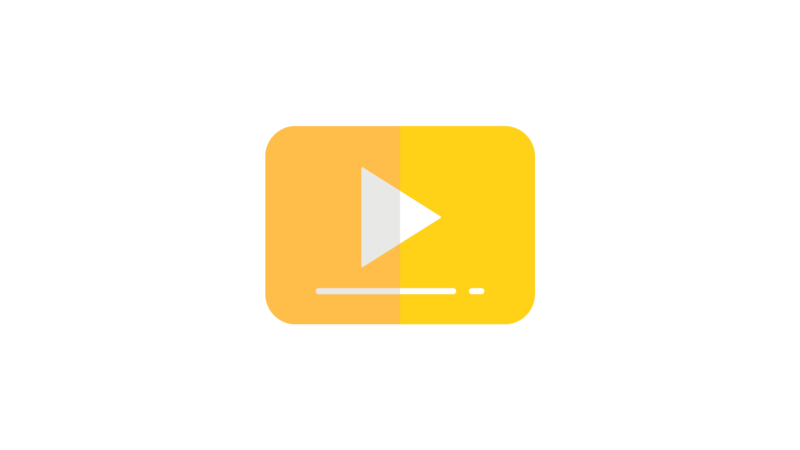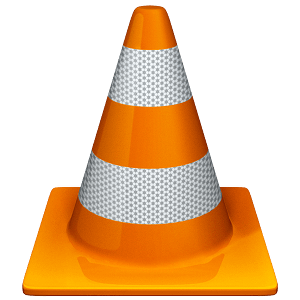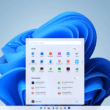When it comes to Android, you’ve got plenty of choices when it comes to choosing a video player. In this article, we’re going to take a look at 5 of the Best Video Players for Android.
Best Video Players for Android
MX player
MX player is the best and powerful video player in the market right now. The app has all the built-in customisations needed for a video player like pinch to zoom, swipe controls to forward and backward, adding custom subtitles, and more.
The app recently introduced free content to its app in which you can watch Movies in all languages, TV Shows, MX Original Web Series & Exclusive Shows, Web Series, Live TV, Songs, Music Videos & more.
This app is not for people who are looking for a minimal video player that just plays your media. This app is more than that. The size of the app is about 32 M.B in size and available totally for free on Google Play Store and the app store.
- Hardware Acceleration with the new HW+ decoder
- Android video player with multi-core decoding
- Pinch to Zoom , Zoom & Pan
- Subtitle Gestures – Scroll forward/backward to move to next/previous text, Up/down to move text up and down, Zoom in/out to change text size
- Subtitle formats: DVD, DVB, SSA/*ASS* subtitle tracks, SubStation Alpha(.ssa/.*ass*), SAMI(.smi) with Ruby tag support, SubRip(.srt), MicroDVD(.sub) & more
VLC
If you are using a windows laptop you might have already heard about the VLC player which the most and goes to the video player on windows. The app is available on android too which brings the same minimal and powerful video playing controls.
The app supports all types of playbacks including MKV, MP4, AVI, MOV, Ogg, FLAC, TS, M2TS, Wv, and AAC. You can browse folders directly within the app and supports multi-track audio and subtitles. It supports auto-rotation, aspect-ratio adjustments, and gestures to control volume, brightness, and seeking.
- VLC for Android™ plays most local video and audio files, as well as network streams (including adaptive streaming), DVD ISOs, like the desktop version of VLC. It also supports disk shares.
- All formats are supported, including MKV, MP4, AVI, MOV, Ogg, FLAC, TS, M2TS, Wv, and AAC. All codecs are included with no separate downloads. It supports subtitles, Teletext, and Closed Captions.
- VLC for Android has a media library for audio and video files and allows to browse folders directly.
- VLC has support for multi-track audio and subtitles. It supports auto-rotation, aspect-ratio adjustments, and gestures to control volume, brightness, and seeking.
- It also includes a widget for audio control, supports audio headsets control, cover art, and a complete audio media library.
KM player
KM player is another best and powerful video player with no ads. It supports all high-quality content like HD, 4K, 8K, UHD, and more. It also gives you advanced video controls like changing brightness, contrast, hue, saturation, gamma information and even supports an equalizer for music and video.
You can also cast your favorite videos through Chrome cast to T.V and supports Private server connection by FTP, UPNP, SMB for local playback.
Overall it’s a very Good and powerful video player that comes without ads and a lot of features.
- Media Player Function
- Bookmark: Bookmark on your wanted position to play.
- High definition video playback: HD, 4K, 8K, UHD, Full HD playback.
- Color adjustment: change brightness, contrast, hue, saturation, gamma information
- Zoom in the video: Zoom in and move the video you’re watching
- Section repeat: Repeat after section designation
- Invert video: Invert left and right (mirror mode), upside down
- Quick Button: Select and specify player options with one click
- Popup Play: Pop-up windows that can be used with other apps
- Equalizer: Use equalizer for music and video
- Speed control: Playback speed control function up to 0.25 ~ 4 times
- Beautiful UI: beautiful music and video playback UI
- Subtitle Setting: Change subtitle color, size, position
- Timer function: Video and music timer function
BSPlayer
BSPlayer is another yet simple powerful video editor for Android that is available for free with ads. Similar to other players it supports multi-core (dual and quad-core) HW decoding support, Multiple audio streams and subtitles, and more. If you are looking for a decent and alternative to a VLC player, BSPlayer is the best and right choice for you.
- multi-core (dual and quad-core) HW decoding support – significantly improves playback speed
- background playback in popup window (long tap on button Back to playback video and audio in popup video)
- hardware-accelerated video playback – increases speed and reduces battery consumption*
- Multiple audio streams and subtitles.
- Playlist support and various playback modes.
- External and embedded subtitles ssa/ass, srt, sub. txt…
- Find subtitles automatically (mobile data or wi-fi must be enabled to work)
- Playback media files such as videos and mp3’s direct via Wi-Fi from your network shared drives/folders (such as external USB drives, Samba (SMB/CIFS) shared drives, PC shared folders, NAS servers (Synology and others)) – no need to convert video files and copy media files to SD card anymore!
- Playback files directly from uncompressed RAR files
- Lock screen to prevent accidental change of videos (children lock)
- support for USB OTG (On-The-Go) for example Nexus media importer, USB OTG Helper, USB Host Controller… and much more
Downlaod – Android
XPlayer
XPlayer is gaining popularity recently. The app lets you play both video & music. It supports nearly every format of video. Ranging from 4K video playback to 3GP, FLV, WMV and more.
The app also lets you hide personal videos or files using the private folder feature. You can password protect it to restrict their access.
- Support ALL video formats, including MKV, MP4, M4V, AVI, MOV, 3GP, FLV, WMV, RMVB, TS, etc.
- Ultra HD video player, support 4K.
- Hardware acceleration.
- Keep your video safe with private folder.
- Support subtitle downloader and more.
- Adjust subtitle and audio.
- Identify ALL video files on your device and SD Card automatically.
- Manage or share videos easily.
- Easy to control volume, brightness and playing progress.
- Multi playback option: auto-rotation, aspect-ratio, screen-lock etc.
- Video player hd for both android tablet and android phone.
Other best Video players for Android
- All cast : Send videos to your Chromecast, photos, music, and videos on your Android to your TV.
- Video Player : Supports ALL video formats, including MKV, MP4, M4V, AVI, MOV, 3GP, FLV, WMV, RMVB, TS, etc.
- Video Player : Plays multi types formats HD videos and Music: MP4, M4A, FMP4, WebM, MKV, MP3, Ogg, WAV, MPEG-TS, MPEG-PS, FLV, and ADTS (AAC)
- 4K video Player : Support all high-resolution Videos in Playit, Full HD format
- HD video player : Plays video and audio files and also lets you download videos