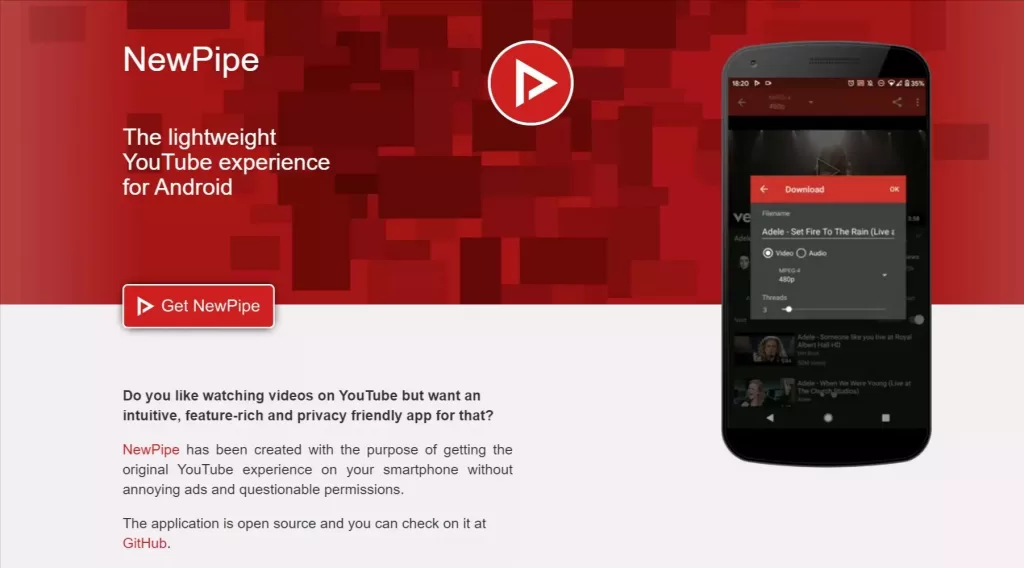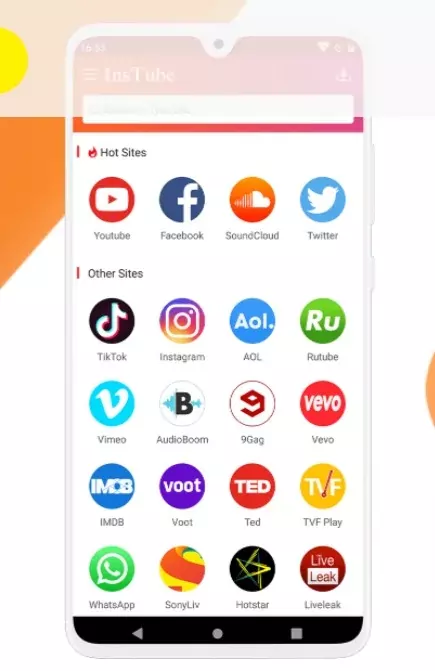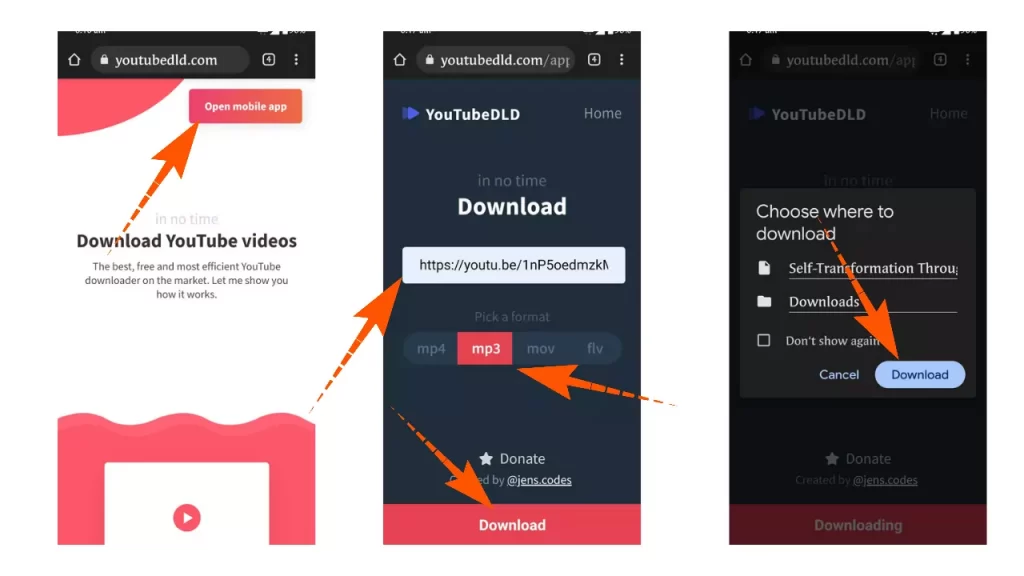With the growing number of users who prefer watching Youtube videos offline, it is no wonder that there is an extensive number of services that allow the downloading of Youtube videos. From your favorite music videos to a viral movie trailer, Youtube video downloaders are the best way to take the video with you wherever and whenever you want. In this guide, we are going to look at the best free youtube downloaders available for android to easily download Youtube videos on android in a variety of formats.
Is Downloading YouTube Videos Legal?
Whether you want to do video marketing or just want to keep content saved on your device, it is illegal to download YouTube videos.
20 Best FREE YouTube Video Downloader Apps
If you want to download videos from YouTube, you might want to consider using an app rather than manually downloading every video one by one. Video downloaders allow you to automatically download multiple files at once. They also offer the option to convert the file from one format into another on the fly, which can come in handy for those who have limited storage space on their phones or tablets. Here is the list of best Youtube Video downloader apps for android.
1. Videocoder
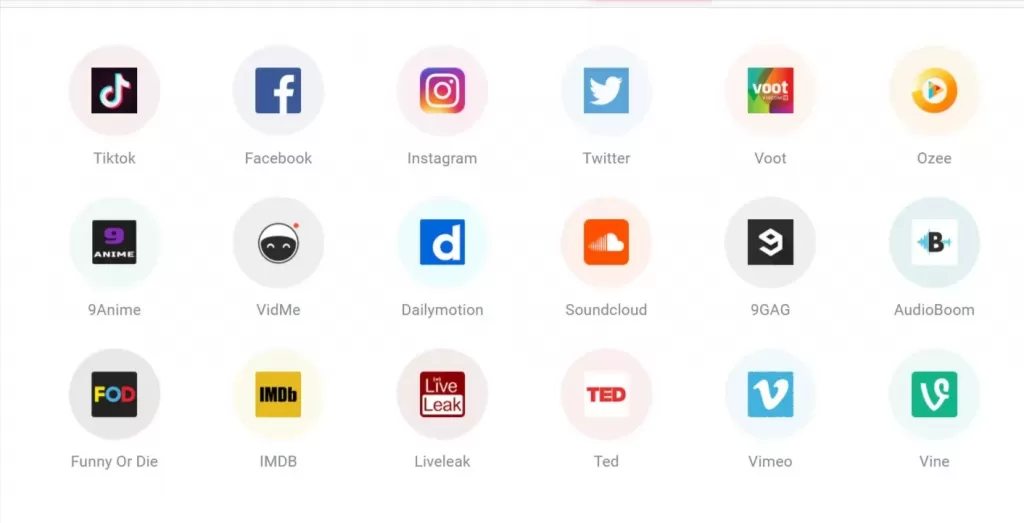
Videoder is the most popular and powerful app to download Youtube videos. The app lets you download videos from all major popular sites including Youtube, Tiktok, Facebook, Instagram, Twitter, and more. Using the app you can download Youtube videos in different formats including mp3, Mkv, and more. You can also bulk download playlists directly without needing to add individual video links all the time. It is also the quickest way to download the whole playlist.
The app is available on all major platforms including Apple Mac OS. It is also the best YouTube downloader app for Windows. Coming to smartphones, The app isn’t available on Google Play Store. However, you can download it from its official website. Before downloading the app please read VIDEODER PRIVACY POLICY.
Features of the app
- Videoder currently lets you download videos from sites like youtube, instagram, facebook, hotstar, voot, vk and new ones are being added every week as per our users request.
- Download 4K videos
- Batch Downloading
- Smart Link detection: When you copy a link of any video, music or media file Videoder detects the link and shows a popup to download.
- Unlimited themes
- With Videoder you can download youtube playlists with a single tap. You can select all videos or you can drag and select as many as you want and download them at once.
- Inbuilt browser with Ad blocker.
- Over 1000+ sites supported.
2.YouTube Go
YouTube Go is the lowest version of the YouTube app that is designed for low-end smartphones with limited data or slow internet connection.
You can easily download videos of high quality with a single tap from the app. The app can only download Youtube videos in just a single Mp4 format. You can use this app to download Youtube videos in Mp3. You can convert Youtube videos to Mp3 files with use by using our Guide on How to Convert YouTube Videos to MP3: 3 Easy Steps in 2021
Overall YouTube Go is the best app for people looking to legally download Youtube videos with ease in India.
Update: The app isn’t available on Google Play Store. However, you can download it through third-party websites.
- Download videos to your phone or SD card
- Play them without buffering
- Watch them anytime, anywhere – even with slow or no internet connection
- Watch downloaded videos many times with no extra data cost
3. NewPipe
NewPipe is an open-source YouTube experience app that is primarily designed to watch YouTube videos without ads. Using this app you can also download YouTube videos. The new pipe allows you to watch and download videos without needing to sign in with your Google account. Using the app you can download videos in all popular formats like Mp3 or Mp4 at any quality including 4k.
The app is not available on Google Play Store you can download it from their official site and use it for free.
- Search videos
- Display general information about a video
- Watch YouTube videos
- Popup mode (floating player)
- Select the streaming player to watch the video with
- Download videos
- Download audio only
- Open a video in Kodi
- Show Next/Related videos
- Search YouTube in a specific language
- Watch/Block age restricted material
- Display general information about channels
- Search channels
- 1080p/2K/4K support
- Local playlists
- Subtitles
- Livestream support
- Show comments
4. InsTube
InsTube is another most and widely used popular YouTube videos download app available for Android. Similar to other apps the app isn’t available on Google Play Store but it is listed on Mi and Oppo app stores ( popular smartphone manufacturers ).
Instube is available for free that lets you download Youtube videos along with other popular sites like Instagram, Facebook, Twitter, and more. You can download videos up to 4K resolution in multiple video formats.
To download Youtube videos
- Launch InsTube app. Then tap YouTube website icon and search the video you want.
- Tap on the red download button on the bottom right corner of the screen when the video starts to play.
- Choose video formats you need from the given list.
- Tap “Fast Download” button to download the video.
- To download videos within the app, Open any video on YouTube app, Tap the “Share” icon below the video and choose “Download with InsTube”. It will switch to InsTube. Choose the quality and Click on download.
5. arkTube
Unlike other YouTube video downloading apps that need frequent updates due to Google making many changes to the YouTube application, arkTube simply works by sharing the video links.
Just tap the share button while you’re watching any video, and then select arkTube. You can then set the quality you want to download the video. Using arkTube you can directly download video or audio by clicking the icons.
For security, the app is backed by XDA popular and trusted mobile software development community.
The app is available in Both free and paid versions. The paid version does bring a lot of useful features.
- Download entire playlists, and order the downloads by most the recent first or oldest first. Option to add playlist number to order each item in the playlist.
- File size estimates are provided for each different quality available.
- Multiple storage options (internal and external storage support)
- Metadata is automatically populated for all audio (free and paid), providing the title and channel. Video metadata requires the pro version.
- Up to 8 simultaneous downloads with download threading support (for faster downloads).
- Pause/resume downloads
- Sleek Material Design implementation.
How to download YouTube videos on Android using arkTube
- Install the app and give permission to access media.
- Go to YouTube and select the video that you want to download
- Tap on the Share button
- Tap on the icon that is labeled Video
- Select the resolution
- Wait for the download to complete.
6. 4k video downloader
4K Downloader is a well-known and popular YouTube video downloader app. Previously the app is only available on windows. But now it is available on android too.
Just like any other YouTube video downloader apps, this is also not available on Google Play Store. You can download the app and start downloading YouTube videos.
The app is downloaded more than a million times. As of now, there are no issues with security.
- Download YouTube playlist and channels
- Extract YouTube subtitles
- Download videos in HD 1080p, HD 720p, 4K, and 8K resolution.
- Download private YouTube videos and playlists you’ve got access to. Watch the private content without signing in, wherever and whenever you want.
7. Dentex
Dentex is another popular and simple YouTube video downloading app that is available on android for free.
Similar to other YouTube video downloading apps, Dentex helps you to search and download youtube videos with the app or share links to the app directly from the YouTube app. You can download videos up to 4k in multiple file formats. The app also lets you extract audio from videos within the app.
The app isn’t available on Google Play Store. You can download it from third-party websites. For security there are no major complaints about the app and also frequently receives updates from the developer.
Dentex YouTube Downloader app is developed by a developer named Samuele Rini and it was originally released back in 2012. To date, it is free and being actively updated to improve compatibility, enhance support, and fix the bugs so that people like you can download their favorite YouTube videos, store it on your phone and then watch them offline.
- Find and Discover Videos – You can easily find and discover YouTube videos you want to download right from within the YouTube Downloader app, without even opening YouTube app on your phone.
- Multi-Threaded Downloads – Helps in boosting the downloading speeds using multiple threads as well as reduces speed throttling that is usually imposed by the YouTube servers.
- Wide Variety Of Video Download Quality – You can download YouTube videos in a variety of qualities including 240p, 360p, 480p, 720p, 1080p, 1440p and the supported video format includes MP4, FLV, and WEBM.
- Audio Extraction – Ability to extract audio from the downloaded YouTube videos into ACC/Ogg and MP3 so that you can listen to it on any MP3 device.
8.TubeMate
TubeMate is one of the popular and most familiar apps. The app is used for downloading online content which is posted on hosting platforms like YouTube, Facebook, Instagram, Twitter, and more.
The best thing about the app is the user interface, TubeMate’s UI (user interface) uses a sleek design that makes it easy for newcomers to download any video they want, without having to through complicated settings first.
The app contains ads that you might find distracting sometimes. The TubeMate YouTube Downloader app is safe. There are no reports of threats to user privacy.
- Fast download mode(with multiple connections for a download)
- Multiple download resolution options
- Background, multi-download
- Resume downloading
- Convert to MP3 (powered by MP3 Media Converter)
- YouTube search and related videos suggestions
- TubeMate YouTube Downloader enables you to quickly access, search, share, and download YouTube videos.
9. By click downloader

By click, the downloader is popular and makes it easy to download videos on the desktop for free. With the simple interface and easy-to-use functions this has become one of the most popular among YouTube video downloader apps.
The software lets you download Youtube playlists, videos and convert YouTube videos into songs. The download speeds are also really good.
You can download By click for free on the Windows operating system. You can click on this link to download. Once the setup file is downloaded you can open the file and start installing the software on yours. Once you downloaded you can follow the steps to start downloading YouTube videos.
How to download music and videos through by click
- Open your web browser, enter the video page you wish to download and an offer message will appear on the bottom right corner of your screen
- Choose between: Download Video or Download MP3
10. OG YouTube

OG YouTube is another popular YouTube mod version that offers benefits like ads-free videos, Background Play, Pip mode, and the ability to save videos directly from the app.
Recently YouTube restricting users to save YouTube videos feature and making it a premium feature. To enjoy the oldest way of downloading apps you can use OG YouTube.
The App is developed by RaddixCore who are popular and reliable developers. As of now, there are no security issues. This is the best alternative to the popular YouTube Vanced app too.
Feature of YouTube OG app
- Based on YouTube API — Core UI and Functionalities are exactly like YouTube App by Google. The advanced looks exactly like the original YT app.
- Ad-Block — No pre-roll, mid-roll, and sponsored ads as it comes with built-in ad-blocker
- Background Play— You can just listen to music/audio in the background as the Vanced comes with background video play
- PiP Mode — Pop-up video box for multi-tasking, you can watch the video while performing other tasks on the mobile phone with Picture-in-Picture Mode. In simple words, you can reduce the video to take a small portion of your screen so that you do other stuff on your device. (PiP mode is supported only on Android Nougat and above)
- Save Offline — Exactly like the original YouTube App you can save the videos offline
- No Root — The app works without root, you can use the app on any Android device without any issues of system access. Though there is a non-root version.
- Parallel Use — You can use the app along with the default original app. The app has a different package and can run along with the original YouTube App. So, you do not need to uninstall the default YouTube app to use the YouTube Vanced
Download: Android
11. Telegram
If you are wondering why messaging app telegram is on the list? You will be surprised you can actually use Telegram to download Youtube videos.
If you have telegram installed and looking to download Youtube videos without needing to visit third-party websites or apps, Telegram bots will help you.
How to Download Any Youtube Video From Telegram (Using Telegram bot)?
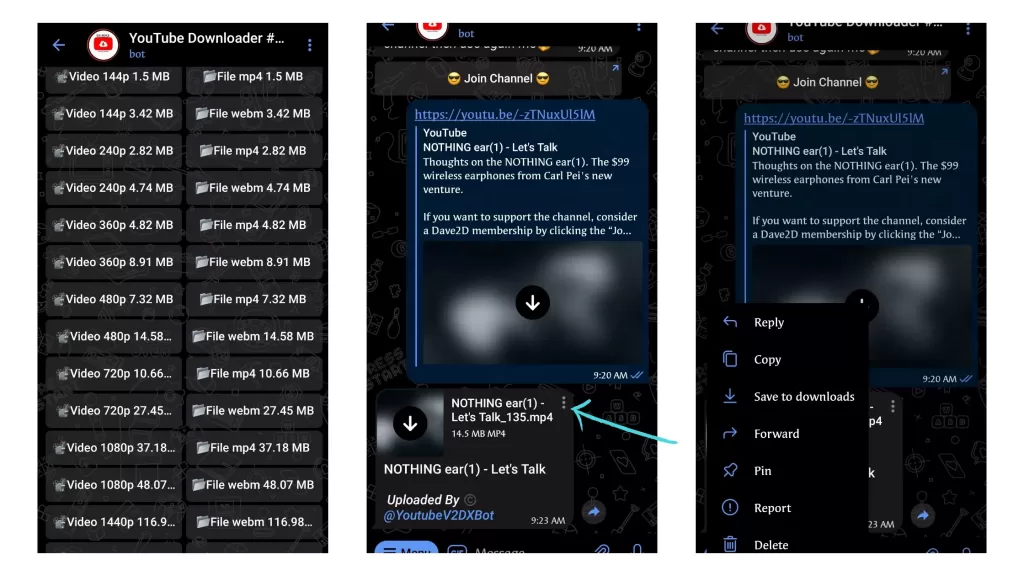
- Open Telegram and search for YouTube video downloading bots or Click here to use on
- Once you are in, join the bot and send the link
- The bot will process the link, you can select the resolution you need. Once you done, the bot will download the video. You can tap on three dot menu and save to downloads
This is how you can use a telegram bot to download Youtube videos. The downside of this method is if Telegram finds the bot violating the app guidelines telegram will remove the bot. You need to find another bot to download videos.
12. YouTube downloader ( PWA )
Recently I found this new YouTube video downloader website that also has PWA ( progressive web app ) version that lets you easily download youtube videos without any ads or interruptions with hassle-free.
All you need to visit the website and click on the app and then insert a link and convert YouTube videos into different formats. The app interface is really simple and very easy to use.
Best YouTube video downloading websites
Sometimes websites are a more convenient way to download Youtube videos. There are many popular sites like save from net that lets you easily download Youtube videos by just inserting the link. The below I have listed out a few websites that can be used best alternative to apps.
How to download Youtube video from websites
- Step 1: On Youtube, Choose a video you like
- Step 2: Copy the video link and paste the URL on any website listed above
- Step 3: Choose a format and download, Depending on the size and duration of the video, the duration here may vary. Click “Download this video” to begin downloading.
Recent app changes
Snaptube similar to other YouTube video downloading apps found generating fake ad clicks and unauthorized premium purchases from its users, according to a security firm Upstream. More information on TechCrunch.
Popular YouTube downloading site KeepVid does not offer you to download videos. The app is now offering to provide a list of ad-supported video platforms and subscription-based streaming services.
So, those are the list of best YouTube video downloader apps for Android. Every app has its own unique advantage over others. Hope you find this tutorial helpful. If you have any suggestions you can suggest us at vinron.in/suggestions. For more helpful guides you can refer to the articles below.