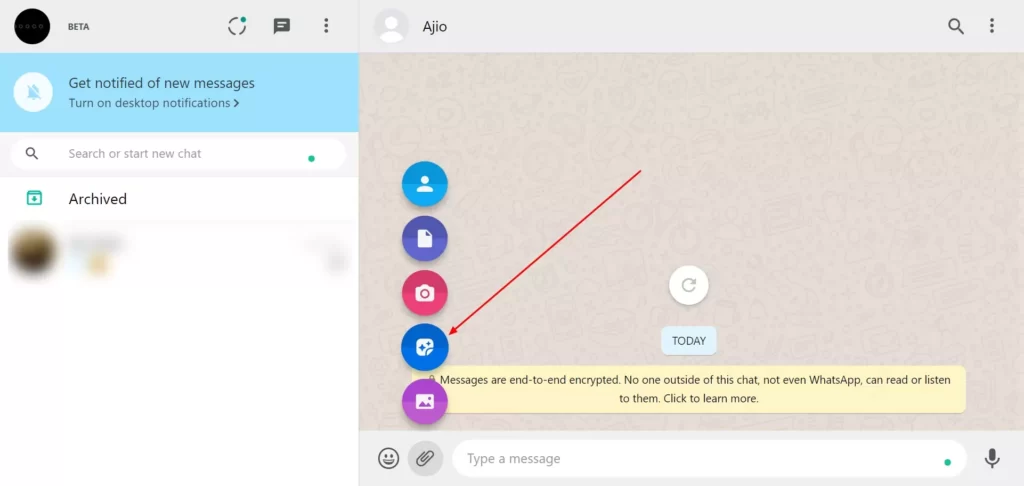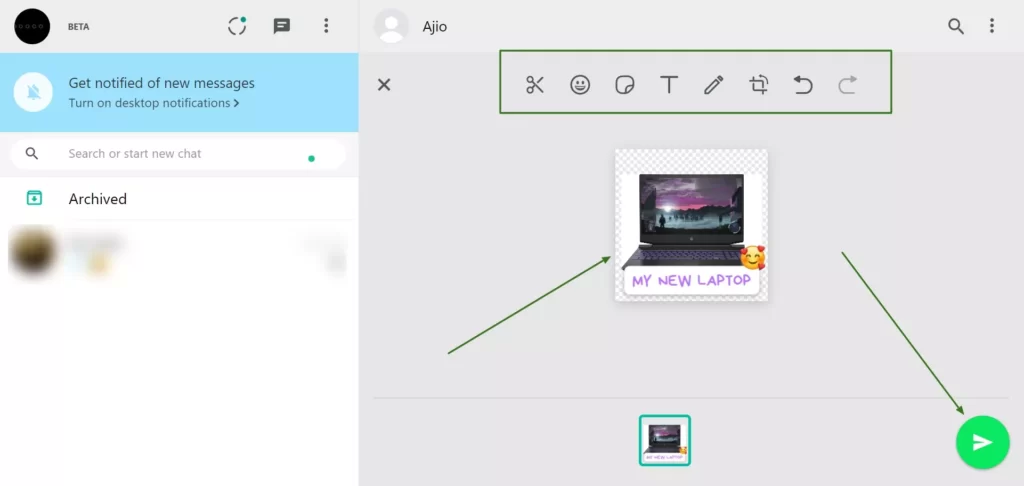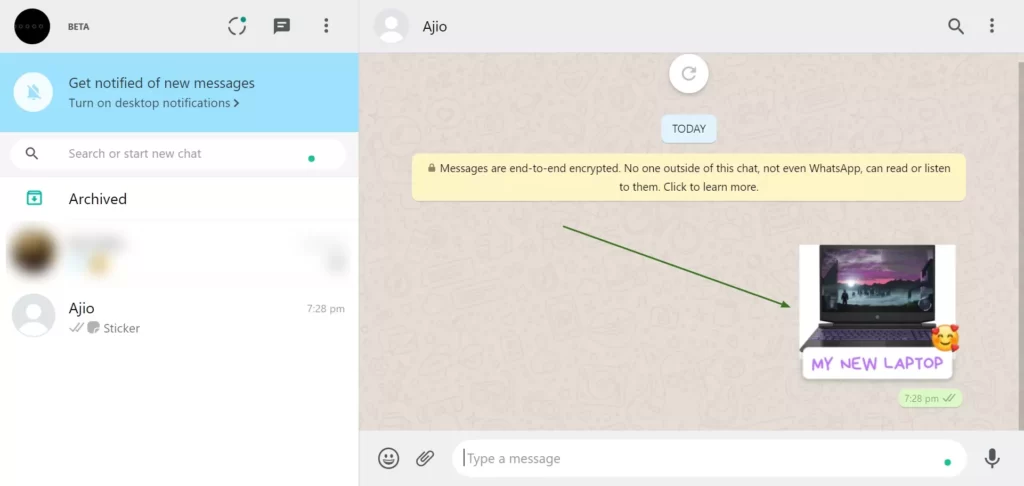Whatsapp has started rolling out a newly built-in custom sticker maker tool for WhatsApp web and desktop apps. Now users will be able to create their own custom stickers on WhatsApp web and desktop and share them with their friends on the chats
In this guide, we are going to look at how to use this new tool step by step and how to create your first custom sticker on WhatsApp web and desktop.
Before going to the tutorial here is how the tool works. You can create WhatsApp stickers by uploading pictures, once uploaded images can be edited to turn them into stickers.
If you want to remove the background, add text, emoji, and also additional WhatsApp stickers as an extra layer.
How to Create Custom Stickers on WhatsApp Web and Desktop
The new built-in sticker maker tool is only available on WhatsApp desktop and web version. To use this tool you need to open a web version or desktop version of WhatsApp. Once you opened to follow the steps below to create your first custom sticker.
- Open WhatsApp on your desktop or https://web.whatsapp.com/
- Go to contact to which you want to send your customer sticker
- Click on the paper clip icon next to the typing box and go to sticker option
- Now you need to upload an image to turn into sticker. Select the image from your PC and upload it
- Once the image is uploaded you can customise it with different options like
- Removing the background
- Add text
- Add an emoji.
- Add another sticker as extra layer.
- Once you have done, click on the arrow button to send your custom sticker.
- Also Read: How to Create Your Own Custom Whatsapp Stickers: A Step-by-Step Guide (Mobile)
So, this is how you can use the built-in custom sticker maker tool on WhatsApp. Hope you find this tutorial helpful. If you have any suggestions you can suggest us vinron.in/suggestions.