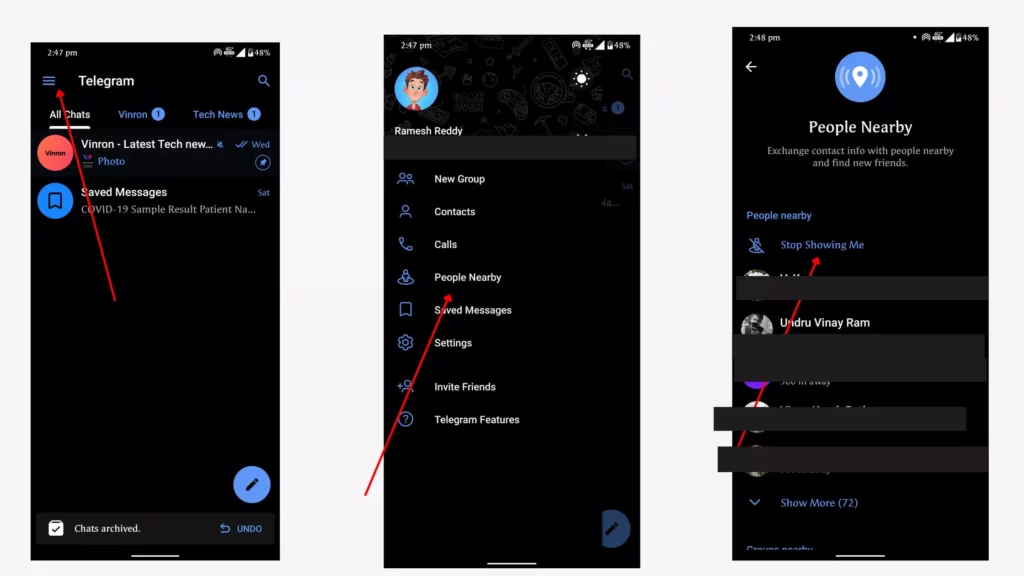Telegram added a new feature called People Nearby that enables users to easily exchange contact information.
To access the new feature, navigate to the three-dot menu on top, tap on people nearby and tap on stop showing me. You’ll be also able to see all nearby Telegram users who have enabled the new feature in this section.
But a lot of security researchers complain that Telegram users can spoof their geographic location, making them vulnerable to scams. “Many scammers spoof their location and attempt to sell bogus bitcoin investments, hacking tools, and SSNs used for unemployment fraud, among other things told Ahmed in his blog post.
By default, Telegram’s people nearby feature is disabled. You can tap on the menu in the upper right corner to access the people nearby feature and check the status; if it’s enabled, Here is how to disable People Near You On Telegram
How to disable People nearby feature on telegram
- Open telegram app on your smartphone
- On the top left corner, tap on menu, now Click on people nearby.
- If you turned on in the past, you can click on it, and tap on “Stop showing me”.