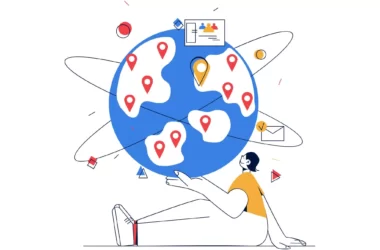Twitter recently has introduced spaces, which let users post audio and listen to other audio conversations. Previously this feature is only available on iOS and now Twitter started rolling spaces to Android users.
More Infomation about Twitter Spaces
How to use Spaces on Twitter
- You can start a Space two ways: Long press on composing and then tap the new Spaces icon on the far left. Or, tap on your profile image in Fleets, scroll to the far right, and tap Spaces.
- You can invite up to 10 people to speak. This is your space to share thoughts, send emojis, and more.
- You can select who can join with speaking privileges by choosing from Everyone, People you follow, or Only people you invite to speak, which lets you send DM invites.
- Your mic will be off to start. When ready, tap Start your Space.
- Allow mic access by toggling Allow mic access to on.
- Choose whether or not you want to Share transcriptions by toggling the button on or off.
- Get started recording in your Space.