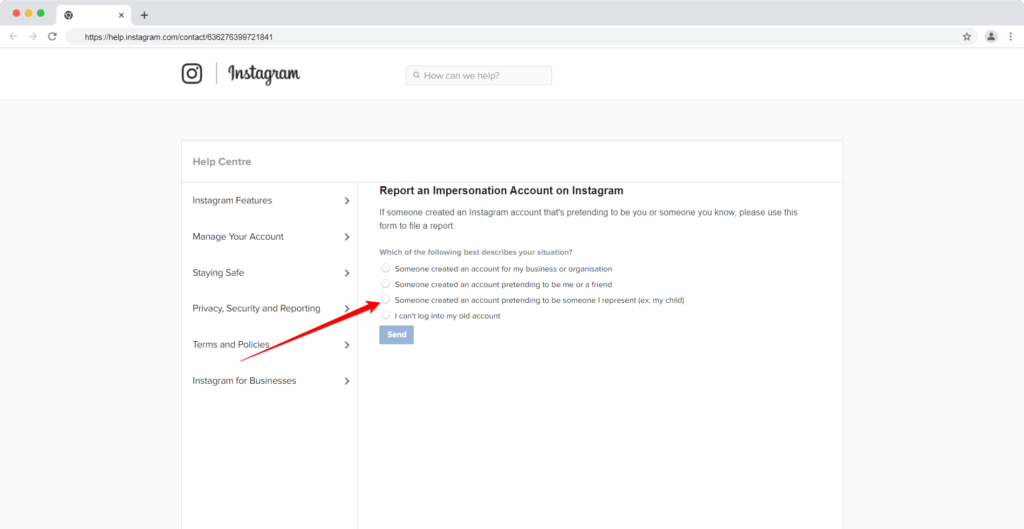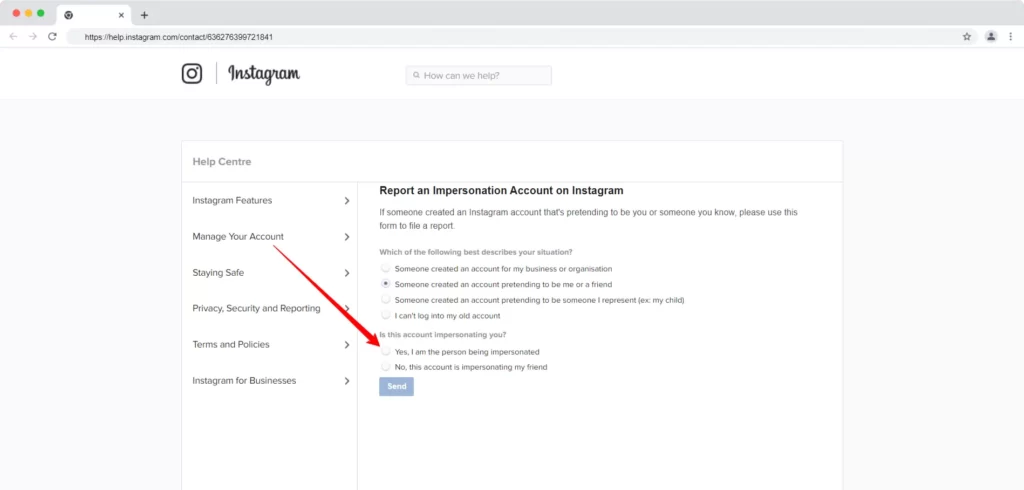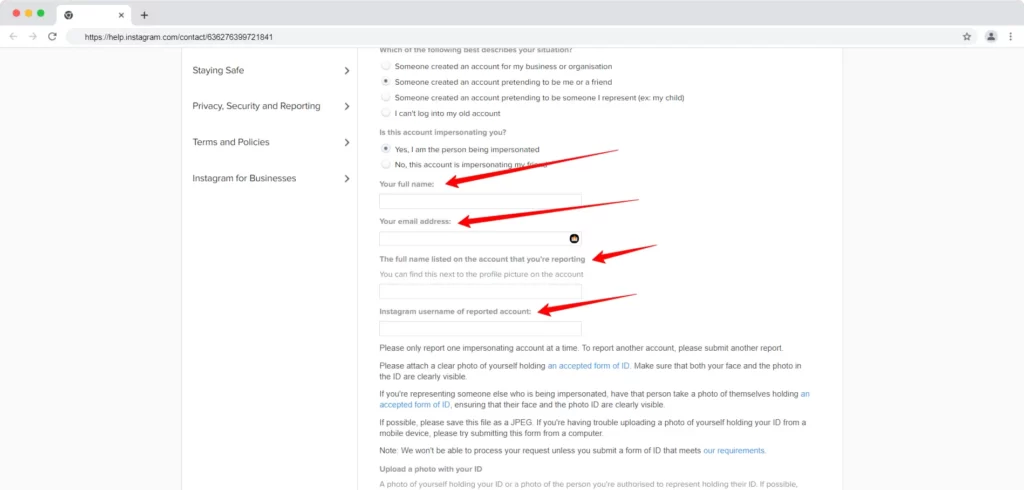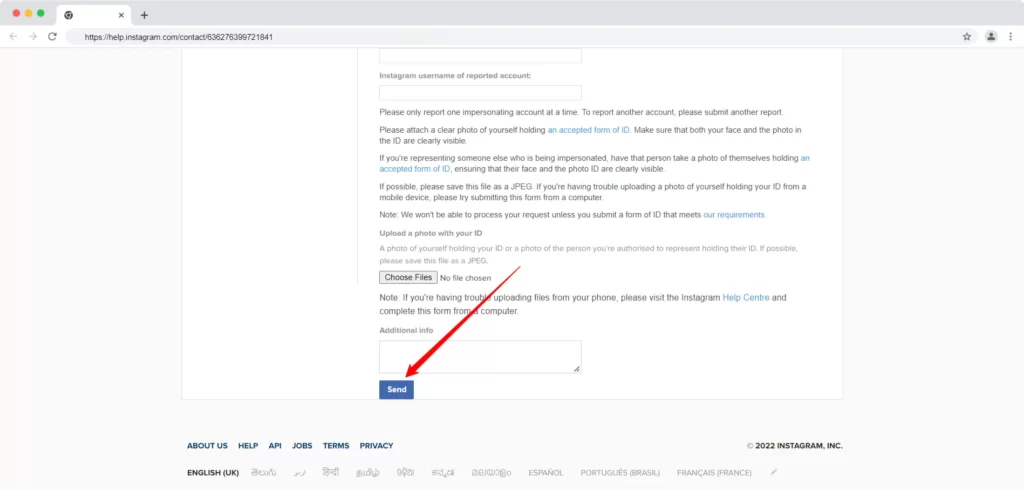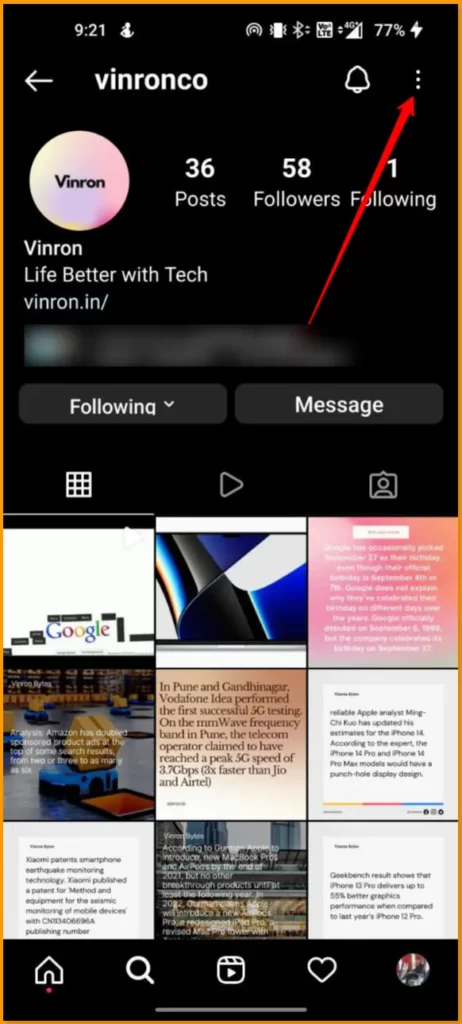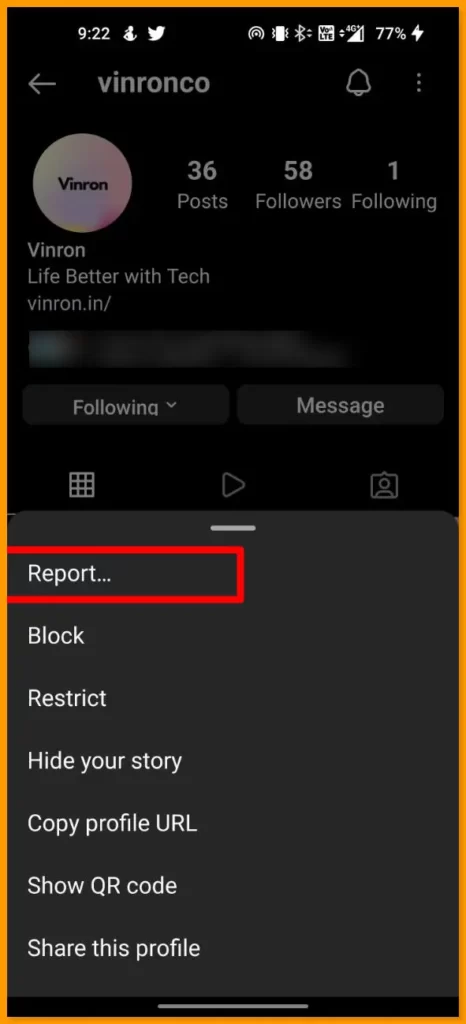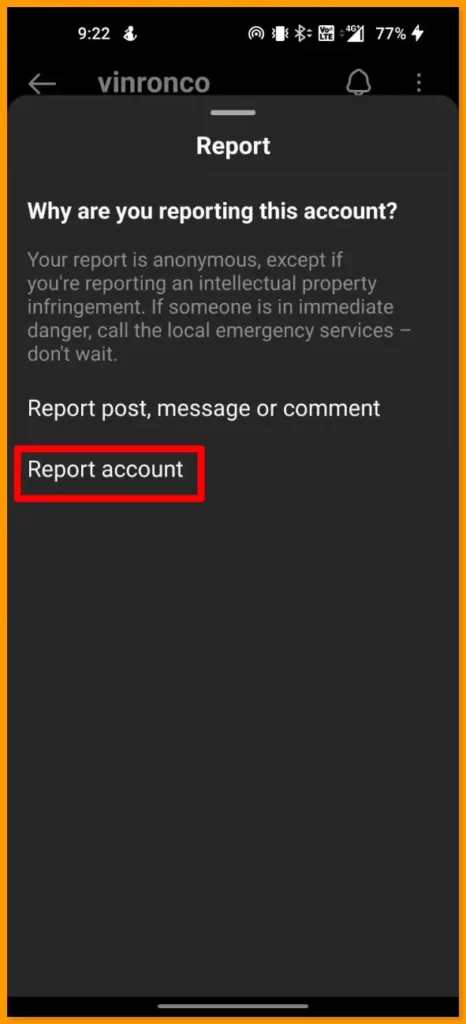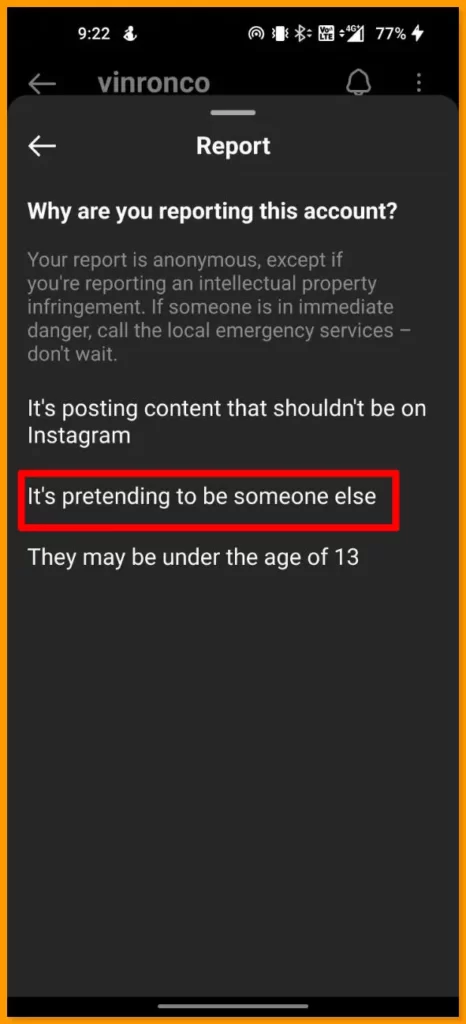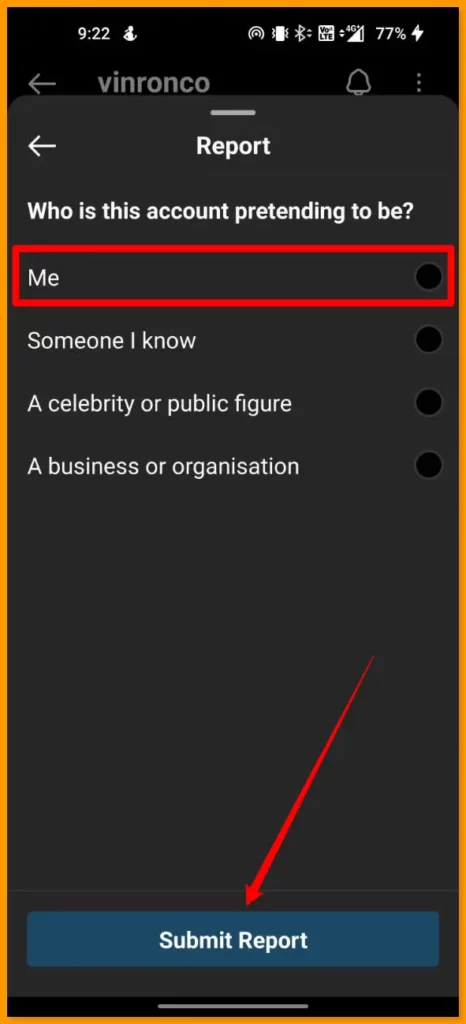Creating a fake Instagram account impersonating another person or organization is illegal on Instagram. If you found your name or your brand being impersonated by others, you can report it directly to Instagram. Instagram verifies your request and suspends the fake account you reported.
In this Guide, we are going to look at How to report impersonating accounts on Instagram and get rid of them instantly. You can follow the steps on both desktop and mobile. You need to have details like full name, email address, and user name to report.
How do you get rid of a fake Instagram account?
1. Desktop
- Step 1: Open your browser and then go to https://help.instagram.com/contact/636276399721841.
- Step 2: You’ll be given several options to describe your situation. If you are reporting a fake account, you can choose the option “Someone created an account pretending to be someone I represent.
- Step 3: Fill out your information on the given form. It includes the user name, Email, and full name.
- Step 4: You’ll need to specify your relationship to the person being impersonated. If you are reporting your own Instagram account, then you can click on “The Instagram username of the person being impersonated.” Alternatively, you can choose other options like “Authorized representative” depending on your business’s type and other factors
- Step 5: You’ll need to submit information about the fake account. In the “The full name listed on the account that you’re reporting” field, type the name used as the profile’s name in its bio and not the username. Input the username in the next field.
- Step 6: You’ll need to take a photo of yourself holding up an accepted ID. You can use any form of government ID here: passport, visa, driver’s license, and even birth certificate, among others. If you don’t have a government ID, you can hold up two IDs like a school ID card and a bank statement. Check the full list of accepted ID forms here. Make sure that both your face and your ID are visible in the photo. Once you’re done, click “Choose Files” and upload the photo.
- Step 7: Click Send and submit your report.
2. Mobile
You can directly report from the Instagram mobile app. Open your smartphone and update your Instagram app. Once updated, Follow the steps below.
- Step 1: Go to the fake profile/account that impersonates you or your brand.
- Step 2: Tap the three dots at the top-right and choose “Report,” you’ll be provided with several options. Click on “Report Account,
- Step 3: On the next set of options, tap “It’s pretending to be someone else”
- Step 4: Choose who the account is impersonating. You can select “a business or organization” if the account is currently impersonating your brand.
- Step 5: Tap “Submit Report”
So, this is how you can get rid of fake accounts on Instagram. In my experience, The company takes about 3 -7 days to review your request and get back to you. In some cases, it might be more than 7 days. Hope you find this list helpful. If you have any suggestions you can suggest us at vinron.in/suggestions. For more helpful Guides you can click the links below.