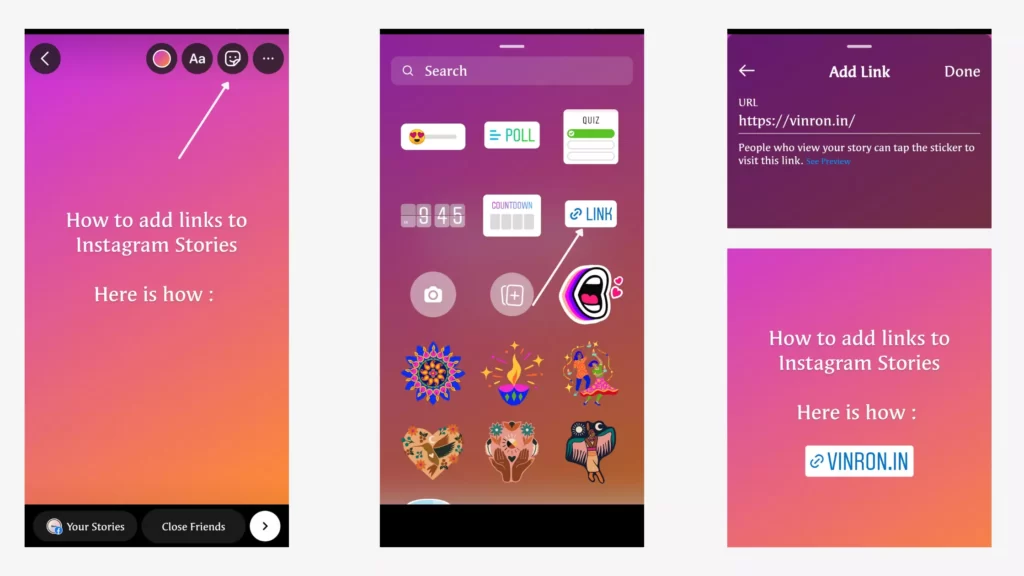Instagram is finally letting anyone post links via stories. The company started testing this feature for a limited number of users. The new link feature isn’t a swipe-up action, instead, it’s a linking sticker that operates the same way a swipe-up link does. Users need to tap the sticker to visit a website.
To add links to Instagram Stories, Open Instagram, go to stories, add your story and then tap on Stickers and select link sticker, provide the URL and post your story.
Instagram says this feature is limited as of now and wants to how people use the links in their stories. Once the company is confident about the links feature it should roll out widely. As of now for most people to post links, they must have at least over 10,000 followers or a verified account.
Note: Instagram’s link stickers, which allow you to include hyperlinks in Stories as stickers, are now available to all users on the platform.
How to add links to Instagram Stories
- Open Instagram app on your smartphone or download it from here for iOS here
- Click on add story
- Now add photo or text or video. To add link click on sticker icon on top
- Now search for link sticker. You can find easily using search bar
- Tap on the sticker and now add the link to the sticker. (Make sure that link is in correct format)
- Once you added you, The link sticker is automatically shared on your Instagram story.
This is how you can add link stickers on Instagram. However, Instagram admits that anyone can benefit from link sharing in order to engage with their followers. It also states that accounts that share misinformation or hate speech on a regular basis will be denied access.
Hope you find this tutorial helpful. If you have any suggestions you can suggest us at vinron.in/suggestions. For more helpful Instagram suggestions you can click the links below.
- How to delete a single photo from multiple photos on Instagram in 2021
- How To Disable Reels in Instagram 2021: 5 Tips to turn off reels permanently
- How to Make Duet in Instagram Reels: Fun and Easy Steps in 2021 (Updated!)