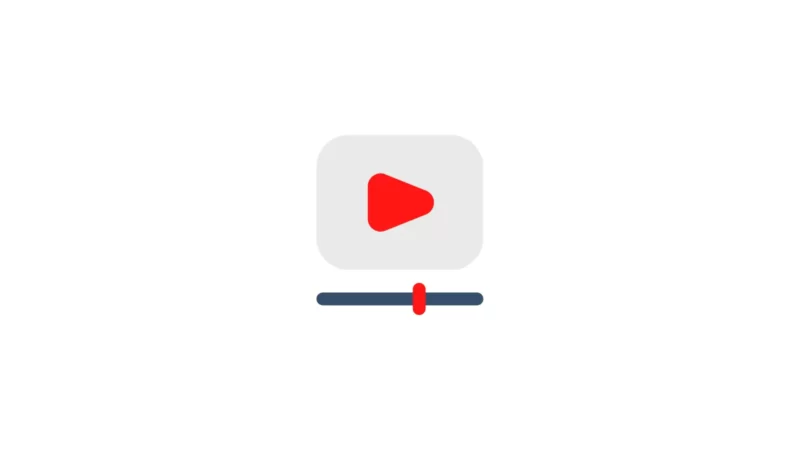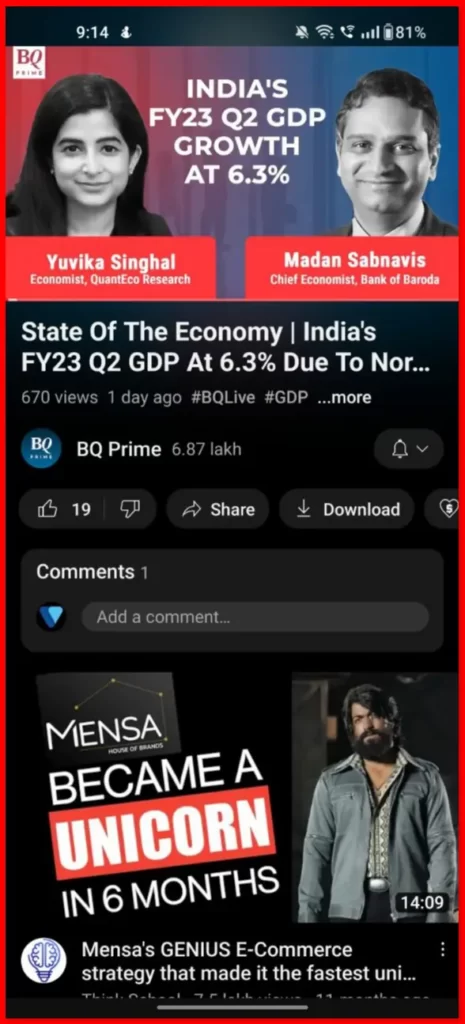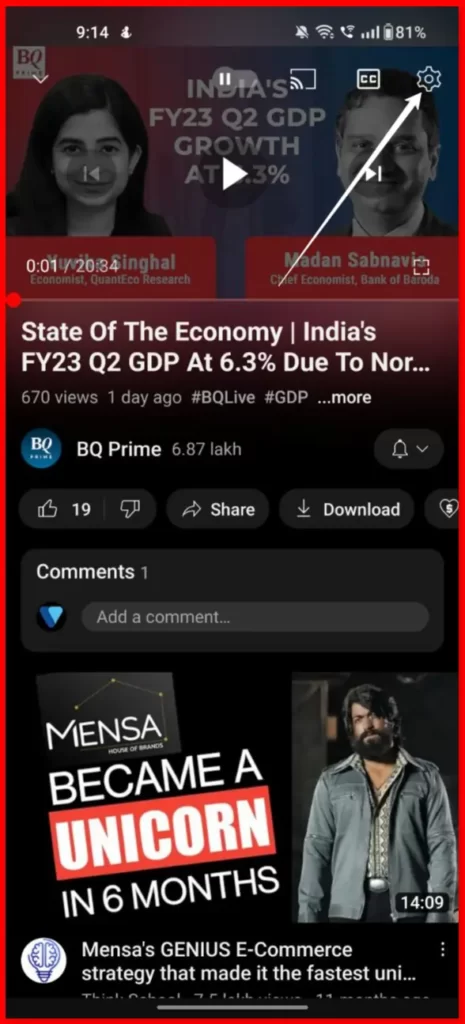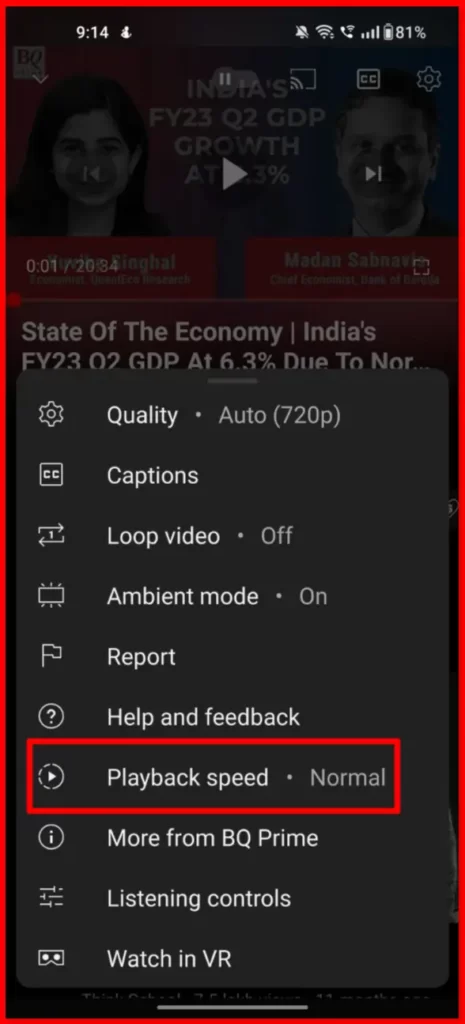Whenever you are watching a video you might come across a need where you need to increase the speed of the video or slow down the video speed. YouTube’s inbuilt video players let you adjust playback speed with ease. In this Guide, we are going to look at how to adjust playback speed on YouTube with simple steps.
How to adjust playback speed on YouTube
Before going through the steps, Make sure that you are using the latest version of the Youtube app on your device. You can check the latest version of Youtube on both Google and Apple app stores. Follow the steps below once you updated the app.
- Open the Youtube app and go to the video
- If the options don’t appear on the top, tap on the screen and not click on the settings icon.
- Now from the list of options, Select Playback speed
- Now select the playback speed of the video you can select slower speed rates than normal which include 0.25x, 0.5x, 0.75x, and faster speed rates than normal which include 1.25x, 1.5x, and 1.75x.
So, this is how you can adjust playback speed on YouTube. Hope you find this Guide helpful. If you have any suggestions you can suggest us at vinron.in/suggestions. For more helpful guides you can click the links below.