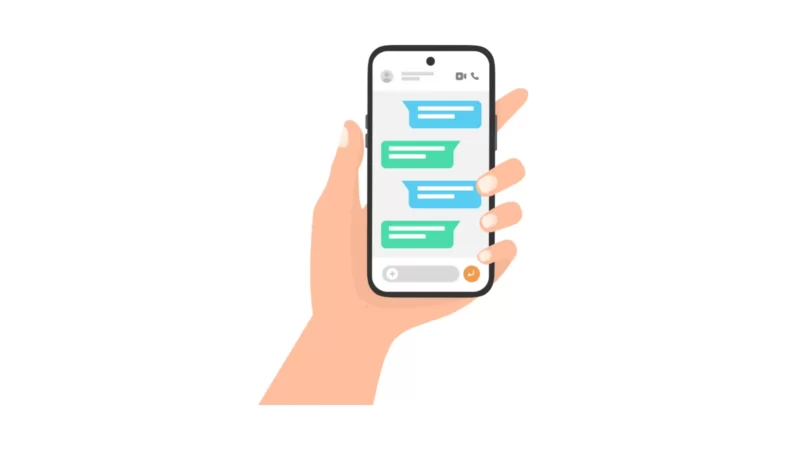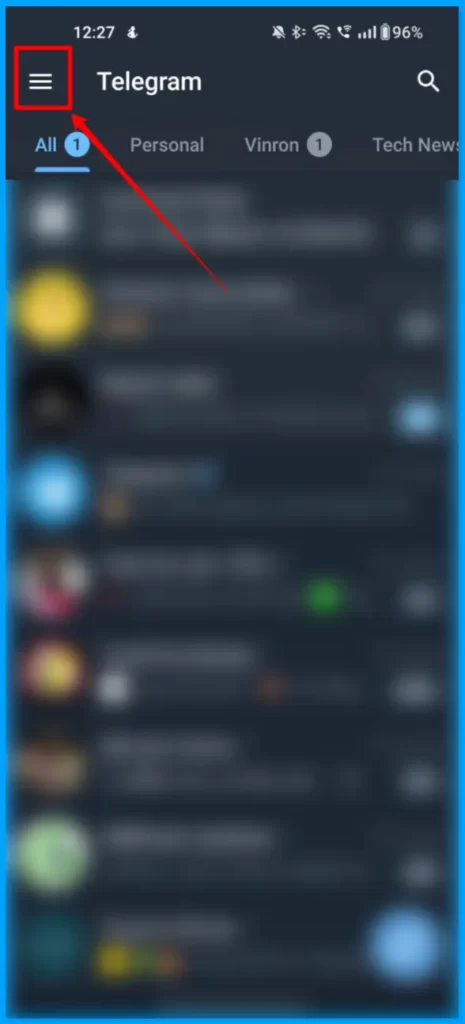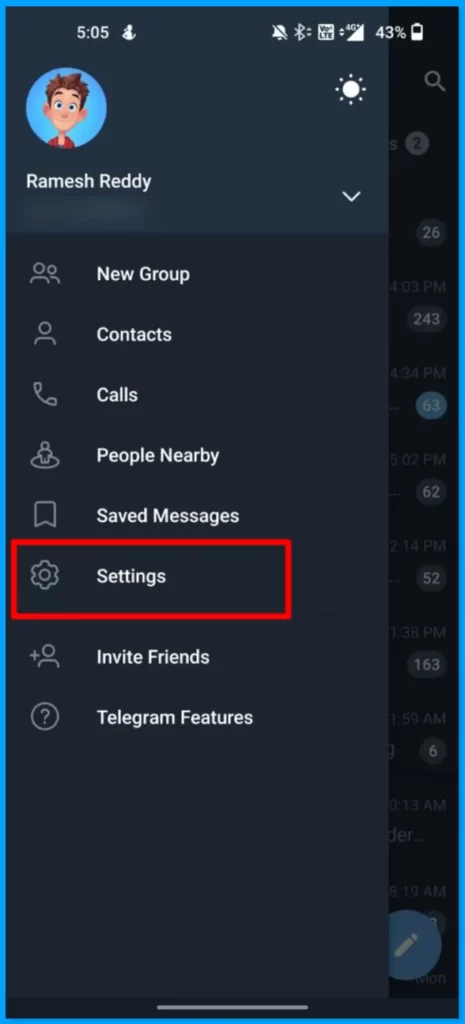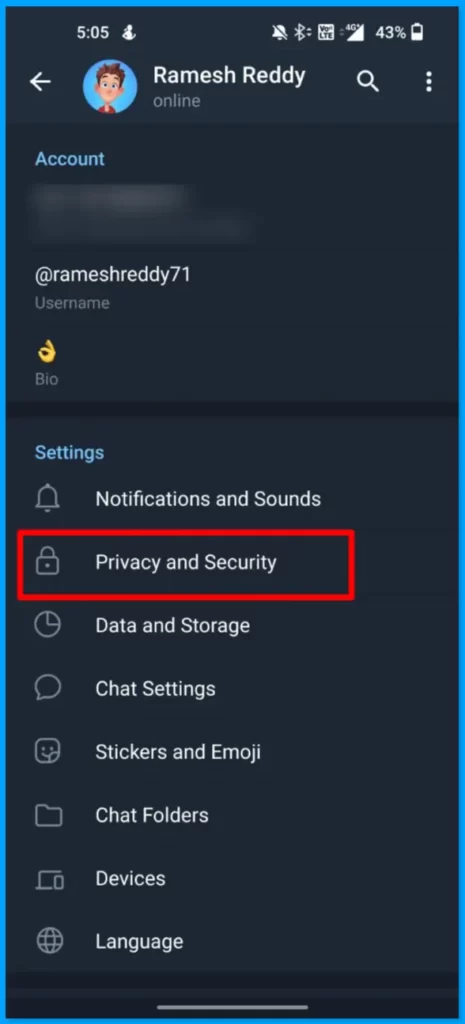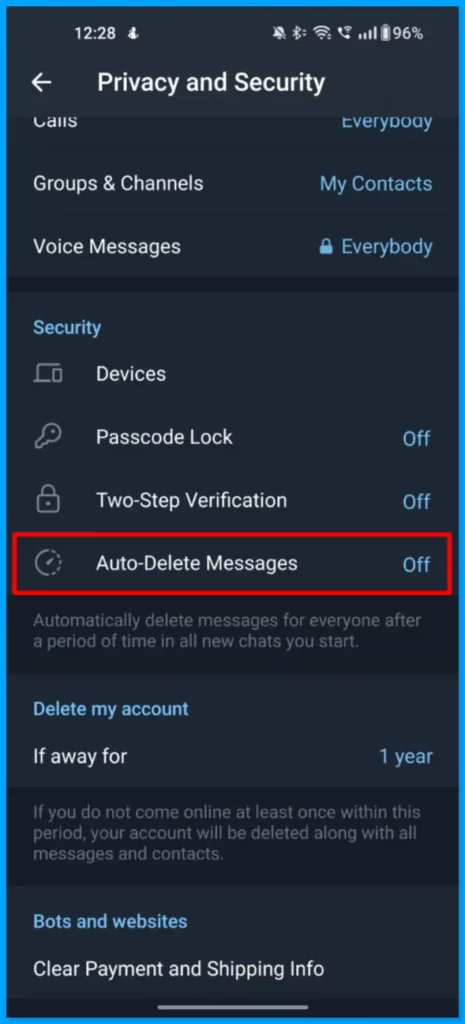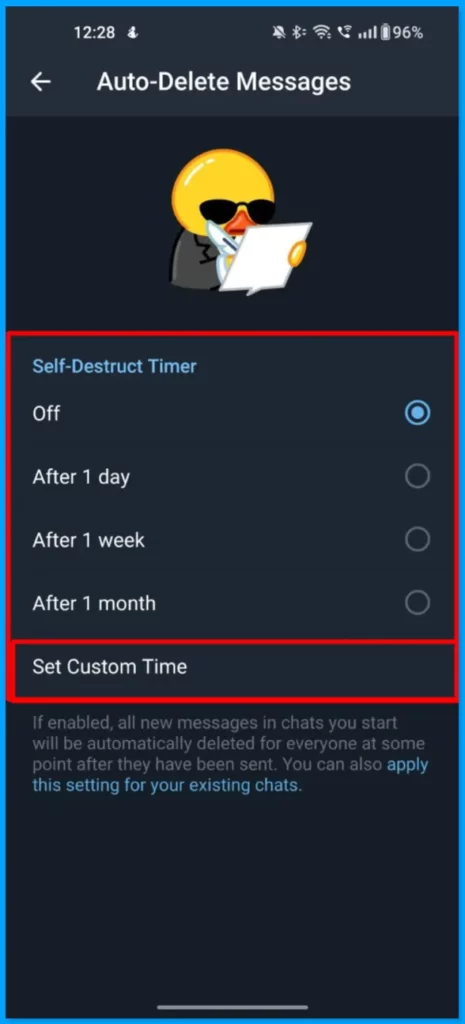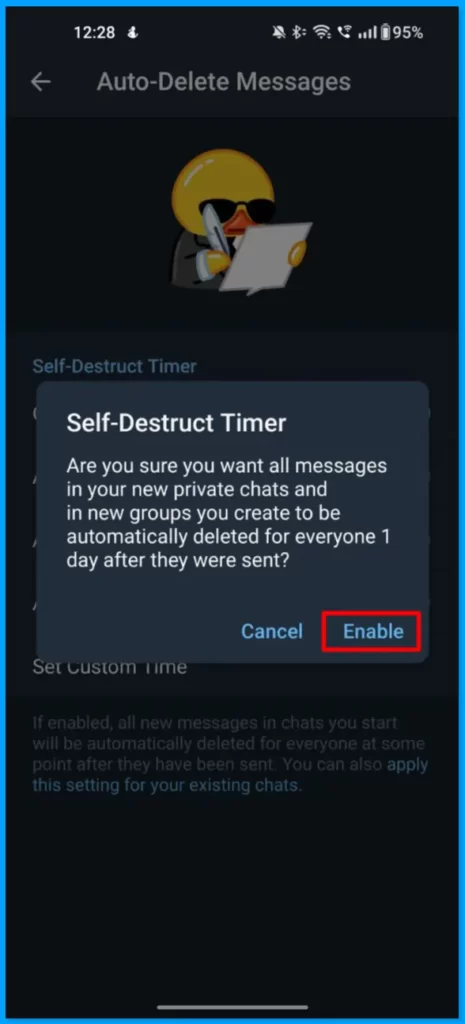In a recent update, telegram is rolling out a new Auto-Delete All Chats feature that lets you set a global auto-delete timer for conversations and groups. New messages are erased after 1 day, 1 week, 1 month, or a preset time. In this Guide, we are going to look at how to set a global message timer for all telegram chats and conversations.
How to Auto-Delete All Chats on Telegram
Before going through the steps make sure that you are using the latest version of the Telegram app on your smartphone. You can use the links below to download the latest version of telegram for Android or iOS.

Telegram is the fastest messaging app on the market, connecting people via a unique, distributed network of data centers around the globe.
- Open the Telegram app on your smartphone and click on the menu from the top left corner
- From the options select settings
- Now from the list of options select Privacy and Security.
- Now from the Privacy settings click on the Auto Delete messages.
- Noe from the Auto delete message settings you can select the different message disappear timings. You can select timings for day 1, 1 week, 1 month, and also set your own custom timeline up to 1 year.
- Now tap on enable to set global chat timers for all chats.
So, this is how you can set message timers on Telegram. Hope you find this Guide helpful. If you have any suggestions you can suggest us at vinron.in/suggestions. You can follow the same settings and select off in the message timer options to disable Auto-Delete All Chats on Telegram. For more helpful guides you can click the links below.