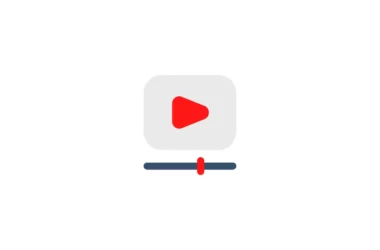Netflix added a new feature that automatically downloads recommended shows or movies to your mobile device based on your tastes. Downloads For You launches globally today for Android users, the company announced. Here is the complete pro Guide on How to automatically download Netflix shows.
- How to setup Netflix account for kids
- How to use a mobile device to watch Netflix on TV
How to automatically download Netflix shows based on what you like
- Go to the Downloads tab on your mobile device and toggle on Downloads For You.
- Choose the amount of content you want to be downloaded to your device (1GB, 3GB, or 5GB) and click Turn On. The more space you allow, the more recommendations Netflix will download for you.
Netflix says this feature is available today on Android globally and we’ll be testing soon on iOS.