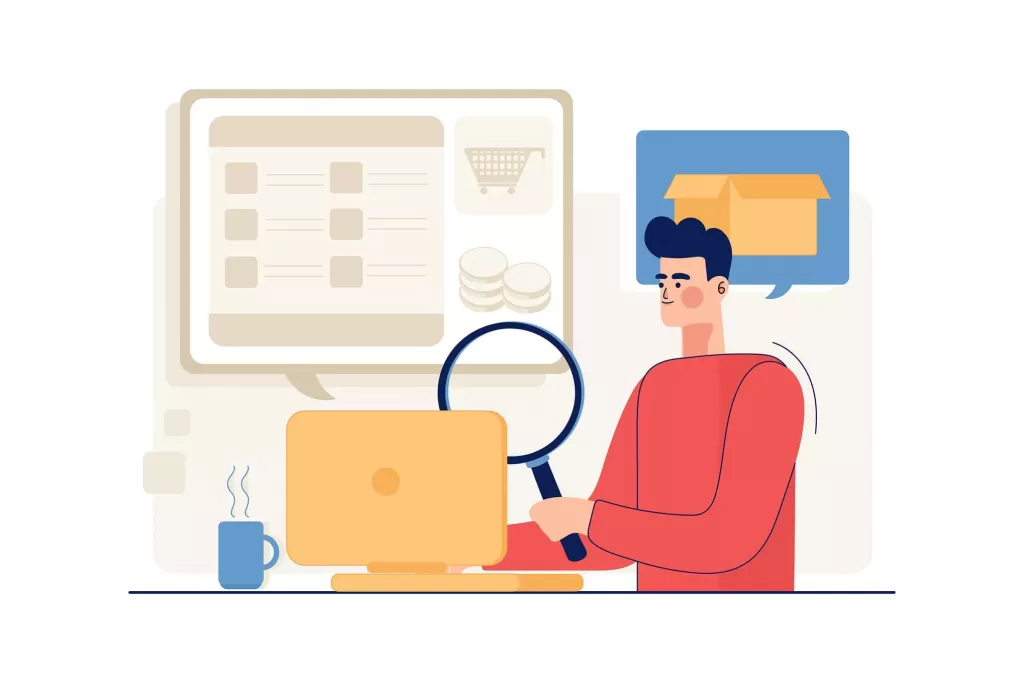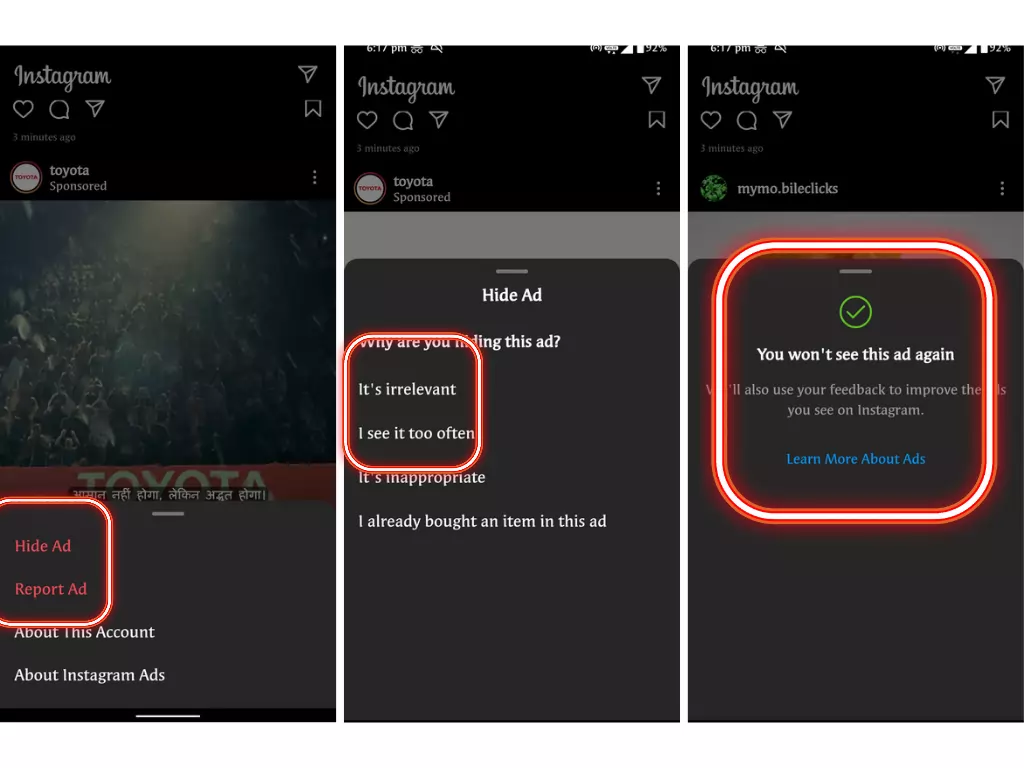Instagram’s business model is based on selling ad space to brands. That’s how the company makes money. But some people don’t want their Instagram feed to be filled with ads, sadly we don’t have the option to block ads directly but you can partially block ads on Instagram in a few clicks by following the steps below.
How to block ads on Instagram
There is no direct method to disable ads on Instagram. You need to put some effort or change some preferences to get rid of ads on Instagram. Before that here are the type of ads Instagram serve to you.
- Images: Square, horizontal, and vertical ads with one image
- Video: Videos in square or portrait
- Carpet Gallery: Ads appear in the feed and stories in a square or vertical orientation;
- Instagram Stories: Full-screen vertical format that appear in-between stories.
- Instagram Reels: Instagram recenlty started putting ads in its popular new Short videos format called Reels.
How to Block Ads on Instagram
1. Report ads constantly
Thankfully like any other ad provider Instagram also allows users to report ads on Instagram that are inappropriate. With the help of this trick, whenever you come across an ad on Instagram report the ad. To report the ad to follow the simple steps listed below. This will significantly reduce the number of ads that Instagram shows to you.
- Click on the three-dot menu on top of the advertisement
- Instagram will show you the option for why you want to report ads.
- Click on any option and do it the maximum number of ads you come across.
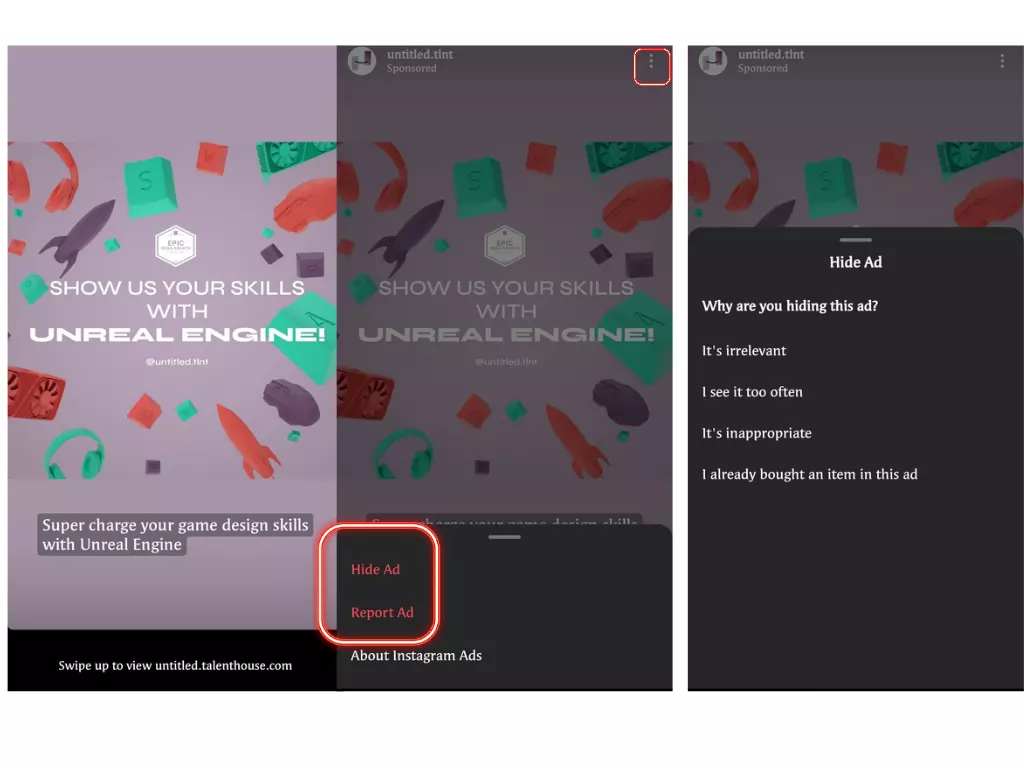
You can also find and report ads that you have interacted with
- To find ads you interact with on Instagram, you need to install the Instagram app on your Android or iOS smartphone. Ad activity is not available on the website.
- Open your profile and tap on the hamburger menu. Then, open to the “Settings” menu.
- Tap on “Ads” and select the “Ad Activity” option.
- Now you can click on the three-dot menu on top and start reporting.
2. Use Instagram on web
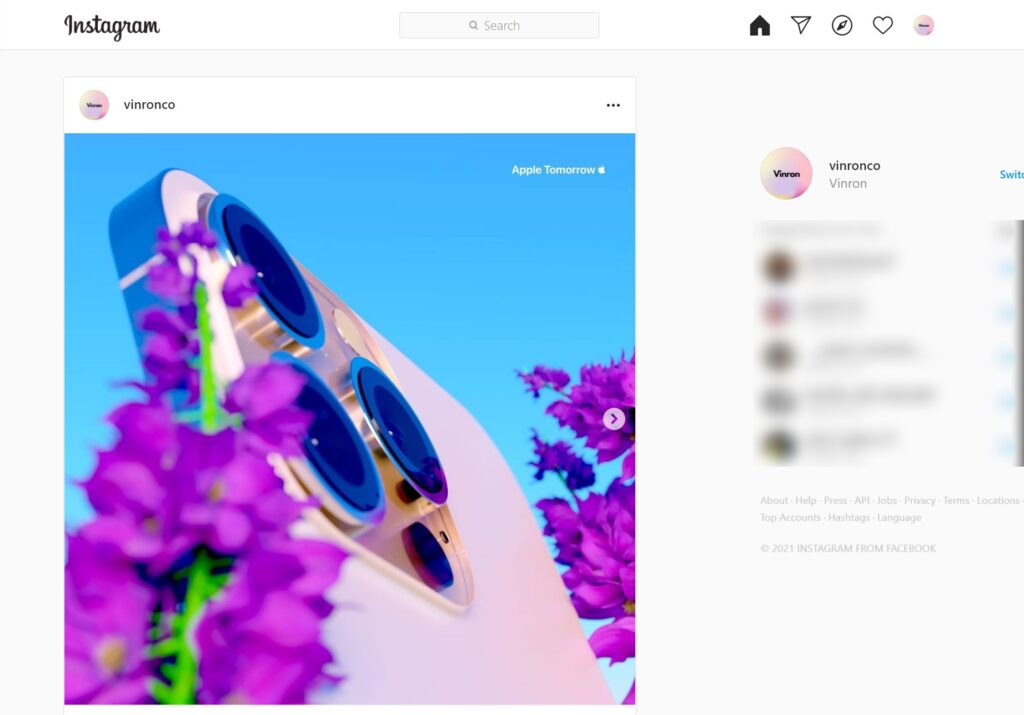
The Instagram web application isn’t powerful as the app. To reduce the speed between client and server Instagram has to make sure that data is transferred as small as possible. This is the reason why the Instagram web isn’t feature-packed as an Instagram app and comes with very few ads compared to the app. You can start using the Instagram web to avoid ads and also annoying Instagram reels.
- How To Disable Reels in Instagram: 5 Tips to turn off reels
- 5 Easy Steps to Protect Your Instagram Account From Hackers
3. Using Instagram mod apps
I don’t recommend this step if you can manage with the above steps and are not too serious about blocking ads on Instagram. There are a bunch of apps available on the Internet, modified to blocks ads from the servers. Some apps might be dangerous and might contain malware which is dangerous. If you still want to try you can download the popular instander app that is free to download.
Instander is an InstaMod which Allows Users to Download Photos, Videos, IGTV and Reels in High Quality. Also, help you try exclusive features including No Ads, Copy Bio, Copy Comments, Copy Description and More.
Features of Instander app
- Instander has No Advertisements: Sometimes whenever you browse through your Instagram feed, you tend to find some sponsored ads that you probably cannot turn off from the feed. These can be video or image ads that when played and watched, also drain your data just like normal videos do. When you install the Instander app on your Android device, you get an ad-free platform that allows you to view the important stuff on your feed alone. Ads can be disabled under the privacy setting.
- Download pictures and videos
- Close Friends List
- Instander Hide Stories from List
- Allow Message Replies
- Save Story to Archive
- Sharing : When you turn this off, other people would not be able to add your feed posts to their stories. This also applies to sharing photos and videos from your story as messages because you can toggle this feature on and off as you please.
- Wide Search Content
- Analytics and Crash Reports
- Ghost Mode: disable typing status to prevent the people you might be texting using the app from knowing that you’re typing anything, You can decide to hide your activity as a viewer from people’s stories and they won’t know that you watched it even if it was specifically meant for you, ‘Don’t mark directly as read’ feature you can read someone’s message in your DM and close the app without them realizing that you read it in the first place.
Allow unknown sources to install the app and sign in with your Instagram account and start using the app. If you found any suspicious, delete the app from your smartphone and reset your smartphone.
So, this is how you can remove ads from Instagram. Hope you find this tutorial helpful. If you have any suggestions you can suggest us at Vinron. in/suggestions or DM us on Twitter ( @Vinronco) for more tutorials you can click the links below.