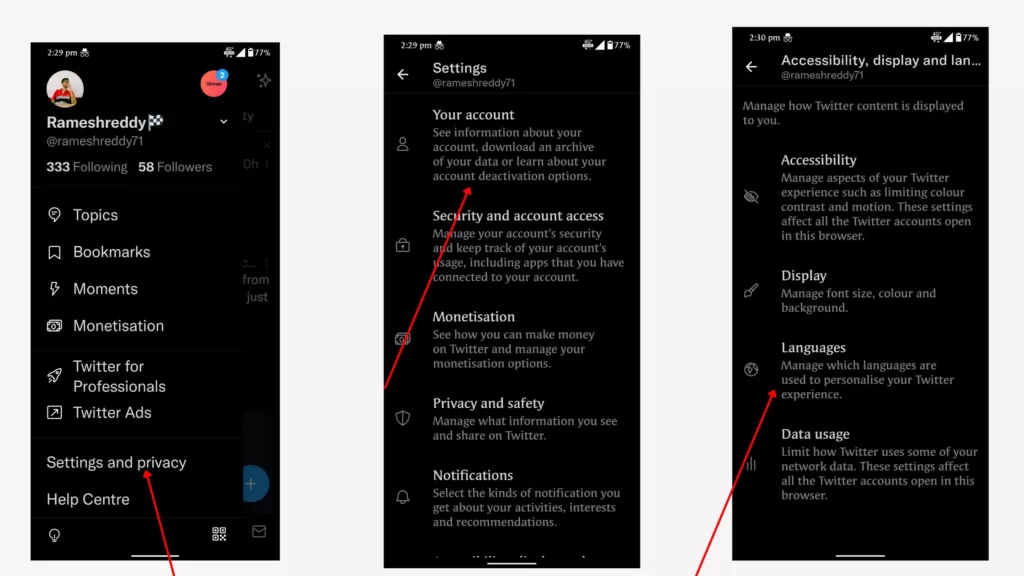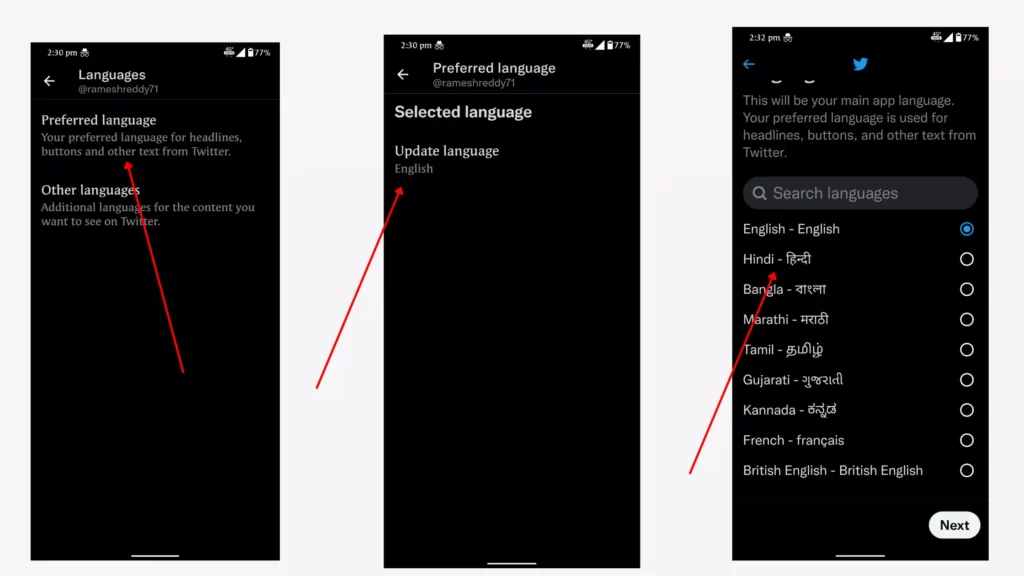Twitter is the most popular micro-blogging site. Using Twitter in your local language helps you use Twitter simply. In this guide, we are going to learn how to change the language on Twitter with simple steps. Before that here is the list of languages the Twitter app supports.
| English (default) |
| Arabic |
| Bengali |
| Czech |
| Danish |
| German |
| Greek |
| Spanish |
| Persian |
| Finnish |
| Filipino |
| French |
| Hebrew |
| Hindi |
| Hungarian |
| Indonesian |
| Italian |
| Japanese |
| Korean |
| Malay |
| Dutch |
| Norwegian |
| Polish |
| Portuguese |
| Romanian |
| Russian |
| Swedish |
| Thai |
| Turkish |
| Ukrainian |
| Urdu |
| Vietnamese |
| Chinese (Simplified) |
| Chinese (Traditional) |
How to change language on twitter app
- Open twitter app on your smartphone
- Click on three dot menu on top and click on settings and privacy
- Now click on account information and click on your account
- Now scroll down and tap on languages
- Now click on preferred language and tap on update language
- Now select any language you want and tap on next and click on done.
So, this is how you can change the language on a Twitter app on Android. Hope you find this tutorial helpful. If you have any suggestions you can suggest us at vinron.in/suggestions. For more helpful guides you can click the links below.