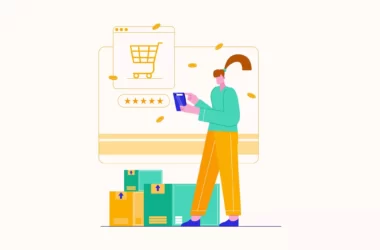There are some situations in which a user may want to change the name of the YouTube channel but doesn’t want to change the username associated with their Gmail account. Instead of re-registering the new channel with Google under a new email address, there is another way to accomplish this.
Now, Youtube creators able to update their channel name and picture inside YouTube, and those changes will only impact their profile on YouTube. This is one of the most requested from YouTube creators.
How to change youtube channel name without changing Gmail name
You have to keep in mind that, creators with a verification badge will lose their check mark if they change their name. Creators will have to apply to receive the badge again.
- Go to Youtube studio on your desktop and then Go to the customization tab.
- Go to basic info and then branding and edit your channel name.
- On your phone, You can open the YouTube app and then settings and then your channel and go to edit channel name.
That being said, this is how you can change your channel name in YouTube without changing your Google account. It might take few minutes to appear changes on your channel name.
Don’t change channel names too often, it might impact your channel views and engagement.