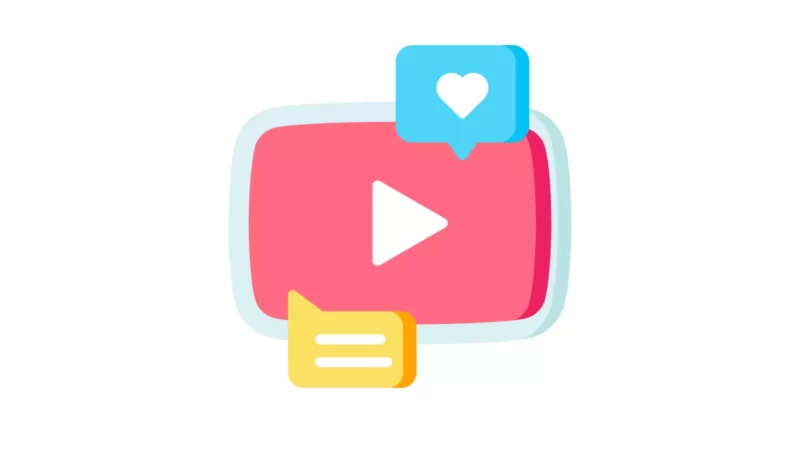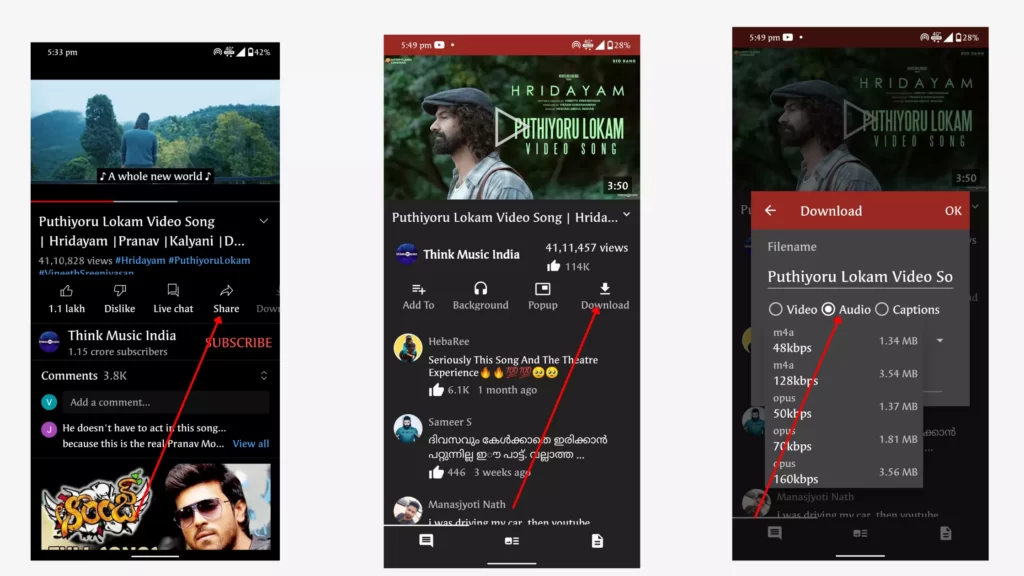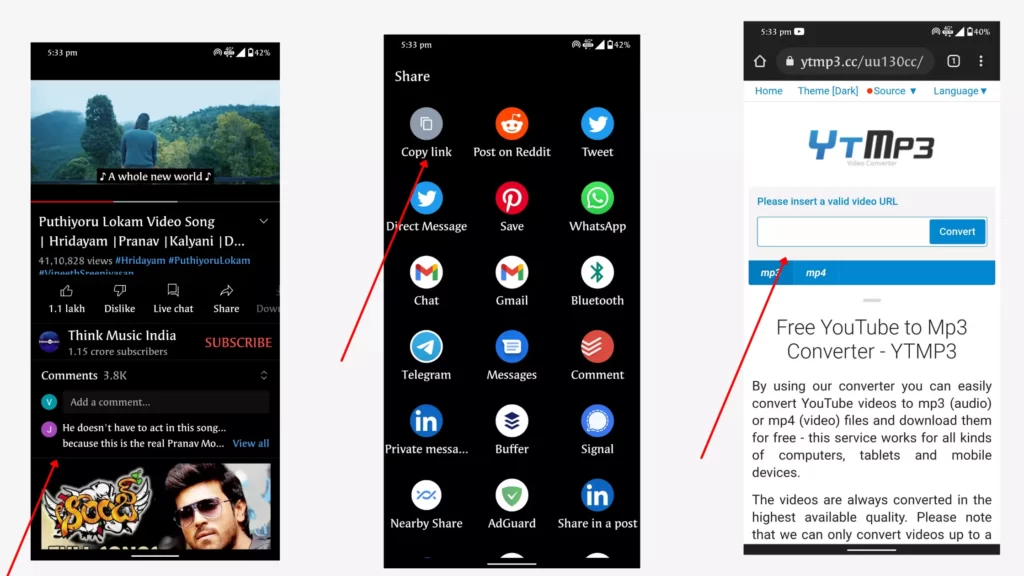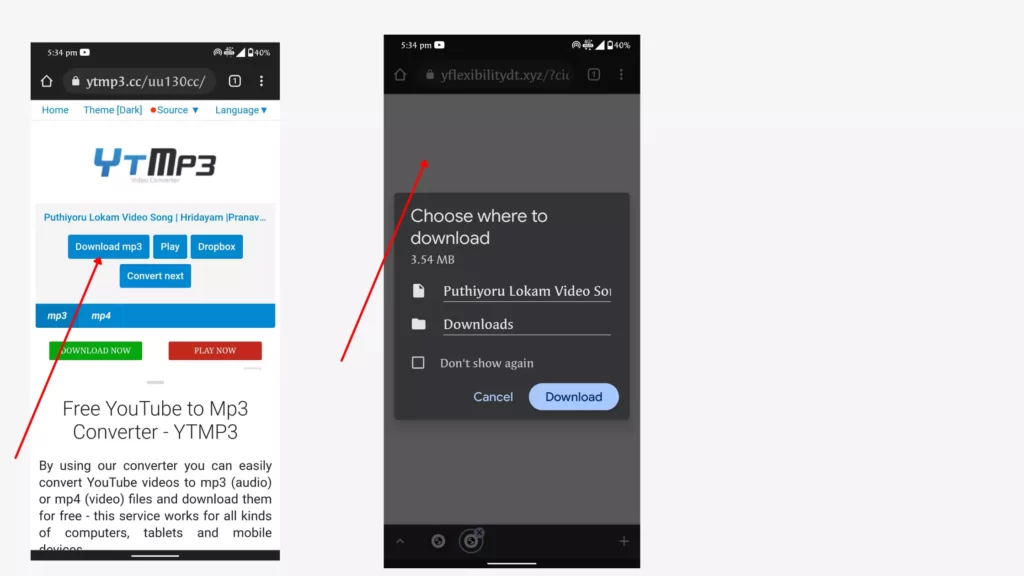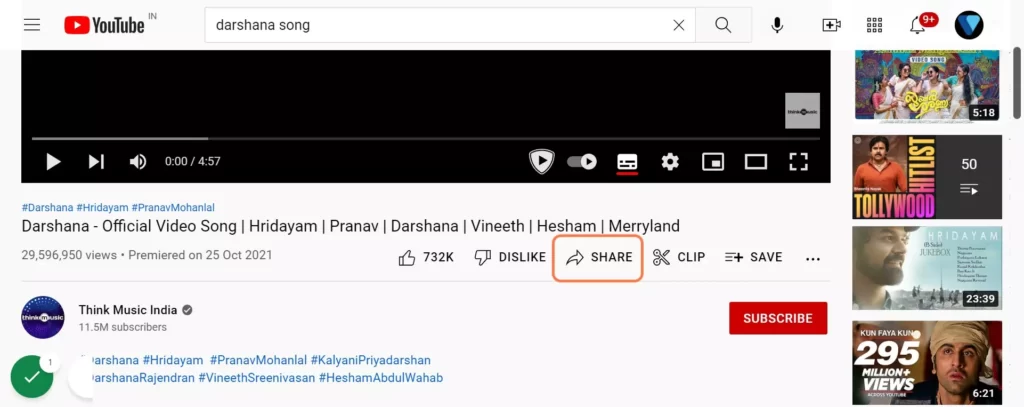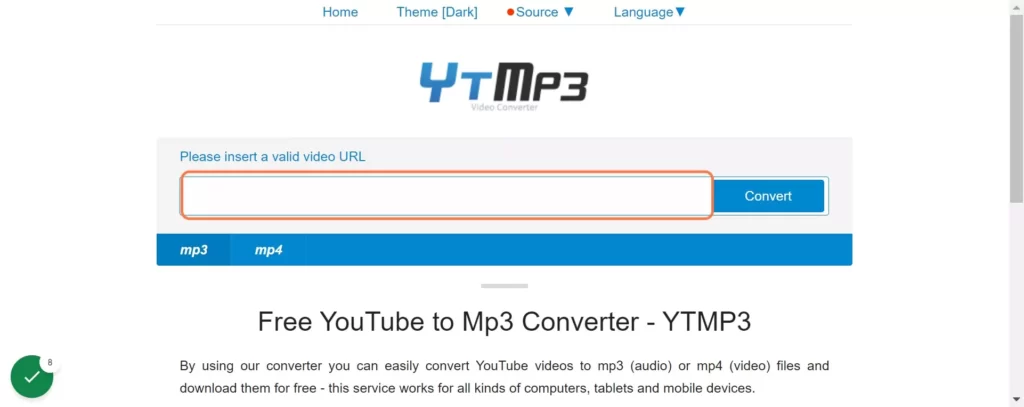Looking to convert YouTube Videos to MP3 here is a quick and easy tutorial for you.
Converting YouTube videos to Mp3 is the most used by people. There is no direct method to convert YouTube videos directly into MP3 format but thankfully a lot of apps and websites are developed to convert YouTube videos into MP3 files with simple steps.
In this guide, we are going to look at Quick and easy steps to convert YouTube videos to mp3 on the desktop on phone using the most popular apps and websites.
On mobile
Converting YouTube videos to mp3 on Mobile is very easy. There are two common methods you can use. One is using the app and the other is using a website.
1. Convert YouTube videos to mp3 using apps
As a prerequisite, you need to download an app to convert YouTube videos to mp3. I recommend using the new pipe.
- Open YouTube app on your smartphone
- Copy the link of the video you need to convert into MP3
- Now open MP3 converter app on your phone and paste the link.
- Once your done, tap on convert
- Once converted the app automatically asks you to download it into your gallery.
- Download the file.
2. Using website
The procedure is very similar to an app.
- Open YouTube app on your smartphone
- Open your favourite browser on your smartphone and enter the URL https://ytmp3.cc/uu130cc/: or click here to visit directly.
- Paste the link on the input box
- Now Click on convert
- Now download the file
So, this is how you can convert YouTube videos to Mp3 files on your mobile. On PC you can simply visit the website and convert videos to mp3 files.
On desktop
- Open your laptop or P.C
- Open your favourite browser
- Now enter the URL https://ytmp3.cc/uu130cc/ or click this link to visit directly
- Now click on download button
So, this is how you can convert YouTube videos to mp3 files on both laptops and Mobiles. Hope you find this tutorial helpful. If you have any suggestions you can suggest us at vinron.in/suggestions. For more helpful guides you can click the links below.