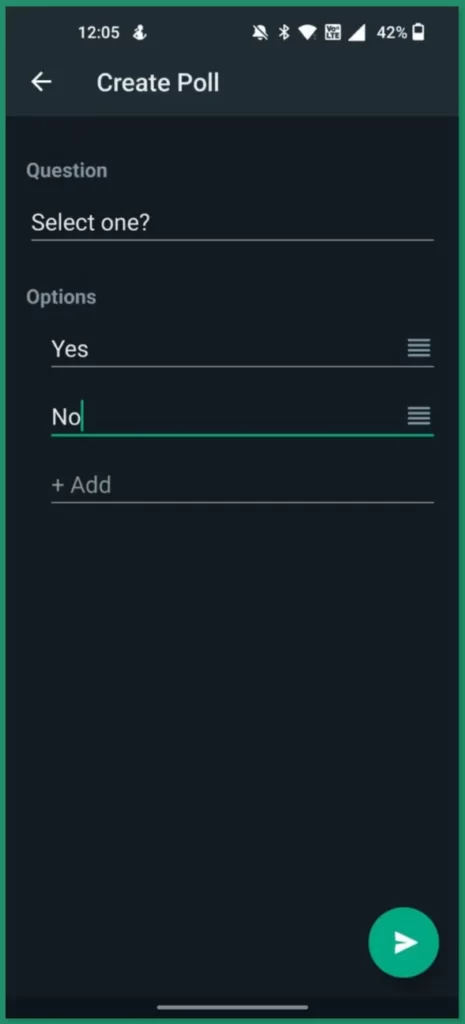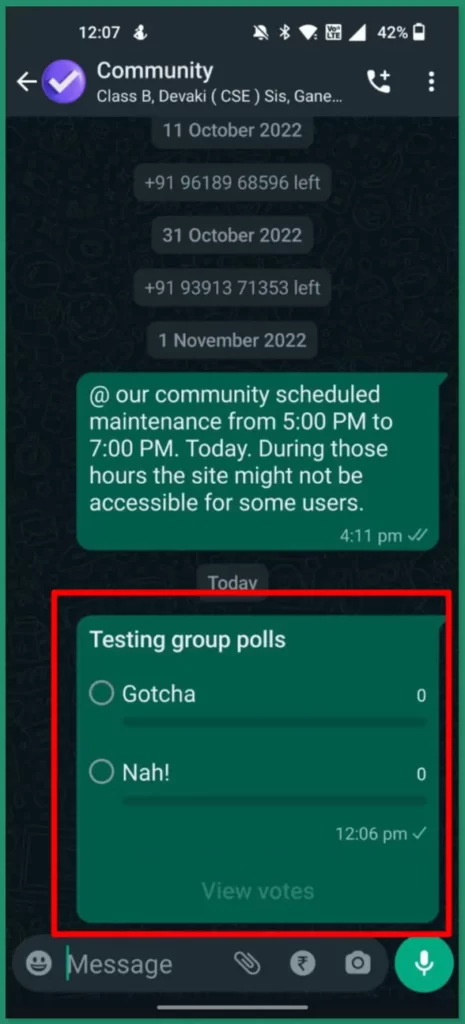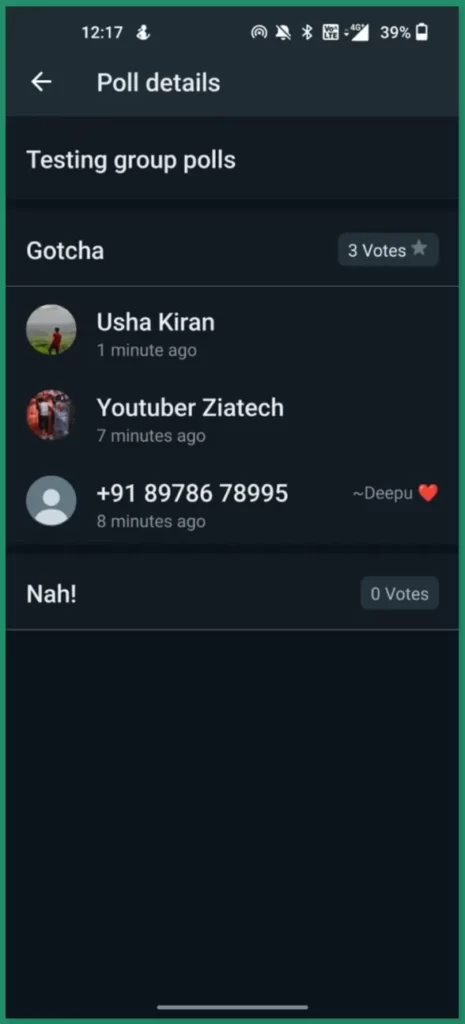Whatsapp has launched a new poll feature on Whatsapp. The new Polls feature on WhatsApp will let you create a question on in-chat polls and let you add up to 12 possible answers/Options. You can send Whatsapp polls to both individual and Group chats. Once the user selected an option he or she will be able to see the results instantly. In this Guide, we are going to see How to create a poll on Whatsapp with simple steps.
How to create polls on Whatsapp
Whatsapp polls were introduced in the latest version of Whatsapp. Make sure that you updated Whatsapp to the latest version. You can check the latest updates of Whatsapp on both Google and Android app stores. Once you updated to the latest version, Follow the steps below to create polls on Whatsapp.

WhatsApp from Meta is a FREE messaging and video calling app. It’s used by over 2B people in more than 180 countries. It’s simple, reliable, and private, so you can easily keep in touch with your friends and family. WhatsApp works across mobile and desktops even on slow connections, with no subscription fees
- Open Whatsapp and go to any chat you want to create a poll. Once you are in Click on the Clipboard icon and select polls as an option.
- Once you selected, Now select the Poll Question and Options. As you now you can select up to 12 Options.
- Once created click on the paper icon or send button to send the poll on Whatsapp. When the opposite answer your poll, You will be able to see the results instantly.
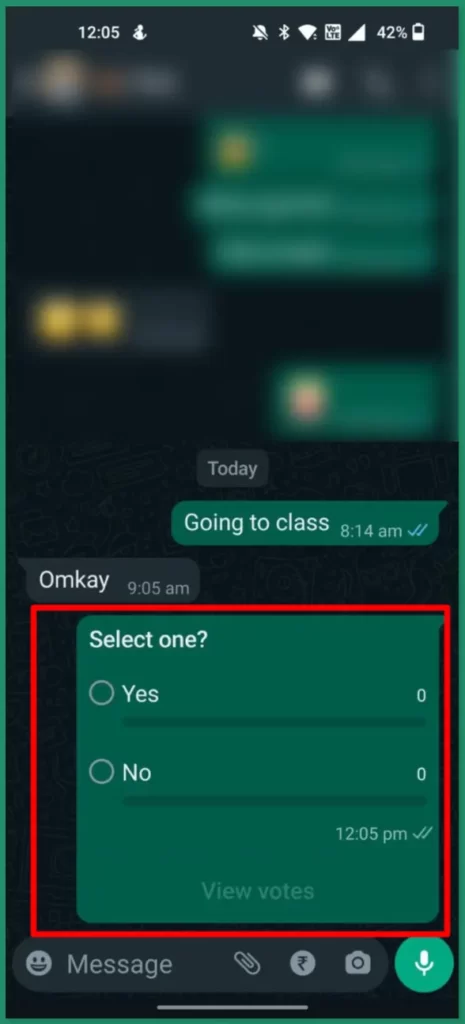
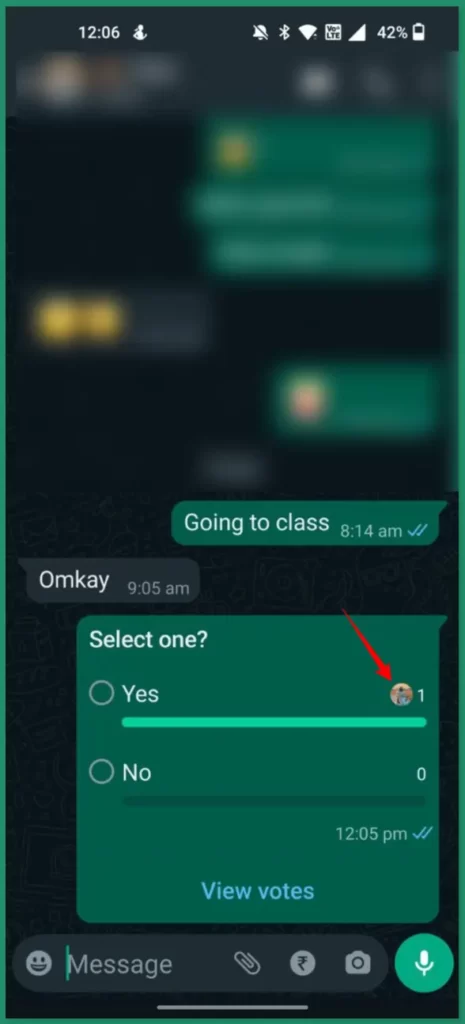
- Creating polls on Whatsapp Groups is the same as Creating polls for individual chats. You can click on the paper icon and select polls as an option and select poll question and option and send it to the group.
- You will able to see the poll results instantly when users started answering.
So, this is how you can create polls on Whatsapp. As of now Whatsapp polls are very basic and don’t allow you to set a time for polls, Hide poll results, or more. If you want advanced poll features you can tools like survey monkey and share poll links on Whatsapp. Hope you find this guide helpful. If you have any suggestions you can suggest us at vinron.in/suggestions. For more helpful Guides you can click the links below.