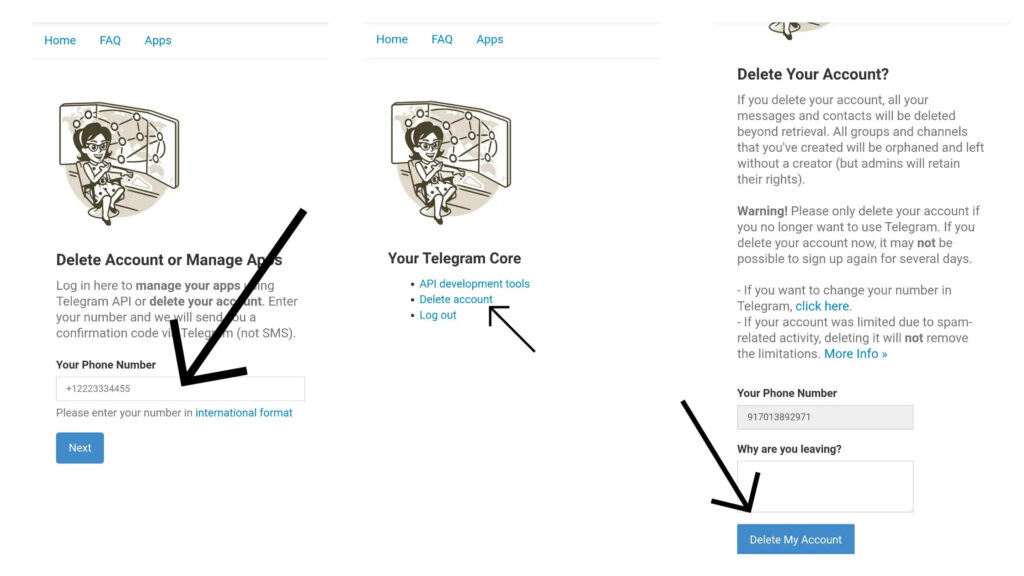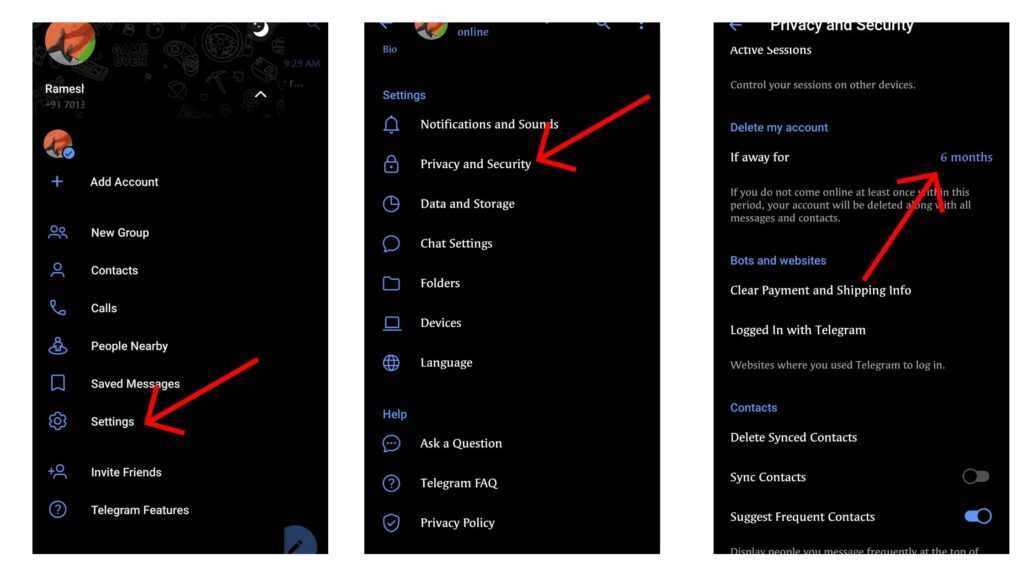Telegram is one of the fastest-growing apps in the world, with 100 million active users per month. Frequent data breaches and with no default end-end encryption, The app has been coming under increasing scrutiny for its security and privacy. If you are looking to get away from telegram here is how to delete your Telegram account permanently.
Telegram account delete
To delete your Telegram account, Open your browser and go to https://my.telegram.org/delete, enter your phone number, enter security code and tap on delete Account.
Things to keep in mind before deleting your telegram account
- Deactivating your Telegram account will permanently delete all your contact lists, messages, groups, and channels.
- Deactivation can’t be undone.
- Even if you sign up for Telegram again, your messages, channels and contact lists from your previous account won’t be restored.
You cannot delete your Telegram account directly from the Telegram app. You have to visit the External telegram account delete site in order to delete your Telegram account. Here is a full detailed guide on How to delete your Telegram Account permanently.
How to delete your Telegram Account permanently
- Open any mobile browser on your smartphone/computer
- Head over to https://my.telegram.org/delete URL or click here to go directly.
- Once you are on the page, enter your mobile number including your country code. For example 9194………71.
- Once you entered your phone number tap on send code. After few seconds you will receive a login code through the telegram app ( keep in mind that you will not receive code from the default messaging app ).
- Open message, copy your login and enter it on the delete page.
- Once you entered you will be redirected to another page that shows three options
- API development tools
- Delete Account
- Log out
- Tap on delete Account, enter the reason why want to delete, and now tap on the delete Account button.
- Telegram will ask you once again if you surely want to delete your Telegram account.
- Go ahead and tap on delete. This will delete your Telegram account.
So, this is how you can delete your Telegram Account. If you sign up again, you will appear as a new user and will not get your history, contacts or groups back. People, who have your phone number in their contacts will be notified about your account.
If you are inactive on telegram, you can self destruct your account after a certain period of time. For example: If you stop using Telegram and don’t come online for at least six months, your account will be deleted along with all messages, media, contacts and every other piece of data you store in the Telegram cloud.
How to delete Telegram account permanently on Android
As, I said before, Telegram only allows your to self-destruct Account on android instead of deleting permanently, in order to do that you need to be inactive on telegram atleast for 6 months.
- Open Telegram on Android and click on Settings
- Select the Privacy and Security tab
- Scroll down and select delete my account. You will be prompted with different periods.
- You can choose from 1, 3, 6, and 12 months. By default, Telegram is set to 6 months.
- Once you selected, if you are inactive on telegram for selected months, your telegram account Will be deleted.
Similar to Android, you can delete a telegram account on iPhone
- Open Telegram on iPhone and go to Settings
- Click on Privacy and Security
- Scroll lower to the if way option, tap, and select Your preference time period.