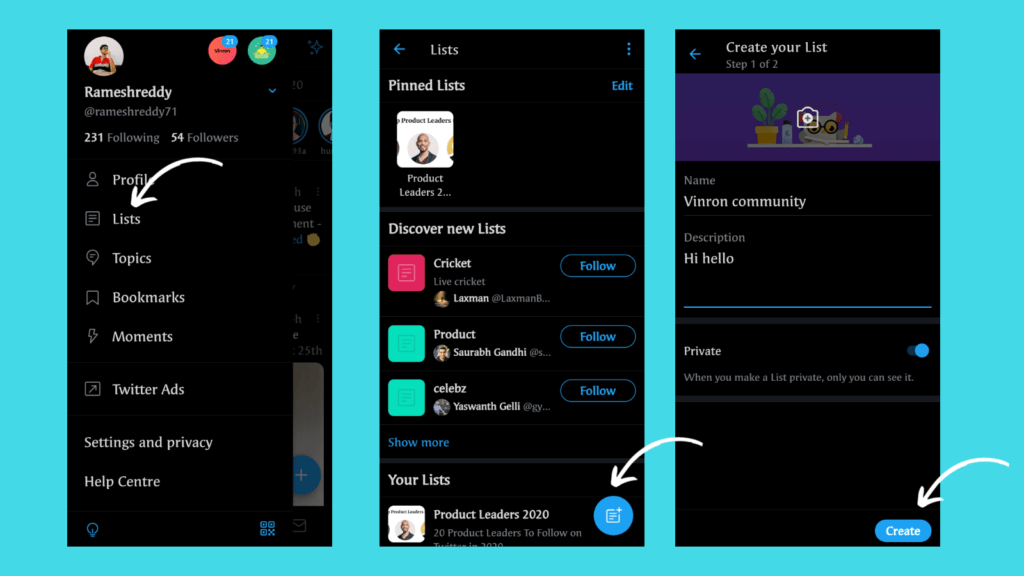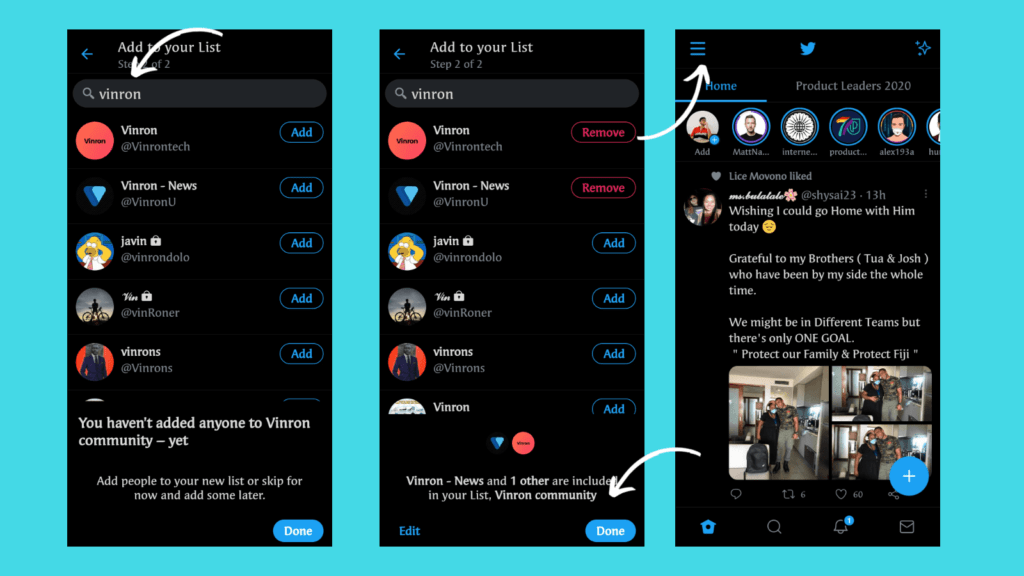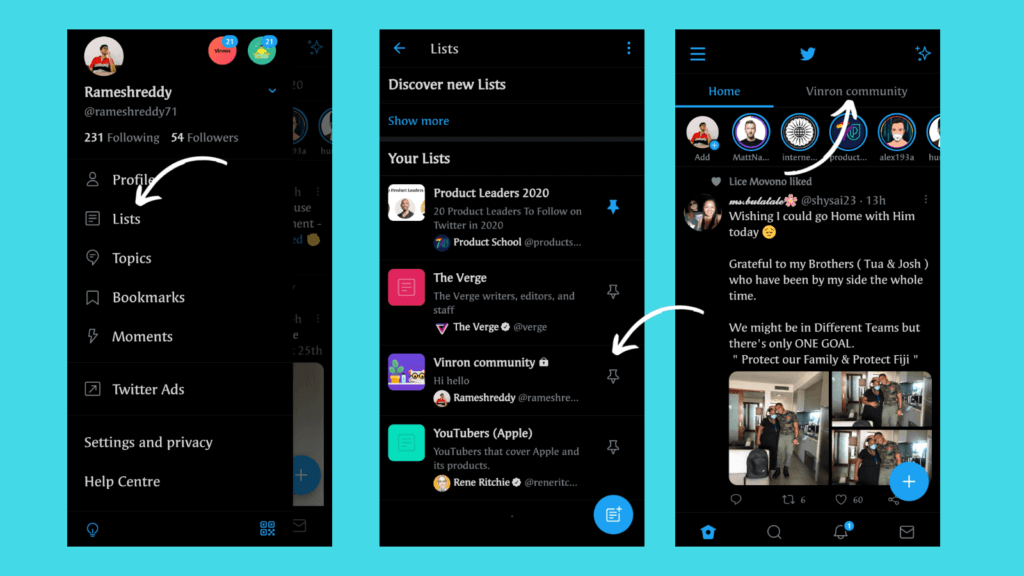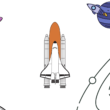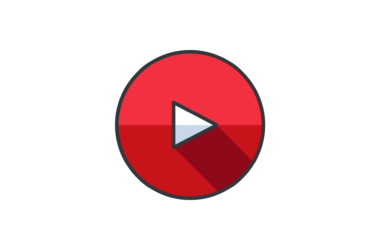Twitter back in 2020 announced Fleets, posts that appear on the home screen above the main timeline for 24 hours before disappearing. They are very similar to Snapchat, Instagram Stories that lets users post content that disappears after a particular time.
Twitter fleets are popular and recently Twitter even started putting ads. But most of the time, most users, including me found them annoying and disturbing. Sometimes even changing how I use Twitter. If you are looking to disable Twitter Fleets, unfortunately, Twitter doesn’t provide a way to disable Fleets.
How to disable fleets on Twitter
We have to make some tweaks to get rid of Fleets on Twitter. Below, I have listed out three different ways to disable fleets on Twitter. Go through them and follow which one suits you.
Mute Twitter
This method is easy for people who had a limited follower count. You need to go through each user who actively posts fleets on Twitter and disables them. Here is how to mute the Twitter fleet on Twitter
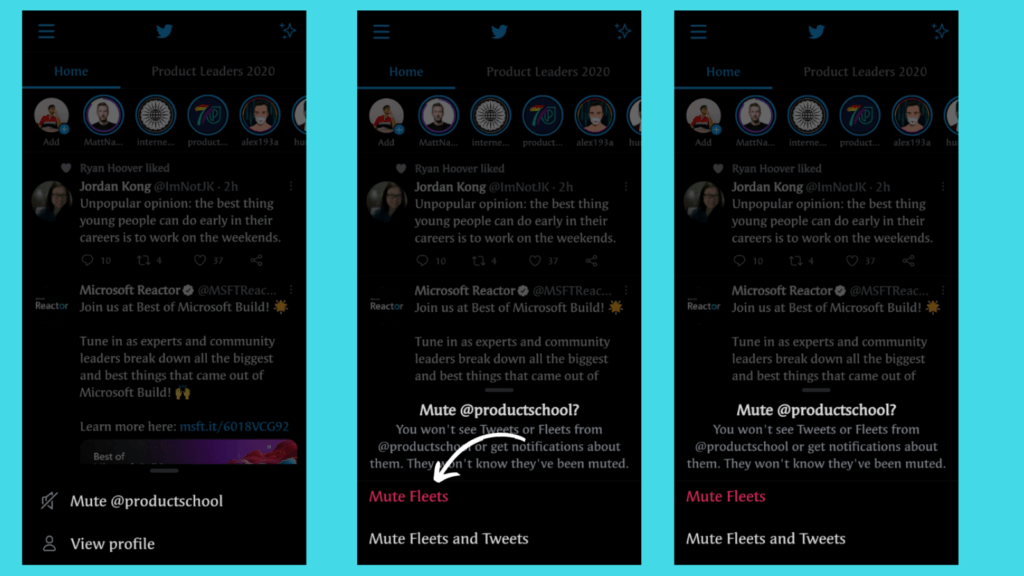
- Open Twitter on your smartphone and on the homepage tap and hold that account’s fleet showing at the top in a circle
- You will see two new options when you hold that circle- Mute@account and View profile
- Now tap on ‘Mute@account’ and you will again see options- Mute Fleets and Mute Tweets and Fleets.
- Now tap on mute fleets tap.
You can follow the same steps to other Account to completely get rid of Twitter Fleets on android and iOS.
Make a list timeline
Twitter fleets are only available on the home screen. If you don’t want to see them you can create a list and see tweets in the list timeline instead of the regular home screen. However, every time you open Twitter, it will start from the default view, and you will need to tap the list to get rid of Fleets.
How to create lists on Twitter
- To create a new list, tap on the menu on right and go to lists
- Now tap on the plus button to create your new list
- Add name and profile picture and now tap on create ( you can enable private if you don’t want to share your list with others.
- Now you need to add people to your list, search and add them into your lists.
- Once you added tap on done. Now you need to pin the list to your home screen.
- To pin lists, go to lists, and pin it to your home screen.
- Once you pinned go back and now you will see your list. Tap on the list and see twitter by getting rid of Fleets.
Using old version of Twitter
Using the old version of Twitter can help you to get rid of Fleets completely but you will miss the latest version of Twitter. For example, You will miss twitter spaces if you use the old version of Twitter.
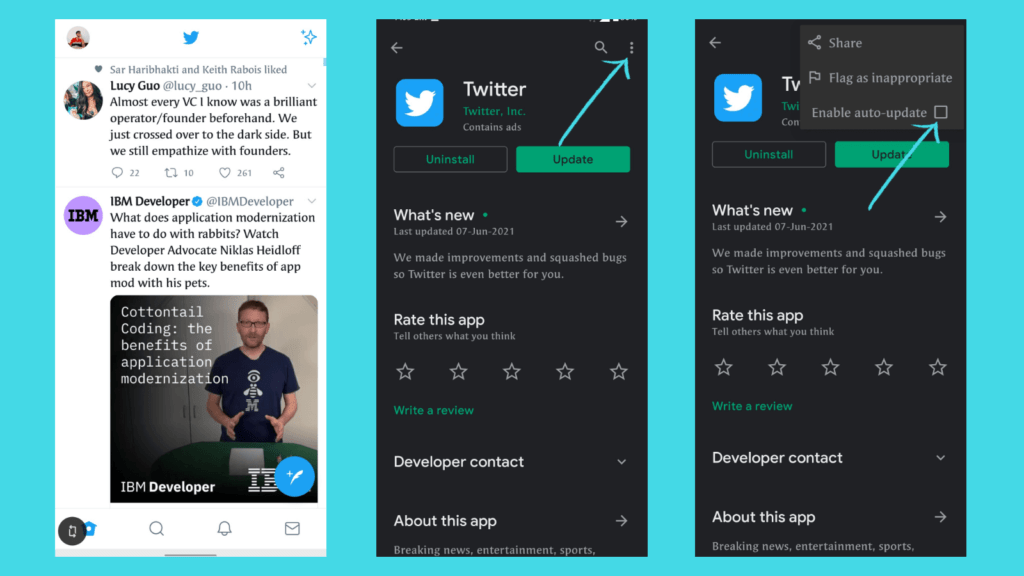
- Download the old version of Twitter. You can tap here to download directly.
- Once you download, install the app and sign in with your account.
- The old version of Twitter doesn’t come with fleets. So you will not able to see fleets on your home screen.
- Disable auto-update on Google Play Store to prevent Twitter from adding fleets.
More Control over Twitter Fleets
How to report Twitter Fleet
- Tap the down arrow icon in the top right corner.
- Tap Report Fleet to report the Fleet.
So, this is how you can get rid of fleets on your Twitter. Use a method that suits you. Hope this guide helps you to get rid of reels.
Update: Twitter is Going to shut down Fleets because of low engagement. Staring August 3 2021, users will no longer able to see fleets, instead, Twitter will show live spaces ( live audio conversations )
we're removing Fleets on August 3, working on some new stuff
— Twitter (@Twitter) July 14, 2021
we're sorry or you're welcome