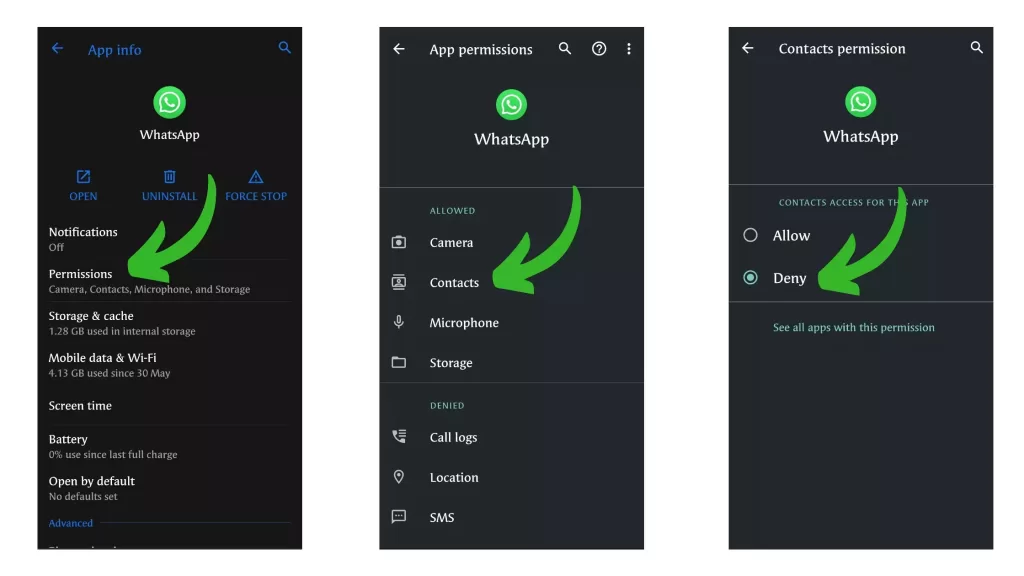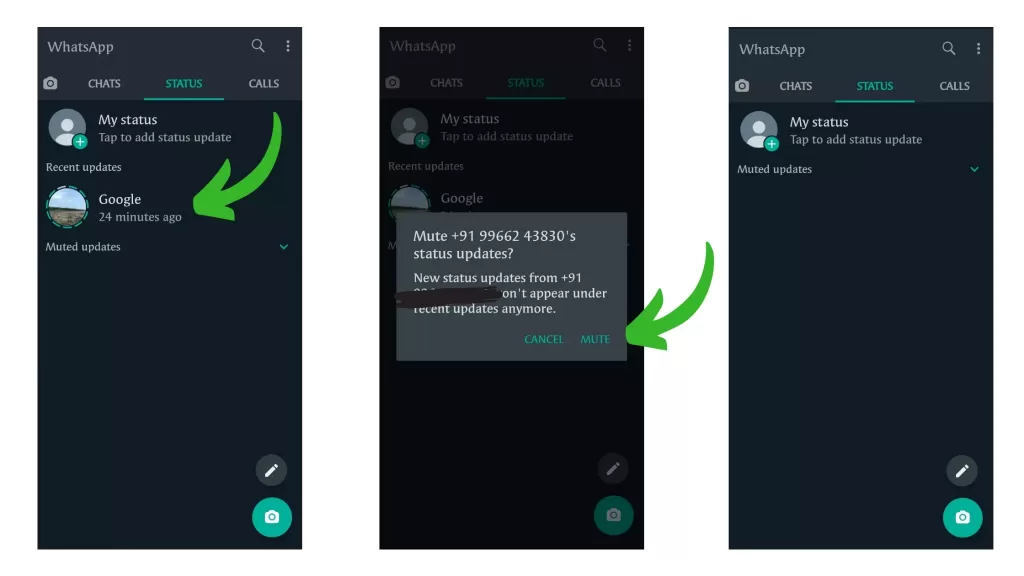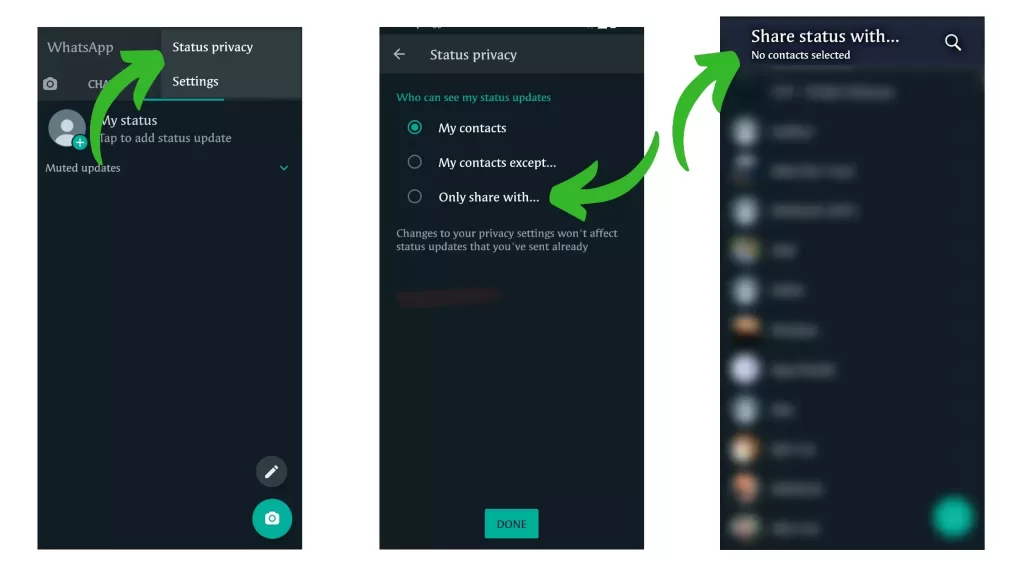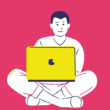Whatsapp is the most used social media communication app with 1.6 billion users accessing the app every month.
We frequently open WhatsApp either for text messages or to view the status of other people. Chats are useful, but I don’t find any use in viewing the Status of others. Social media is a virtual happy place, they were designed to be super addictive. But if you are trying to avoid social media- thankfully we do have the option to get out. To make people live better, let me help you with how to disable WhatsApp status on your app and avoid a portion of distractions.
How to disable the Whatsapp Status feature
1. Deny Contacts permission
Simple blocking contact permission on WhatsApp can disable status on WhatsApp. ( Removing contact permissions will disable names on chat accounts ). The downside of this method is you will not be able to see names while you are chatting with them. If you seriously wanted to disable WhatsApp status, This is the most effective way to disable it. To deny contact permissions to WhatsApp :
- Go to settings on your smartphone
- Open the apps section or search app in the search box.
- Search Whatsapp and Go to app info ( you can also do it by long-pressing the app and then clicking on info ).
- Go to permissions
- And then deny contact permission
2. Mute status
If you don’t want to deny contact permissions you can mute all the statuses to avoid distractions. This is the simplest and most easy way to hide WhatsApp status. However, you can easily unmute if you wanted to view the status, and also clicking the drop-down button also lets you see the status of others. To mute someone’s status on Whatsapp:
- Open WhatsApp > STATUS.
- Tap and hold your contact’s status update.
- Tap MUTE.
3. Change the status of piracy
You can simply edit your status privacy settings to hide your status from others. Even if you upload your status this step will hide at the end of your contact. To hide your status from others:
- Go to the status tab
- Open status piracy
- Go to the only share with
- And then untick all contacts ( this can be only done when contact permissions are allowed).
This is how you can disable the status on Whatsapp. As you see there is no direct method to disable Whatsapp. You need to adjust your way while using the app. If you really wanted to mute Status I prefer the first Step. Hope you find this tutorial helpful.
And also If you want to further enhance your status privacy check GB Whatsapp for it.
Update: Whatsapp is testing a new WhatsApp status location. Now you can view the status by tapping the profile picture of any chat. If this rolls out widely to all users, The best is to deny permission to contacts.
So, this is how you can disable Whatsapp status on your smartphone. Hope you find this tutorial helpful. If you have any suggestions you can suggest us at vinron.in/suggestions. For more helpful Guides click the links below.