Interested in learning more about the source or content of a video you saw on social media or received via a friend? You can find it by doing a reverse video search. What it about if someone has written about it online, where it’s been uploaded, or even where the video came from.
Most of the time, we use a keyword to search for information or media on Google. However here, we use media (video) to find information about it.
How to Perform a Reverse video search
1. Take a screenshot of a key frame from your video. You can take a screenshot by holding down the Volume up + Power button on Android, Win + PrtScn on Windows, and Shift+Cmd+3 on Mac

2. Go to Google Images and click on the camera icon in the search bar. Then, click Upload an Image and upload the saved screenshot

3. Google will show you the result based on the colours and pixels you uploaded in the screenshot. You can check the results on the search results page to get the information about
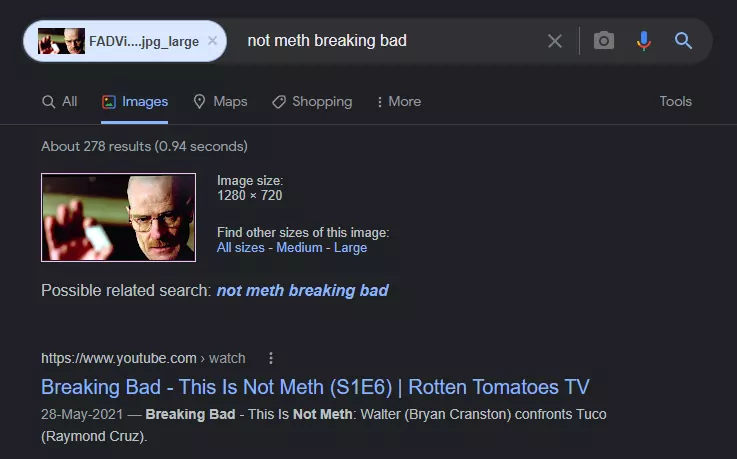
You can also use third-party reverse image search tools to enhance and sort the search results. We’ve listed the best Reverse Image Search tools that we have tested below
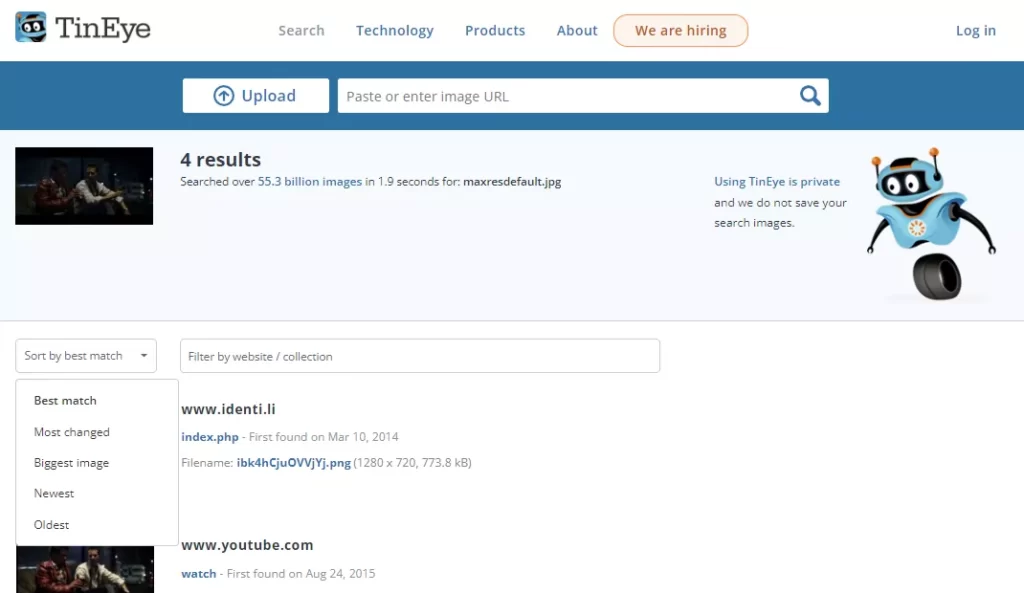
List of Reverse Video Search Tools
So, this is how you can perform a reverse video search online. Hope you find this guide helpful. If you have any suggestions you can suggest us at vinron.in/suggestions. For more helpful guides you can click the links below.






