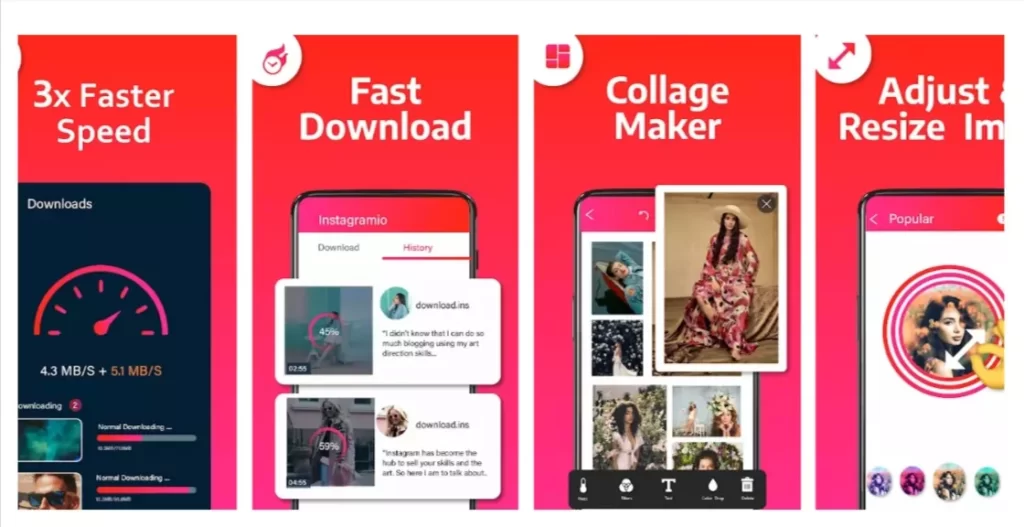If you are looking to save an Instagram story and couldn’t find the method and easy method to download Instagram stories with music you have come to the right place. In this guide, we are going to discuss two simple methods to save Instagram stories with music.
How to download Instagram Stories with music on Android
Method 1: Using External Applications
The first method is using third-party apps. If you ask me this is the method for people who regularly save Instagram stories to their Gallery. There are many popular Instagram story saver apps out there for the best experience I would recommend Instore that has features like Reposting any photos or videos. Save photos your gallery and more.
- Open Instagram story saver app on your device
- Search user name or paste the link of the story. To copy Instagram story url see this tutorial.
- Now paste the URL in the search box and click on download.
That’s it, the Instagram stories will be downloaded automatically. Whether it’s a video or photo or text with music, the story will be downloaded and will be stored in the gallery. From there you can share your Instagram story with others.
Method 2: Using website
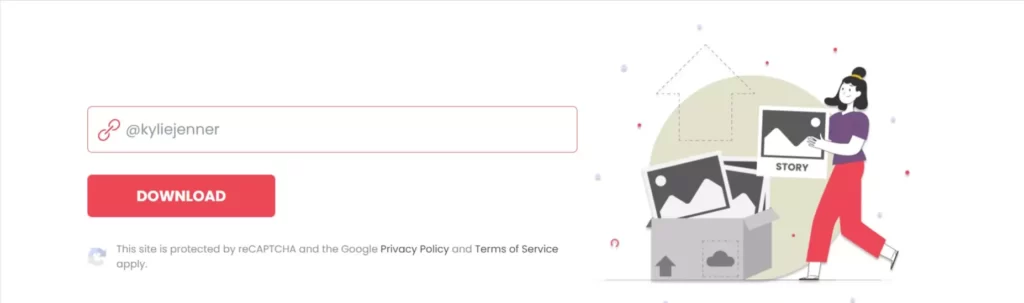
The next method is by using a popular Instagram story downloader website. Like apps, there are many popular Instagram story downloader websites to download Instagram stories. You can use any of them to download Instagram stories online.
For your reference here I am using igram.io, an Instagram story saver website to download Instagram stories.
- First copy the link of the Instagram story (see tutorial)
- Now open igram.io or any Instagram downloader website and then paste the link and click on download.
- The video will be downloaded and saved into your gallery.
This is how you can download Instagram stories with music on Android. This method can also be applicable to iPhone or tablet or PC.
Hope you find these methods helpful. Click the links below for even more best Instagram guides. If you have any suggestions you can suggest us at vinron.in/suggestions.