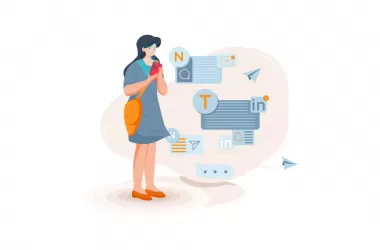Similar to every other payments app in India, Phone pe also has its own inbuilt app locking feature that prevent others from opening the app without your permission. This might be a very good option to increase security but at the same time it might be annoying for some users.
To disable/enable Screen lock on the Phone Pe app, Tap on the profile picture on your home screen, scroll down and turn the on/off screen lock feature to disable or enable screen lock on Phone pe.
How to enable/disable screen lock on PhonePe
How to enable/disable screen lock on Phone pe
Open Phone Profile settings
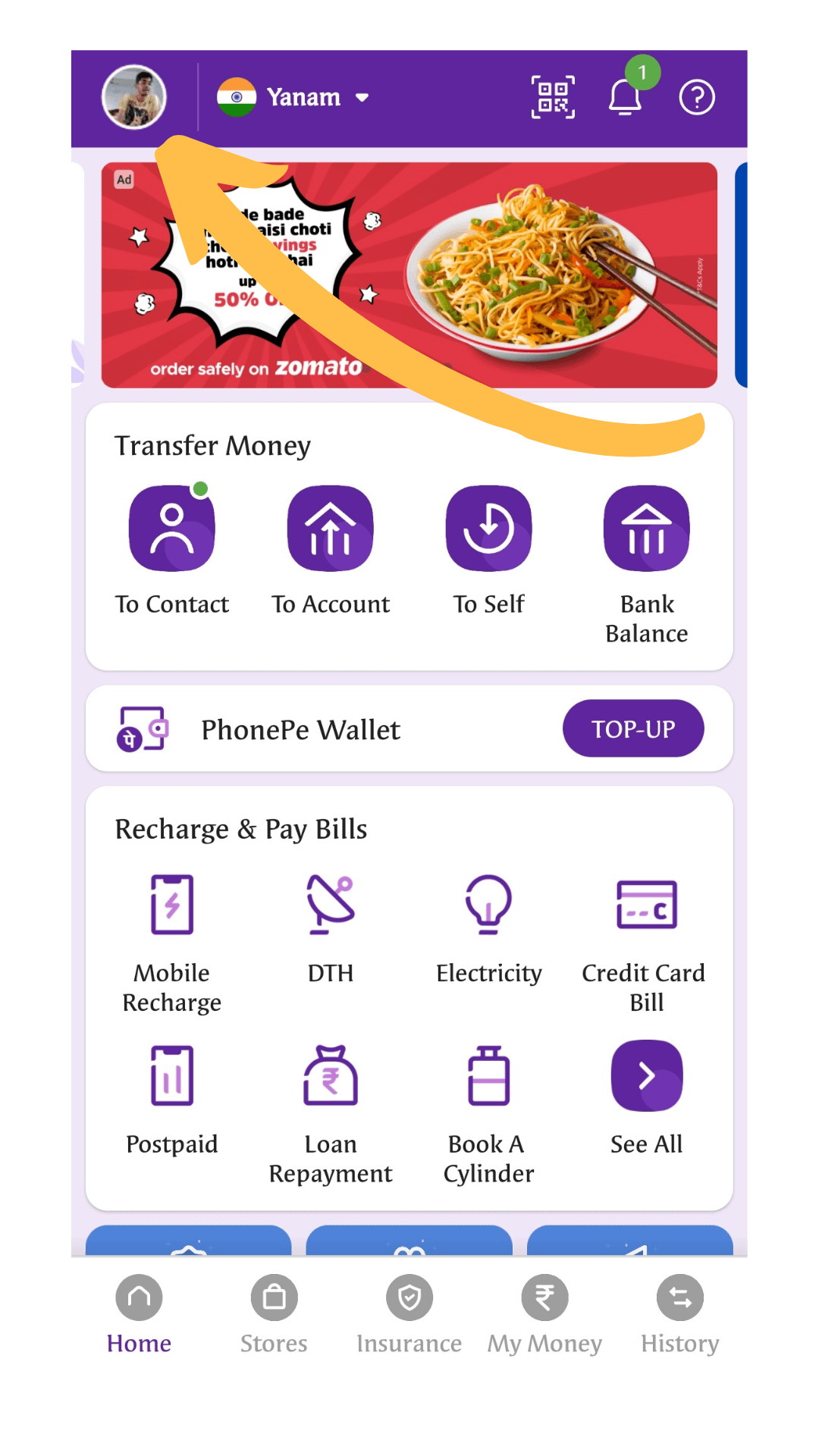
Open Phone Pe app on your smartphone and tap on Profile icon on top and visit Phone Pe settings
Enable or Disable Screen Lock
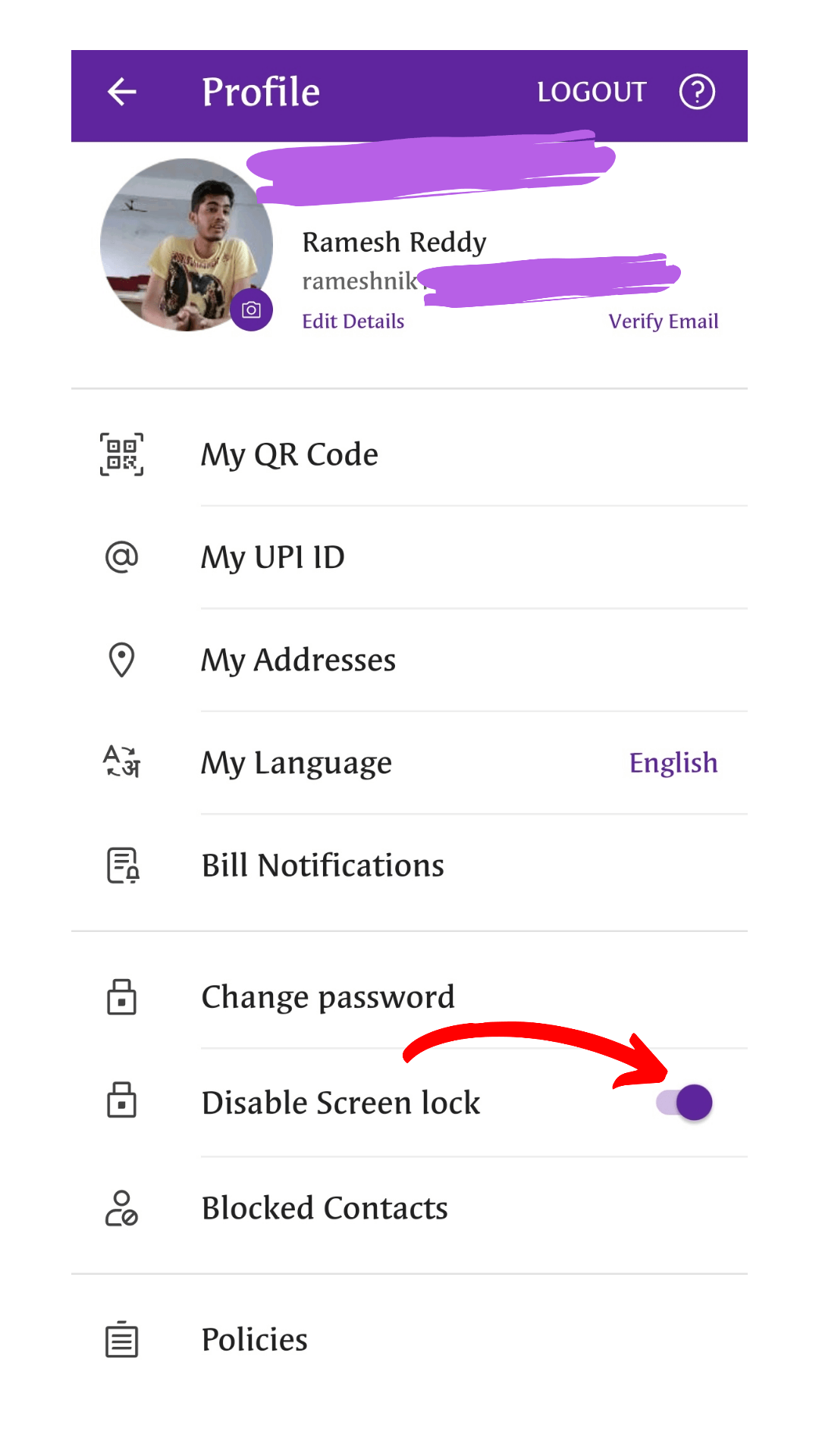
Once you are in Profile Settings, Scroll Down and enable/disable screen lock
Why should you enable screen lock on Phone Pe?
Enabling screen lock is the best measure to prevent others from using your phone pe on your device. This is the most requested feature by Security experts. Even if you are promoting to unlock your smartphone every time you open the app, It always to good measure to prevent others from accessing your phone pe data.