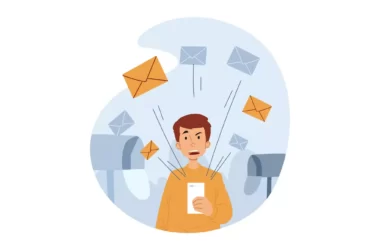The Google Maps app is getting a new dark mode for its Android app. Google announced today that it is finally widely releasing the dark theme option that it’s been testing in the app since September 2020.Follow this simple Guide on How to get dark mode on Google maps.
How to enable Dark mode on Google maps
- Once available, the Settings page will house a new “Appearance” menu with three standard options: Light theme, Dark theme, Default to device theme.
- You can select dark mode to get started with Google maps dark mode
Lately, there has been a lot of hype surrounding dark mode, a simple toggle that lets you change the background color of an app window to black. Google has already started rolling out dark mode for most of its popular apps and now Google maps is finally getting it.