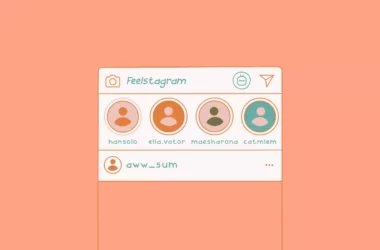YouTube is announcing “supervised experiences,” a new set of restrictions that allows parents to better control what content their children can access on YouTube. Here is how to use YouTube ‘supervised experiences’
Now YouTube has three options to restrict content a child is allowed to view on their account. Parents have three levels of options to choose from
- Explore: For children ready to move on from YouTube Kids and explore content on YouTube, this set will feature a broad range of videos generally suitable for viewers ages 9+, including vlogs, tutorials, gaming videos, music clips, news, educational content, and more.
- Explore More: With content generally suitable for viewers ages 13+, this set will include an even larger set of videos, and also live streams in the same categories as “Explore.”
- Most of YouTube: This setting will contain almost all videos on YouTube, except for age-restricted content, and it includes sensitive topics that may only be appropriate for older teens.
In addition, YouTube also plans to provide choosing the content setting, parents will be able to manage watch and search history from within their child’s account settings. Parents can also use other controls offered by Google’s Family Link, including screen timers. YouTube will continue adding new parental controls over time, such as blocking content.
The program will launch first with an early beta, with a wider beta rolling out “in the coming months.” says YouTube