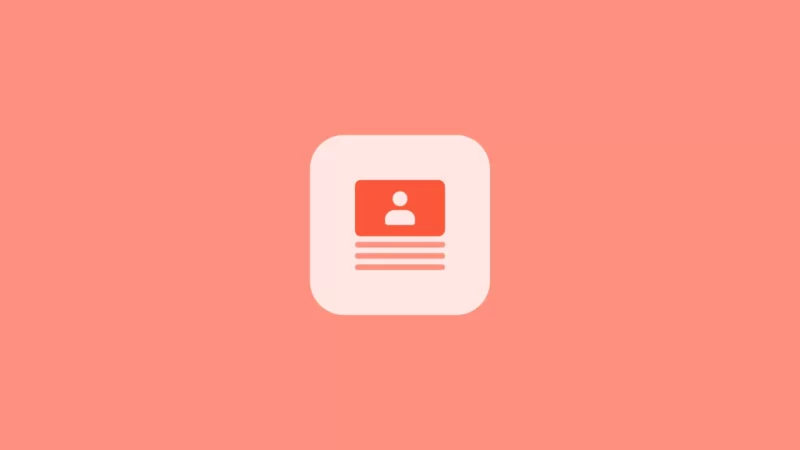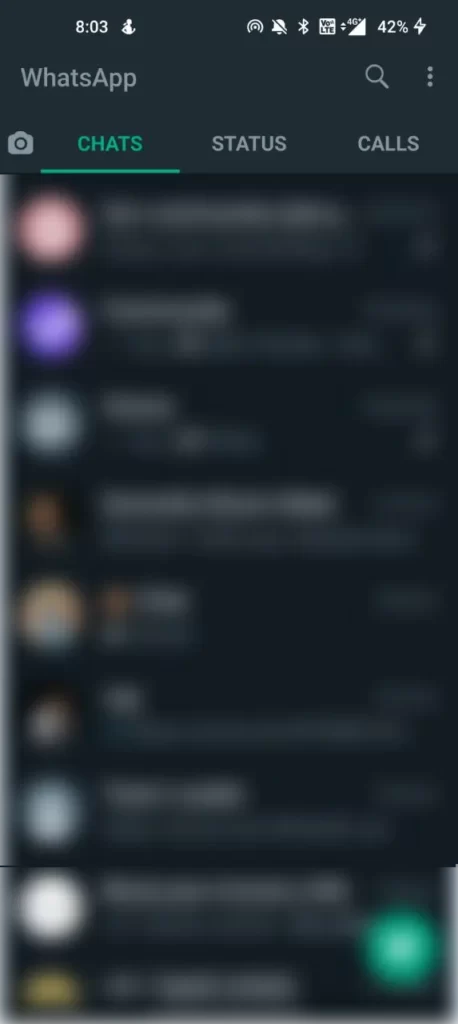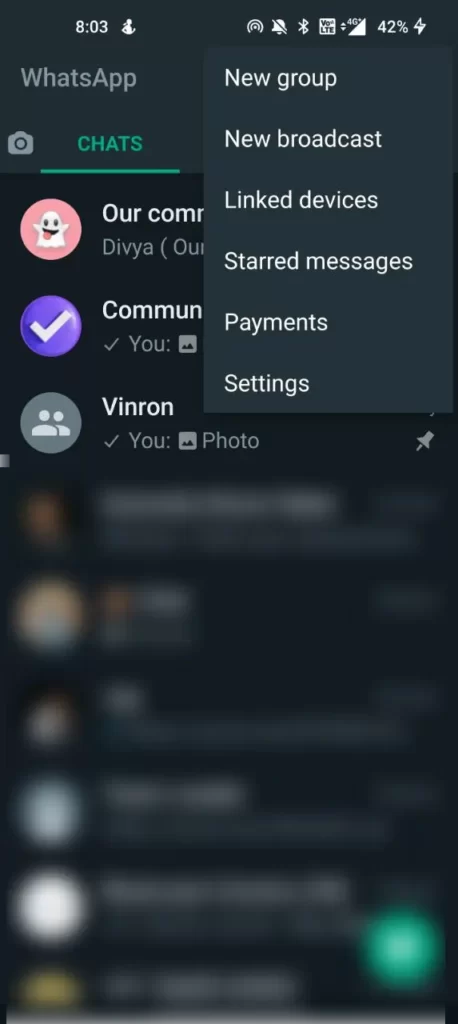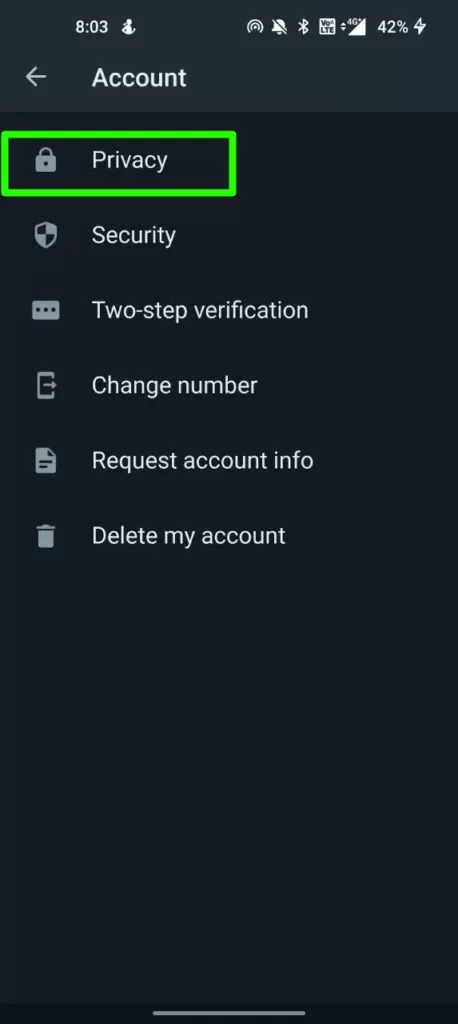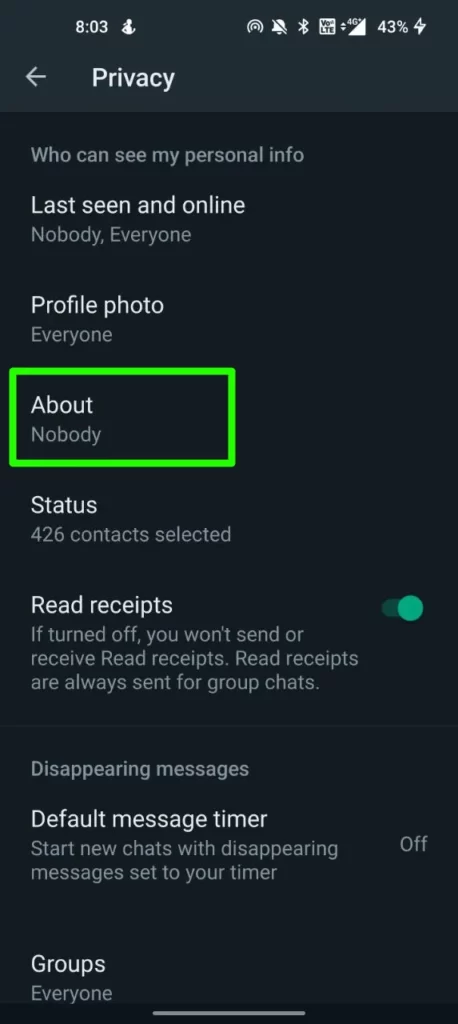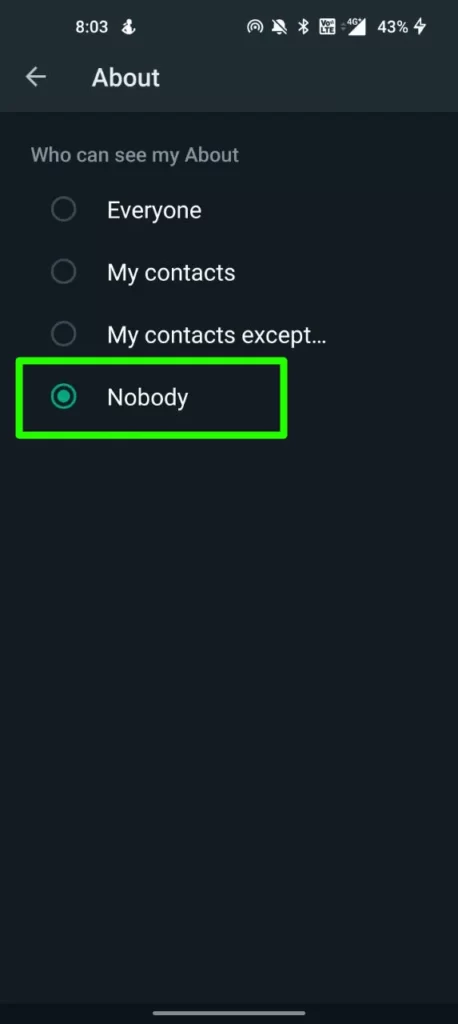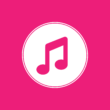WhatsApp is one of the most popular chat apps out there right now. The latest statistics show that 1.5 billion people use the chat app every month. As of December 2020, there were 459 million WhatsApp users in India, and that number was still growing. It was getting closer and closer to the half-billion mark.
WhatsApp has a few features, such as the ability to add a profile picture and change the section that shows up under your name in a contact’s list of WhatsApp contacts. Not everyone likes to put their section front and center.
We’re going to look at how to hide parts of WhatsApp in this Guide. Thanks to built-in privacy features, WhatsApp makes it easy to turn off the “About” section.
Table of Contents
How to hide about you on WhatsApp
1. Mobile
- Open the WhatsApp application on your smartphone
- Once you are in click on the three-dot menu from the top right corner
- Now once you are on the setting screen, click on the account
- Now click on Privacy
- Now go to the about section and now tap on about
- Now select Option No body to hide your WhatsApp about. You can also check other options like my contacts except, for your full contacts.
2. Desktop
- On PC you can directly launch WhatsApp native app or visit web.whatsapp.com to sign in with your account.
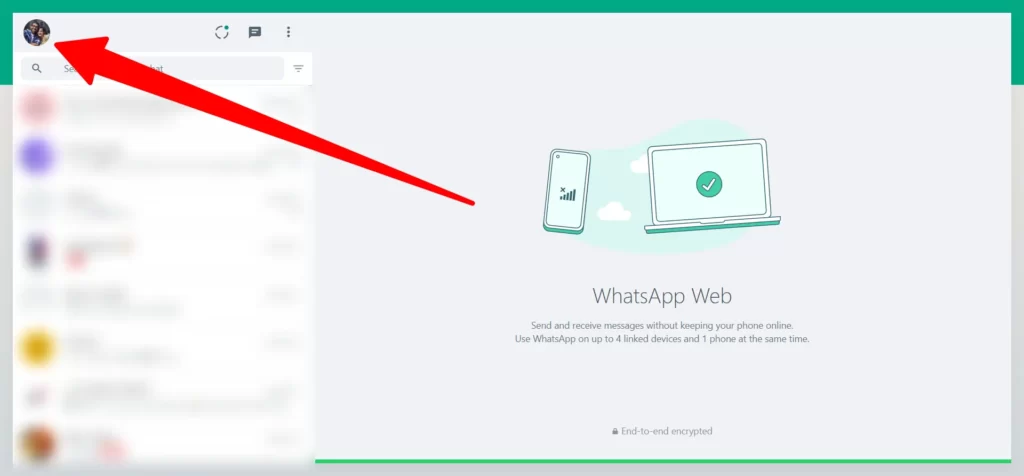
- Once you are in click on three-dot menu on top.
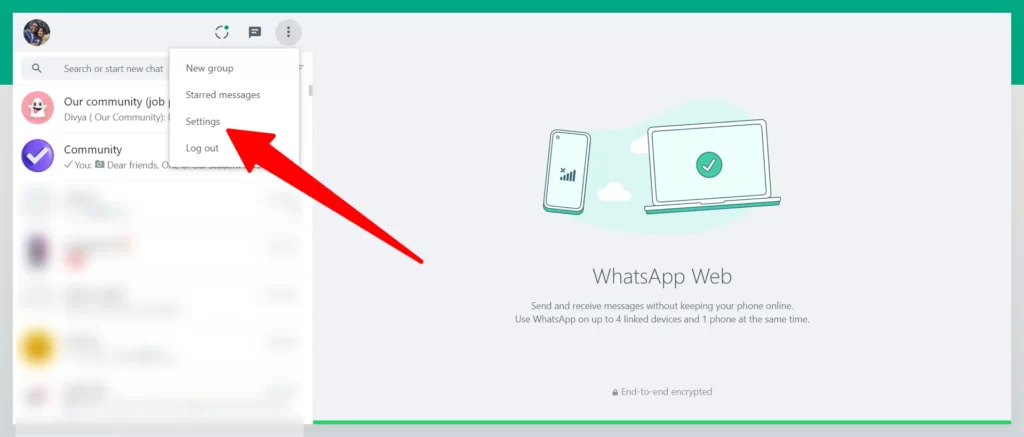
- Now select the settings option
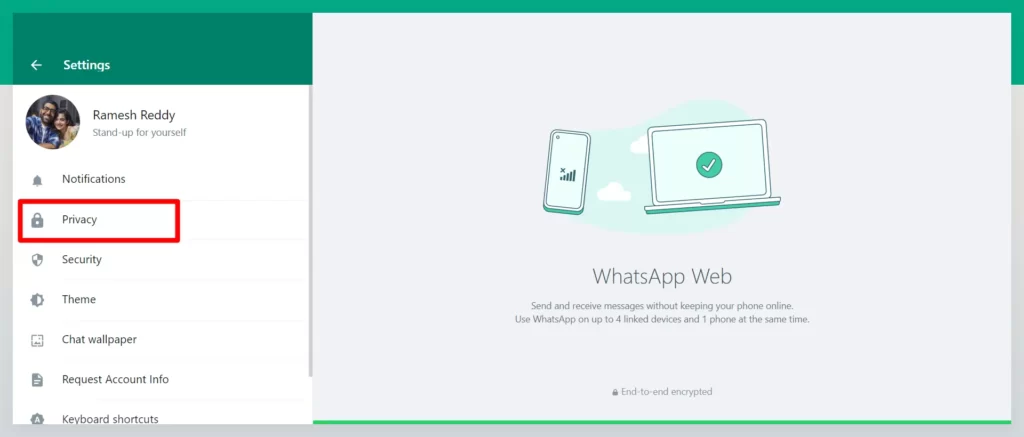
- Now click on the privacy option
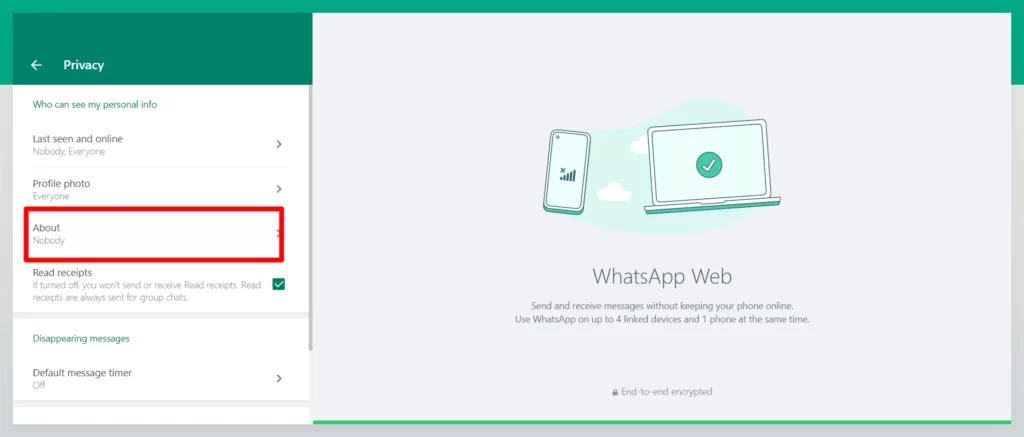
- Now go to the about section and select about
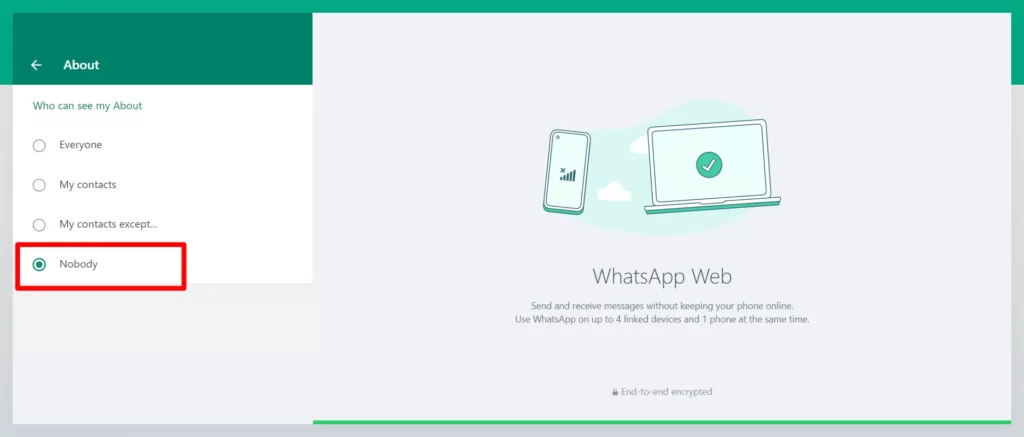
- Now set it to nobody to hide your WhatsApp about.
So, this is how you can hide about yourself on WhatsApp. Hope you find this tutorial helpful. If you have any suggestions you can suggest us at vinron.in/suggestions. For more helpful guides you can click the links below.