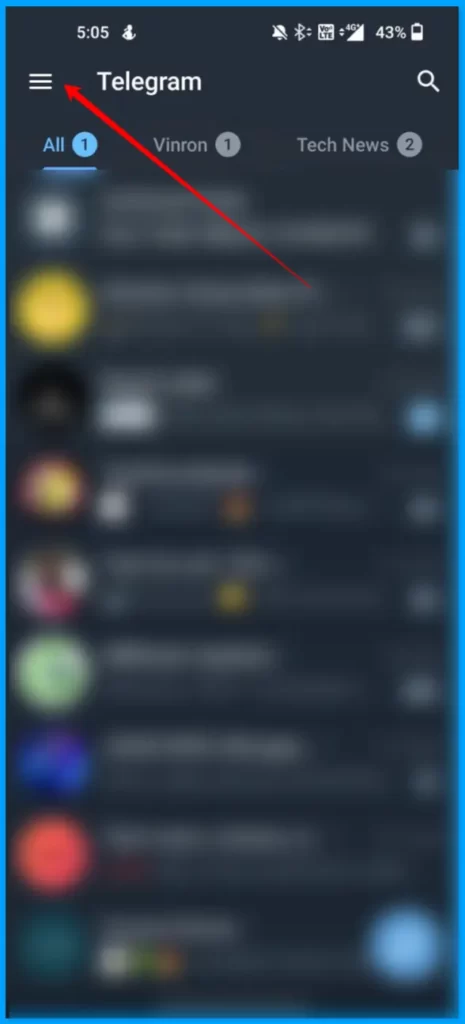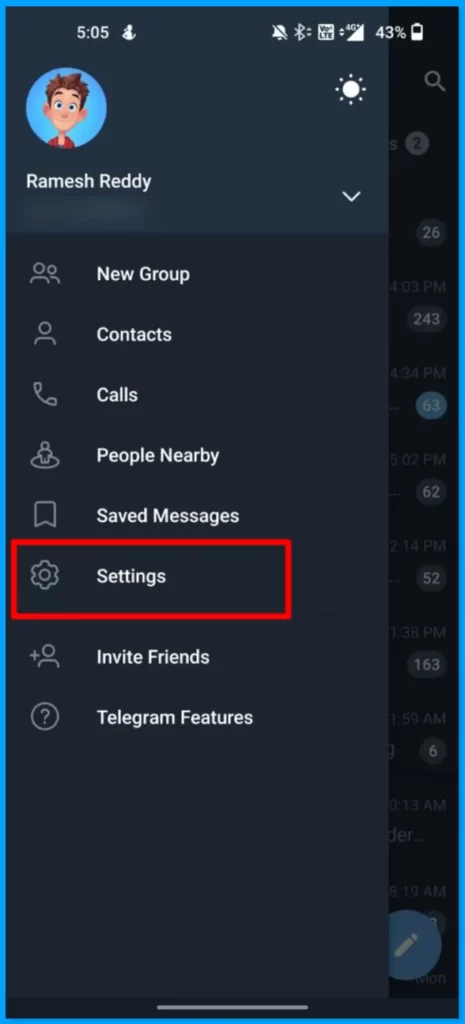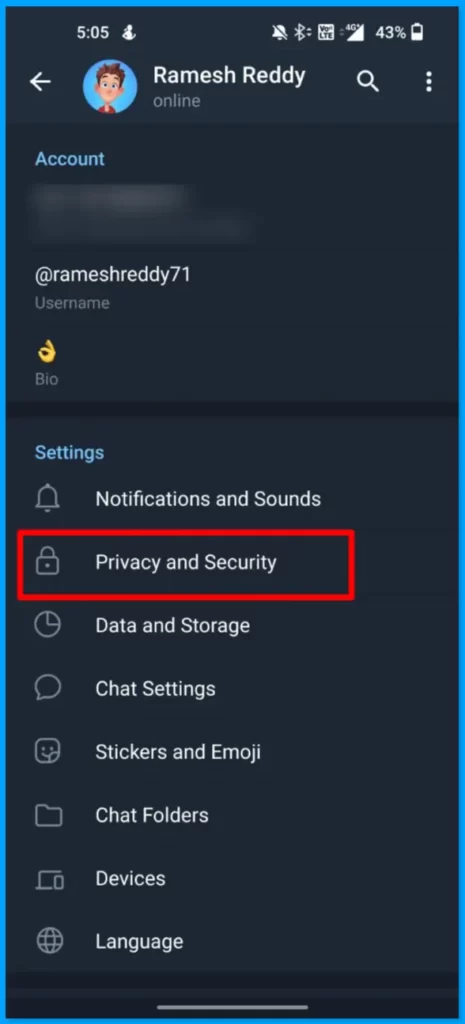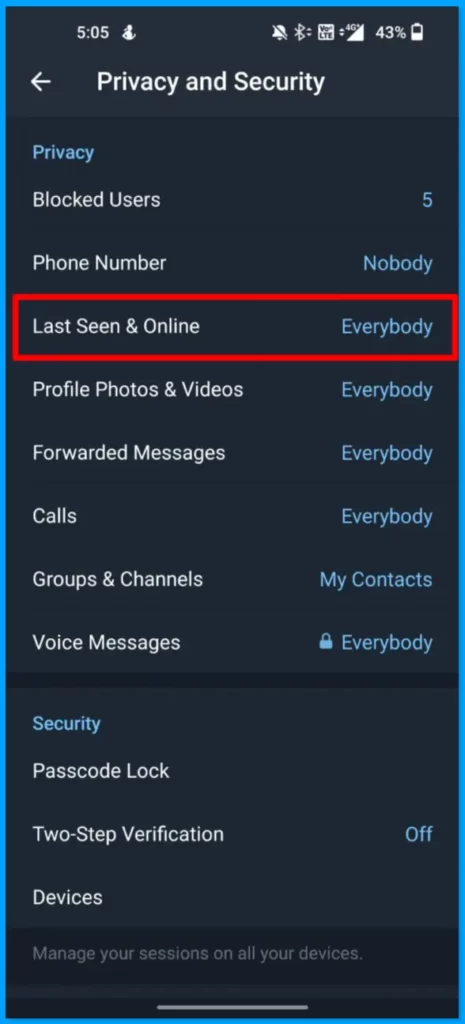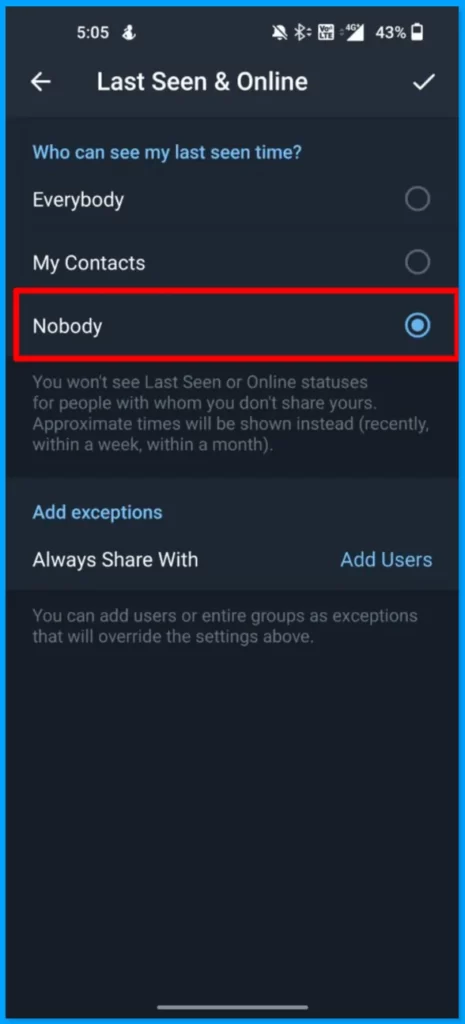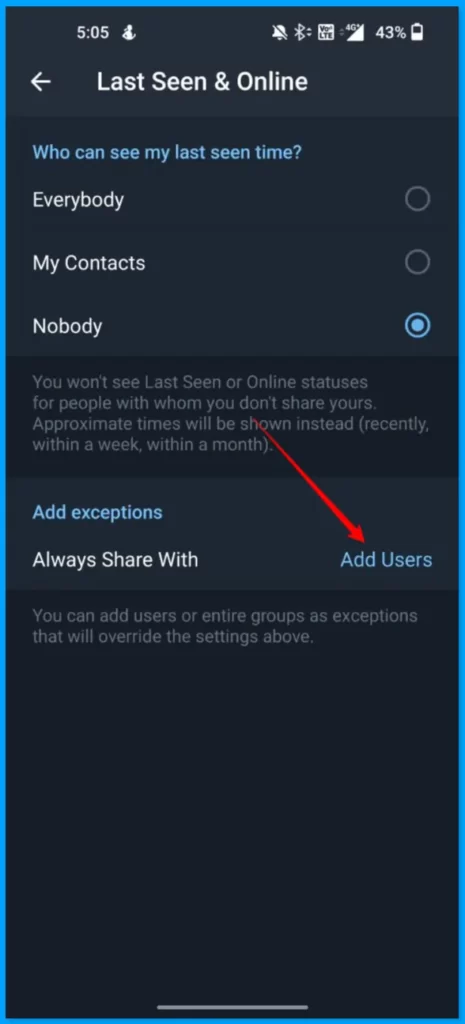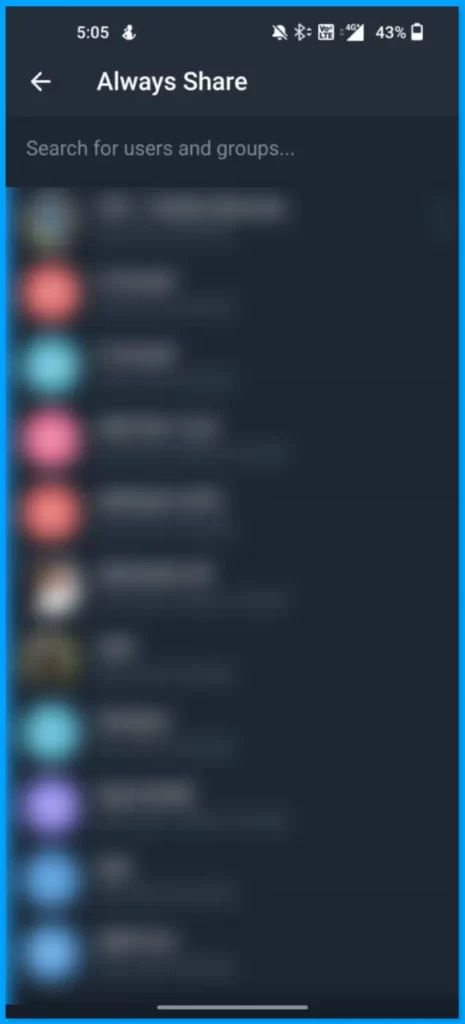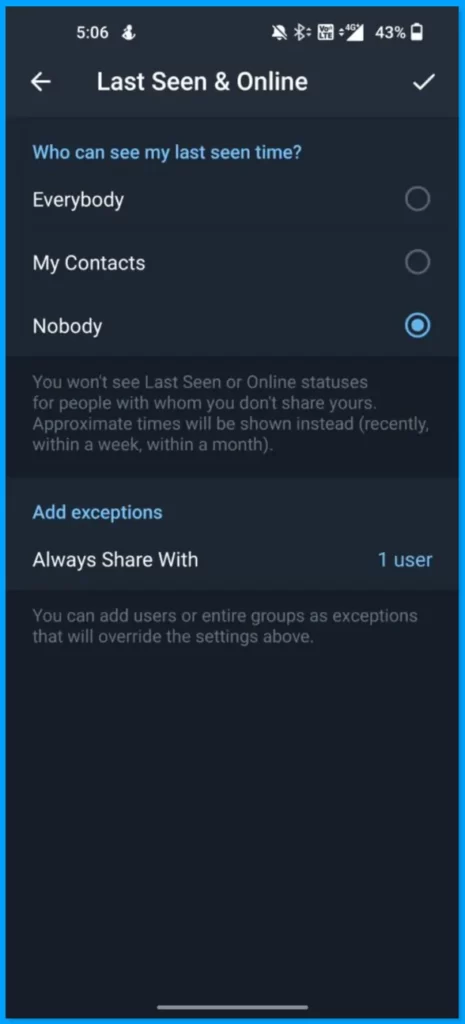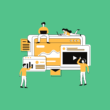Telegram is a widely used app to send and receive text messages. According to recent statistics, Telegram is used by more than 700 million users monthly. Just like other private messaging apps, Telegram lets users view their online status of the users when they are online on Telegram.
By hiding your online status, other users can not see if you are online. Unfortunately, you also can’t see other users’ online statuses. In this Guide, we are going to look at how to hide being online in telegram.
How to hide being Online in the Telegram app
- Open the Telegram app and click on the latest hamburger menu at the top.
- Once you are in, Click on the Settings
- Now click on Privacy and Security.
- Now click on Last seen and Online.
- Now select Nobody to hide Online from all the contacts.
- If you want some people to see your online on Telegram, In the exception tab add a list of users who can see your Telegram Online status.
- You can select as many users as you can list. The selected list of users can able to see your Online Status on Telegram.
- Once you selected the list of users, Now click on save to save changes.
So, this is how you can hide being Online in the telegram app. Hope you find this tutorial helpful. If you have any suggestions you can suggest us at vinron.in/suggestions. For more helpful guides you can click the links below.