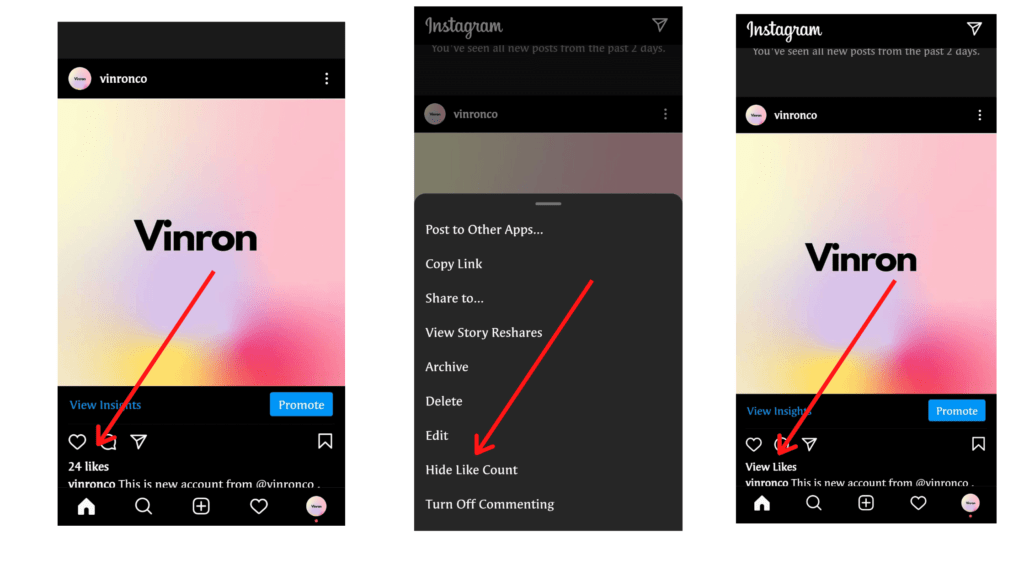Instagram has started testing out a new feature that hides public likes counts on anyone’s Instagram posts and also your own posts. Instead of Instagram deciding whether to allow public likes counts on Instagram posts, the company is letting users decide whether to turn off likes and keep them.
Even if Likes are disabled publicly, creators are still able to view Like counts and other engagements through analytics, just as they did before, and share with brands they are willing to work with.
How to Hide Your Instagram Likes
Instagram is testing these new features on a limited number of people. If you’ve opted in, you’ll find a new option to hide the Likes from within the app’s Settings.
To hide like count, tap on three dot menu on top of the post, and tap on hide likes. This will hide public like count on your Instagram post. However you can still see likes on post insights.
How hiding likes can be useful
Likes are just one part of the social media experience, but research has shown that they can have powerful effects on mental health and well-being, both positive and negative, written by washing ton post. And some even argue, Instagram took so long to bring this feature.
Anyway, giving users more control over posts is a really a good thing and always a welcome feature. So this is how you can hide likes on Instagram. Hope you find this Guide helpful.
Update 27 may 2021: Instagram started rolling out hide likes count globally.