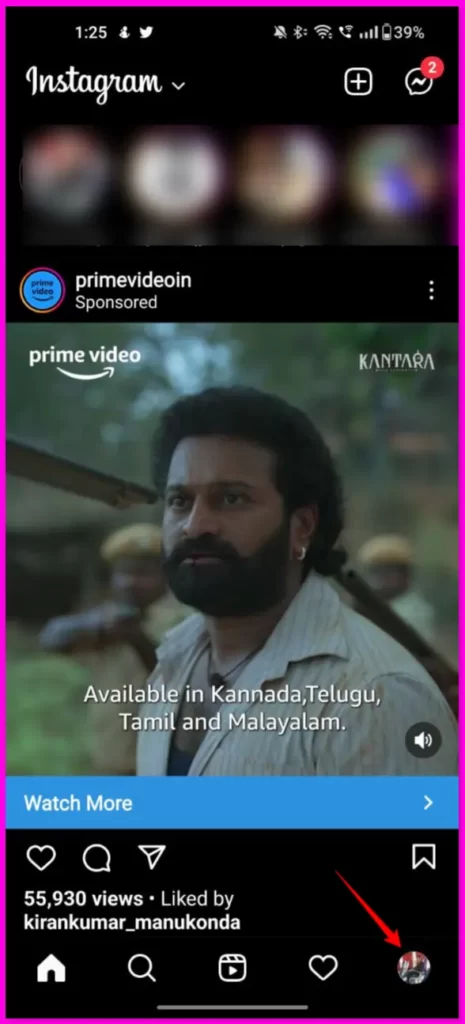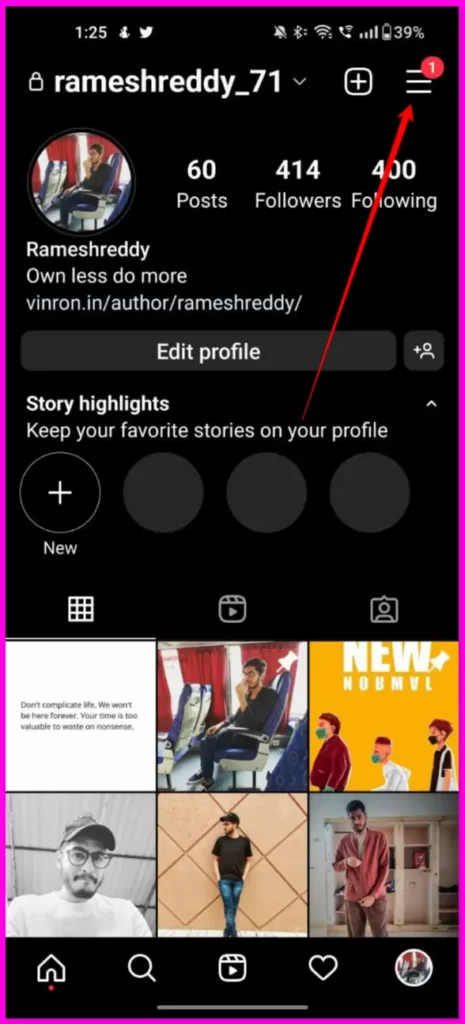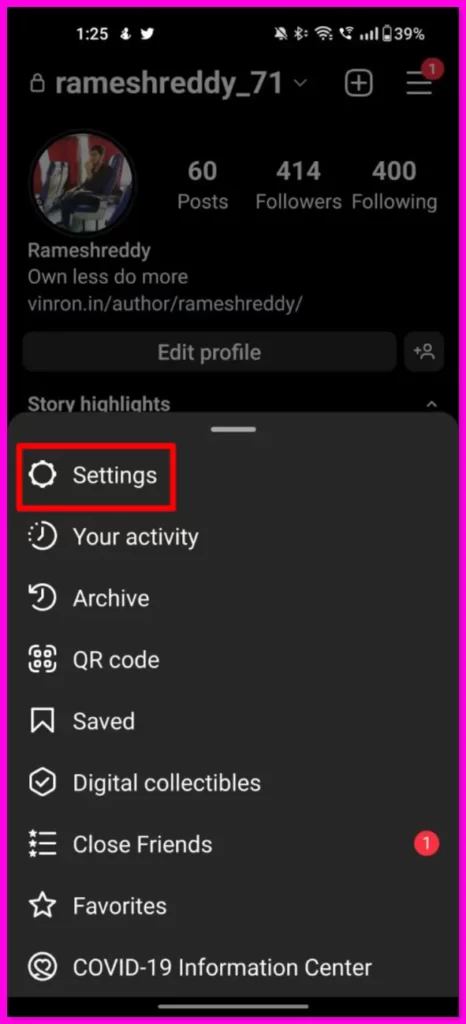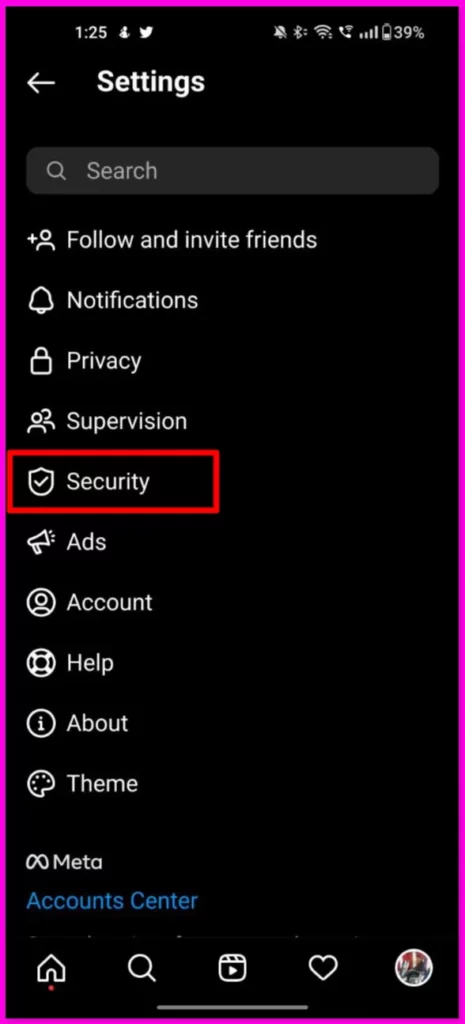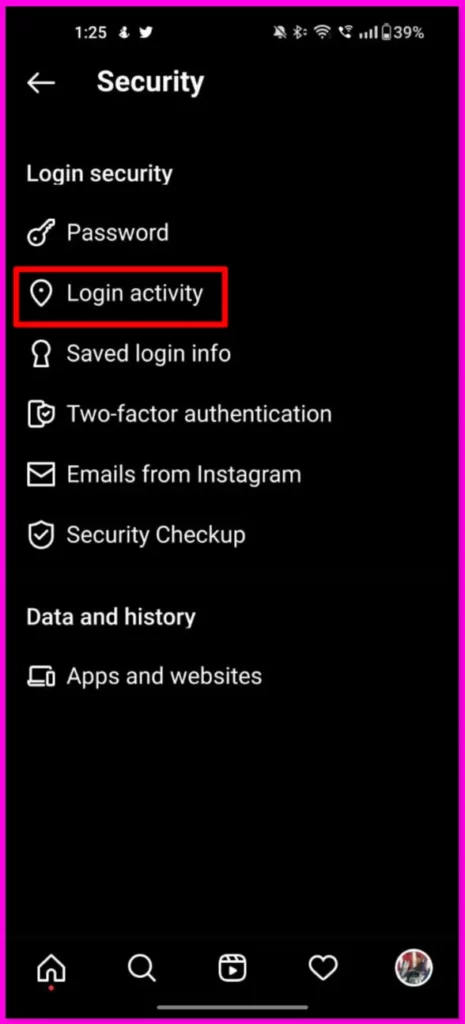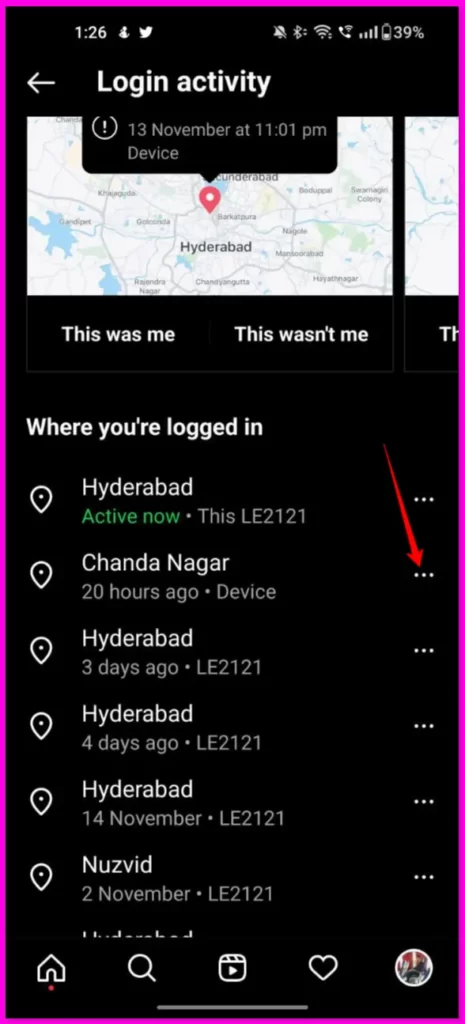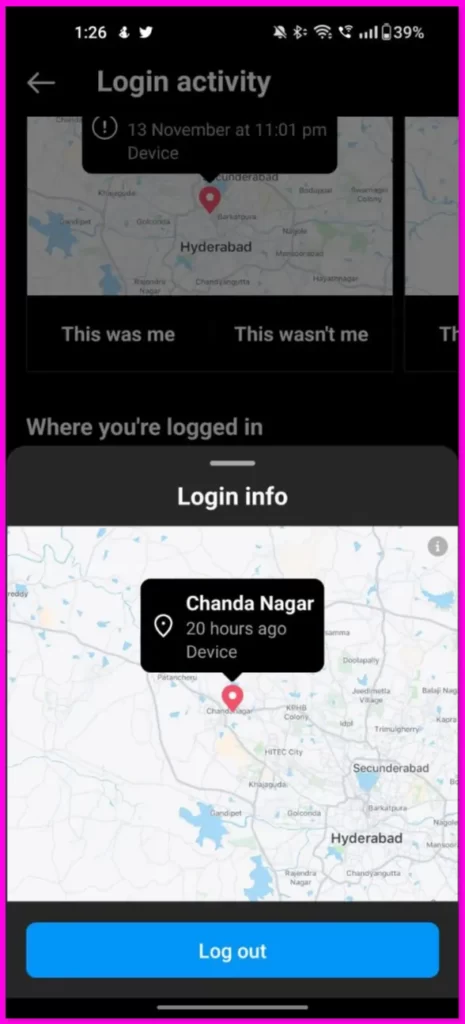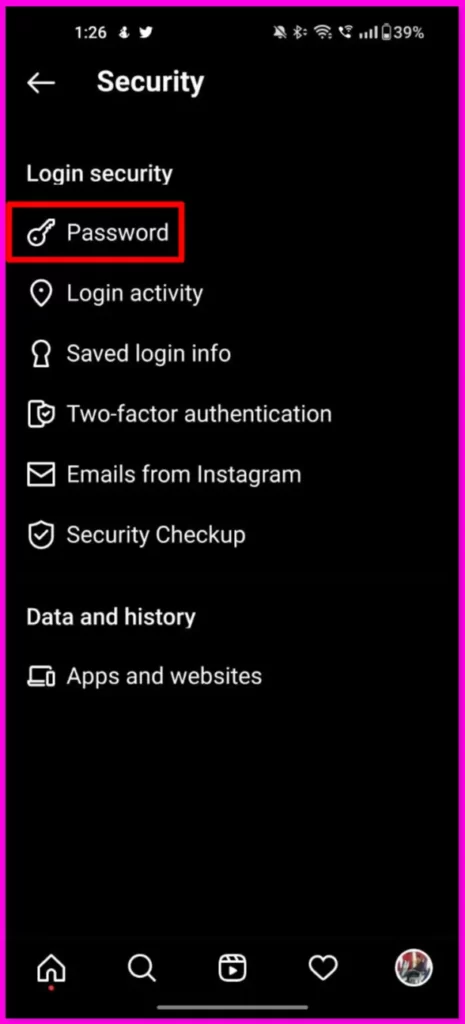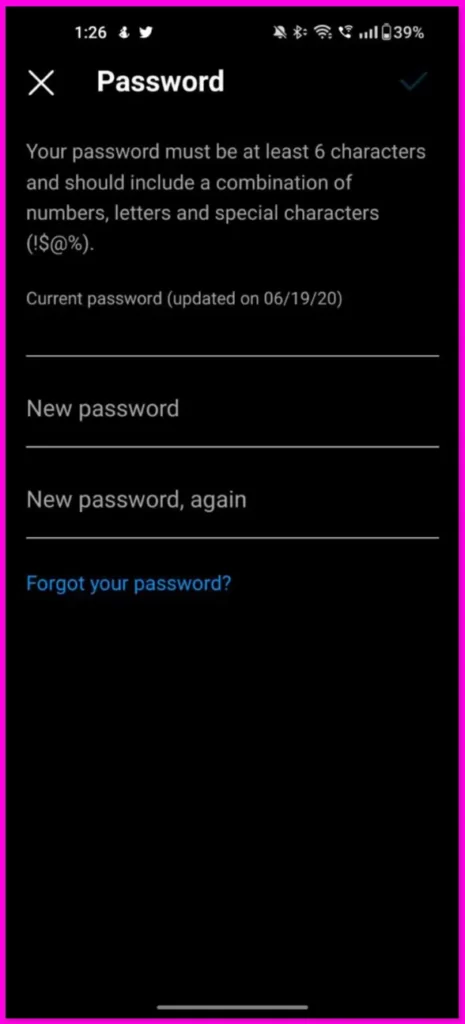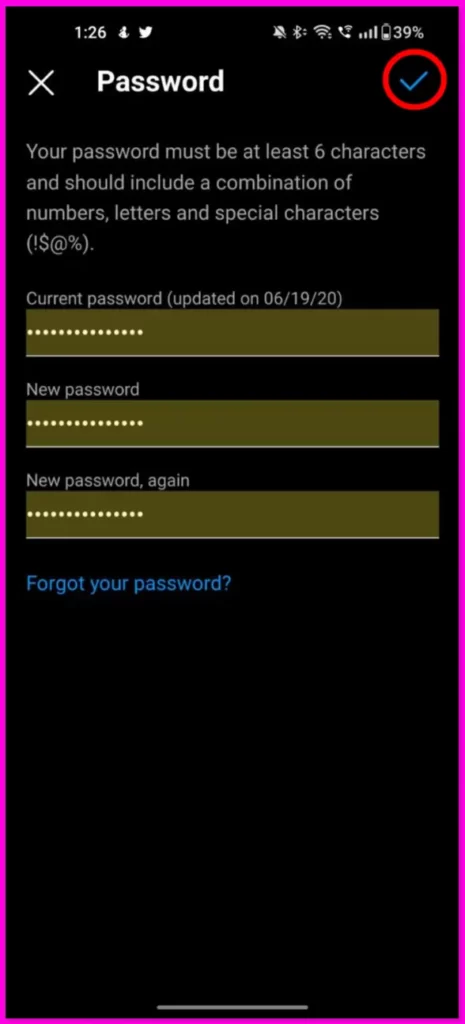Instagram is the most popular and widely used app around the world. As of 2022, The app contains more than 2 billion monthly users around the world. It is always a safe method to secure your Instagram account. If you previously logged your Instagram account on your friend’s smartphone or on any device you forgot to log out, In this Guide, we are going to look at how to log out of your Instagram account from all devices.
You need to have access to your own account to log out of your Instagram account from all devices. You can log in to the new device and log out of Instagram from all other devices.
How to Logout Instagram from all devices
Before going through the steps, Make sure that you are using the latest version of Instagram on your smartphone. You can check the latest version of Instagram on Google and Apple app stores. Once you updated to the latest version you can follow the steps below.
Check your login activity and remove unknown devices
- Open the Instagram app and click on the profile picture located in the bottom right corner.
- Now click on the three-line menu in the top right corner.
- Now from the list of options select settings
- Now from the main settings select security.
- Now select Login Activity
- Now you can view the full login activity of your Instagram account. Here you can also see the list of devices logged in to your Instagram account and are active.
- If you find any suspicious activity you can tap on the three-dot menu and tap on Logout to log out of your Instagram account from the device.
Change your password to logout your Instagram from all other devices
Changing your current password also logouts your Instagram account from other devices. You can change your password with just a few clicks from the Instagram app. You need to be logged in to your current account to change your Instagram account password.
- Open the Instagram app and click on the profile picture located in the bottom right corner.
- Now from the list of options select settings
- Now from the main settings select security.
- Now Click on the Password
- Now tap on the change password enter your current Password and enter your new password.
- Now after entering your password details, click on save to change your password.
So, this is how you can log out of Instagram from other devices using these two popular methods. Hope you find this Guide helpful. Checking frequently your log-in activity can be a great move to improve your Instagram account security. Hope you find this Guide helpful. If you have any suggestions you can suggest us at vinron.in/suggestions. For more helpful Guides you can click the links below.