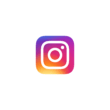Similar to Twitter pinned tweets, Instagram has announced a new Pin to Your Profile’ that lets you pin any posts to your Instagram profile grid. This feature is now available to a small number of users. In this guide, we are going to see how to use this new Pin to Your Profile’ feature to pin posts.
How to pin Images on your Instagram profile
- Open Instagram on your smartphone, and make sure that you are using the latest version of the app.
- Now go to any posts you want to pin to the profile.
- Click on the post and click on the three-dot menu in the top right corner.
- Once the menu appears, click on “pin to your profile”.
- The post will be pinned to your profile. Keep note that you can only pin a maximum of three photos
So, this is how you can pin Images to your Instagram profile grid. Instagram is giving more ways to customize your Instagram profile grid. Previously it was made to edit your profile grid which lets you rearrange your Instagram posts and now it enables us to pin Images to your profile grid.
If you are a content creator or own a business, this feature enables you to highlight key elements, like special offers, product displays, your best performing posts, etc. Here are some recommendations for you to help you to decide to pin photos that have better content. This can vary for different content creators and businesses.
- Introduce Yourself
- Share your three favorite picks
- Promote your latest events
- Product walkthroughs
- Share your latest achievements and moments
Instagram hasn’t provided a timeline for a full rollout of these new options, but Instagram chief Adam Mosseri has noted that they are in the testing phase, which could see them coming to your profile shortly.
Hope you find this tutorial helpful. If you have any suggestions you can suggest us at vinron.in/suggestions. For more helpful guides you can click the links below.