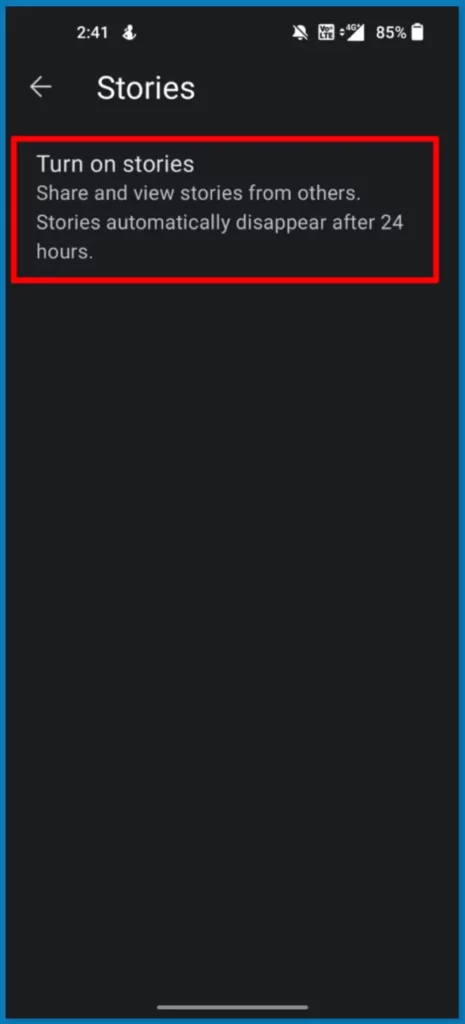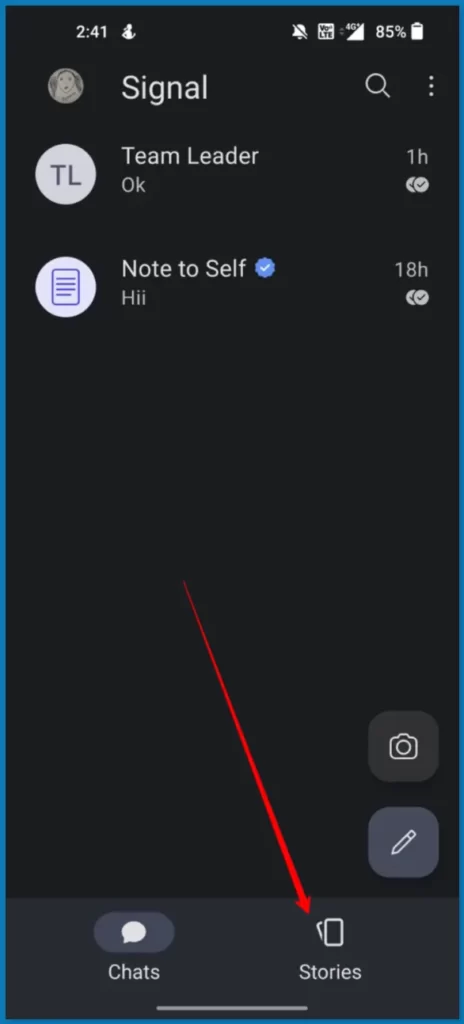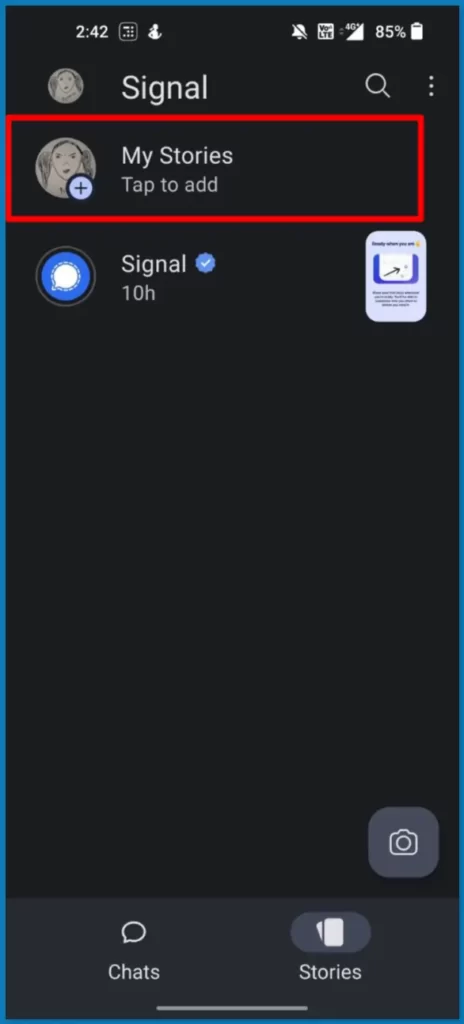WhatsApp status is the most popular feature in India. Unfortunately, its main competitor signal which is also a private messaging app doesn’t have this feature up until now. Now, Signal added Signal stories, which are very similar to WhatsApp status where users can create and share images, videos, and texts that automatically expire after 24 hours.
In this Guide, we are going to look at how to get new Signal stories features, how to post Signal stories, and also how to disable Signal stories. Without any late let’s get started.
How to post status on the Signal app
- Open the signal app on your smartphone, and make sure that you use the latest version of the signal app.
- Once you open the app and click on three dot menu
- In the main settings tap on the stories
- Now you see an option called the turn on Signal stories, Tap on the section and turn on Signal Stories
- Now go to the signal home screen and now tap on the Stories icon
- Now click on the added story to add the Signal story

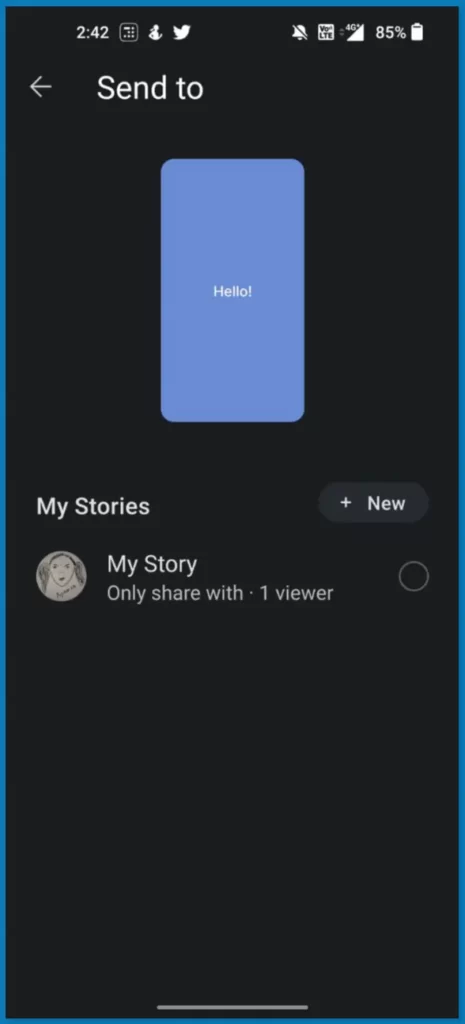
How to disable signal stories
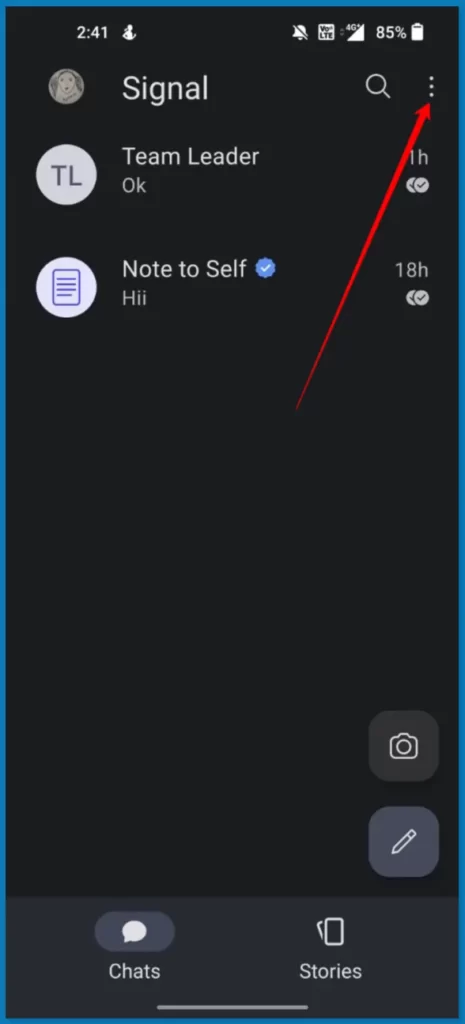
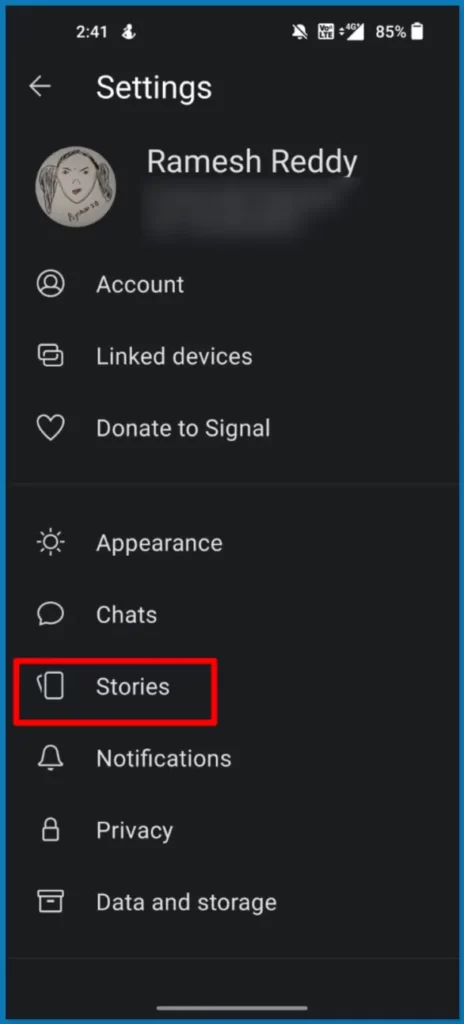
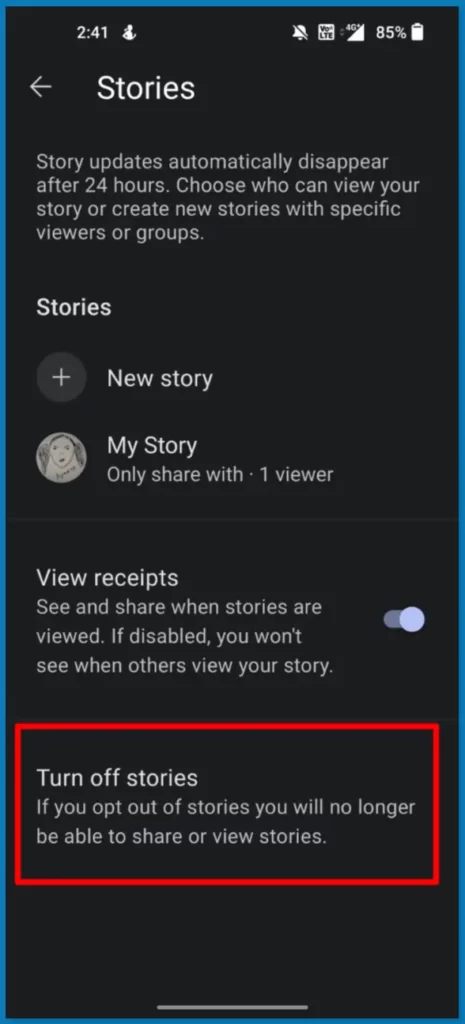
Unlike other social media platforms and messaging apps, Signal provides you with a way to directly disable signal stories within the app. You can follow the steps below to disable signal stories. Stories will automatically disappear 24 hours after sharing, and you can also manually delete them should you need to swiftly remove them
- Open the Signal app on your smartphone, and make sure that you use the latest version of the signal app. You can check the latest updates on Google and Apple app stores.
- Now Open the Signal app, Open the three-dot menu on top and click on stories
- In the bottom down below, Click on Stories and then tap on Turn off stories, to entirely disable stories on the signal.
So, this is how you can post, and disable signal stories on the signal app. Signal says, Signal stories are the most requested features from its users and the company is providing a flexible way to disable or enable stories. Hope you find this guide helpful. If you have any suggestions you can suggest us at vinron.in/suggestions. For more helpful guides you can click the links below.