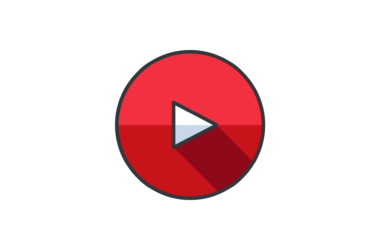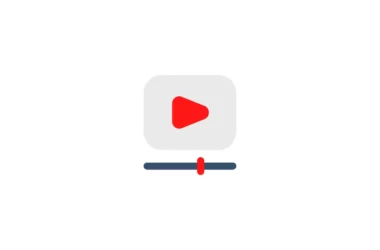Browsers like Google Chrome, safari, edge allows you to preview pages without leaving the current page by opening the link in a preview tab. This feature helps to preview suspicious pages before going into the full page content.
In this Guide , I will help you to preview pages that might help when you are clicking link that are suspicious sometimes.
How to preview pages before opening
- Open preview supported browsers ( in this case I am using Google Chrome)
- Long press on the link you want to preview
- A pop-up menu appears and now tap on the preview page
- A new floating tab appears on the bottom as a preview tab.
- You can drag and see preview content and go to the full page if you wish.