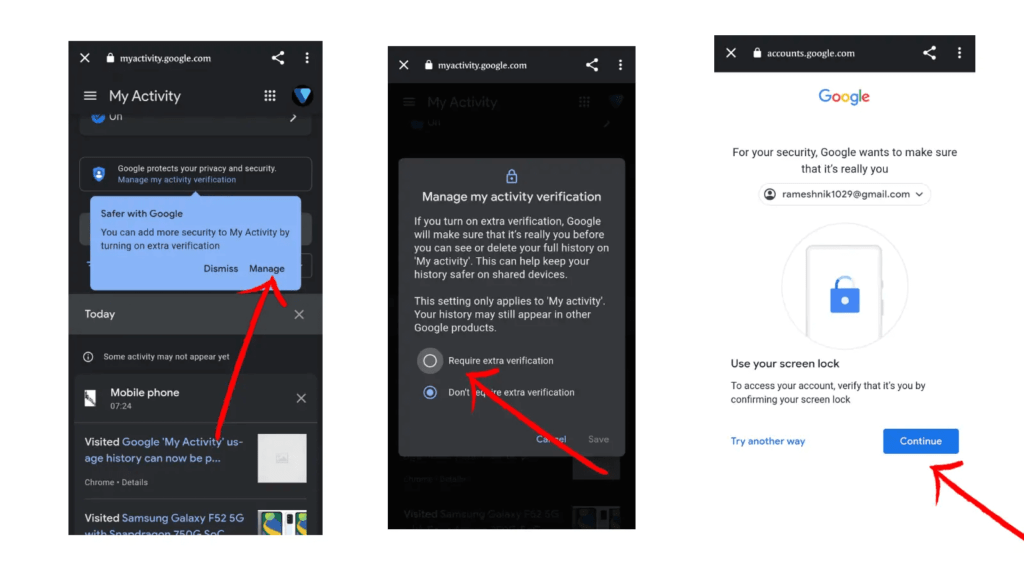Google’s My Activity is a new feature launched by Google recently. It lets you check what you have been doing on Google servers. You can see all the Google products that you have used in the past months and years, like Gmail, YouTube, and Google Maps. You can view your activity by day, week, or month; and you can also edit, delete, or protect it.
To protect others from accessing Google ‘My Activity’, first head to the ‘My Activity page, and there will be a new option for “Manage My Activity verification.” Upon clicking on it, a prompt will appear where you need to select the “require extra verification” option after submitting your password and confirm.
A more detailed guide is listed below. You can follow and protect your Google ‘My Activity feed with extra security.
How to protect Google ‘My Activity’ with Password
Once you visited your Google account, now visit the data & personalization tab and then the go-to activity and timeline. Upon visiting, Tap on my activity link to go to Google ‘My Activity.
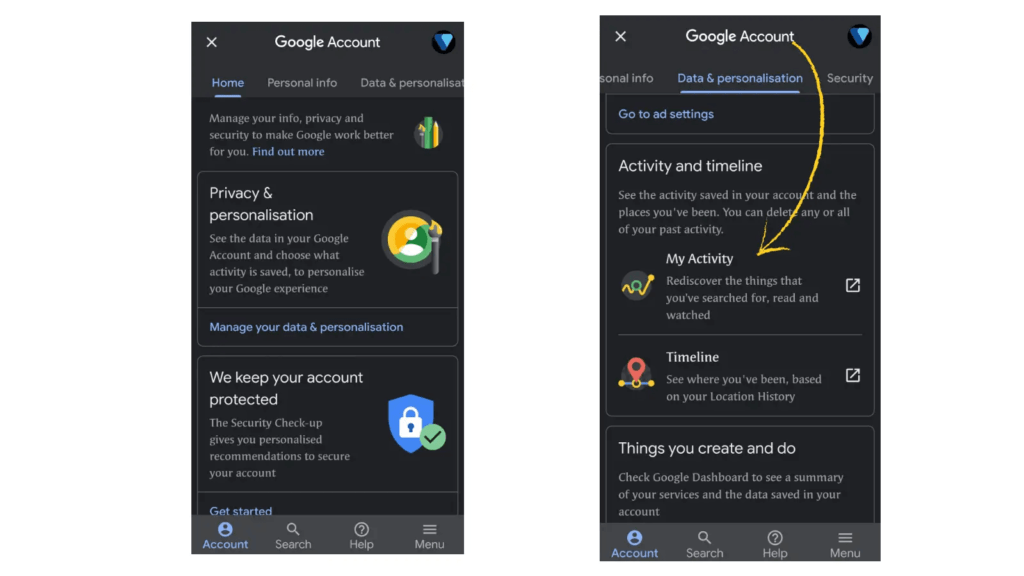
Once you are in, You will be prompted with a message telling ” add extra verification”. You can click on manage and now verify.
Now, Your Google ‘My Activity’ is protected by extra verification. Everytime if you want to access your activity you need to verify its you.