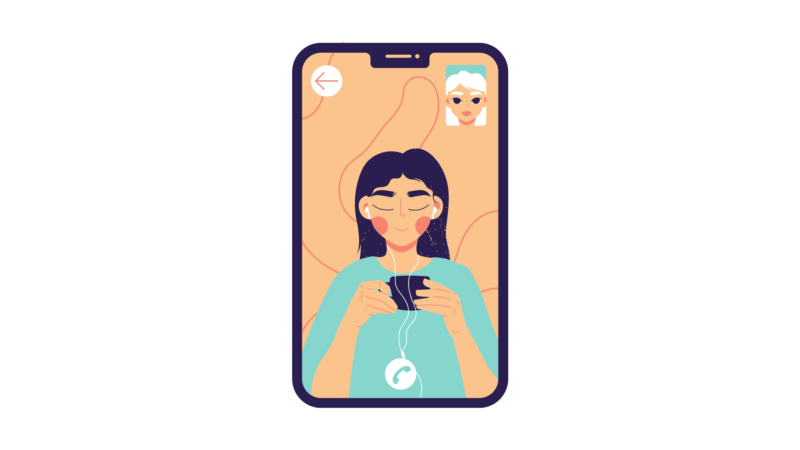Have you ever thought of recording WhatsApp video calls on iPhone and Android? As we all know that WhatsApp is one of the most popular instant messaging platforms for mobile devices. Millions of people around the world are using this messaging app to communicate with their friends, family, colleagues, etc. But what if you want to record your WhatsApp video calls on iPhone and Android? So, here we have come up with some methods so that you can record your calls with ease.
Apps like Zoom, Google meet really helped people to shift quickly from physical to virtual communications. Whatsapp is still the go-to platform for most people in India thanks to its easy and flexible way to connect with your friends or family.

Recently Whatsapp Rolled out a new feature that lets people join WhatsApp calls through links. According to WhatsApp, “Joinable calls reduce the burden of answering a group call as it starts, and brings the spontaneity and ease of in-person conversations to a group calling on WhatsApp.”
As of now, there is no direct method to record or save video calls on WhatsApp. We show depend on third-party apps like screen recorders to record video calls on WhatsApp.
How to record video calls on whatsapp
As of now, there is no direct method to record video calls. We will use third-party free android screen recorders to record WhatsApp video calls. In this Guide, I am using the AtoZ video recorder. You can use any screen recorder app based on your preference.
- Download and Install screen recorder for android. Open the application and tap on start recording.
- Now open the WhatsApp application and make a call to the person you want to record the call.
- Make sure that you are recording the call.
- Once you call finished, Go to screen recorder app and stop the recording
- The file will be automatically stored in your gallery. You can visit and rewatch your video call.
How to record video calls on iPhone
Unlike android, you no need to download external applications to record video calls on android.
- Go to Settings and open the Control Center.
- Tap ‘Customise Controls’ and simply add a Screen Recording option to the list of active controls.
- Open the Control Center on your iPhone and tap on the Screen recording option to start recording.
- Go to the WhatsApp application and make a call to the person you want to record the call.
So, this is how you can record video calls on WhatsApp. Hope you find this tutorial helpful. If you are looking for more WhatsApp tips and Tricks you can visit this change.