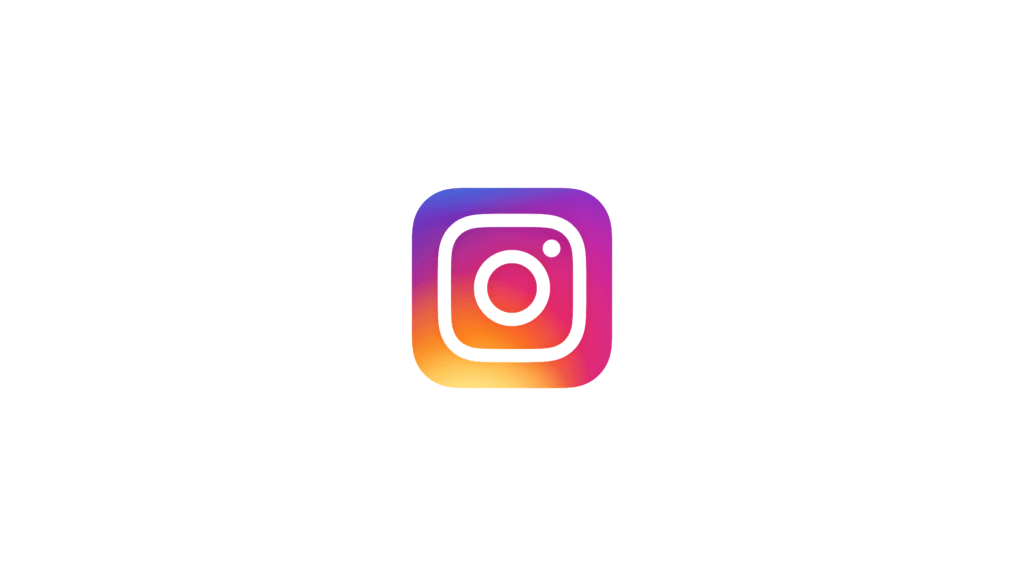After banning TikTok in India, Instagram announces new Reels Similar to TikTok. Users can create short videos, set music that can be shared with friends and followers, and discover while browsing the app.
If you are looking to disable or hide Instagram reels, I can help you to do that. We have no direct option to get rid of Instagram reels directly. We have to make some changes in the way we use Instagram to get rid of reels.
How to disable Instagram reels
1. Start using Instagram on your Browser
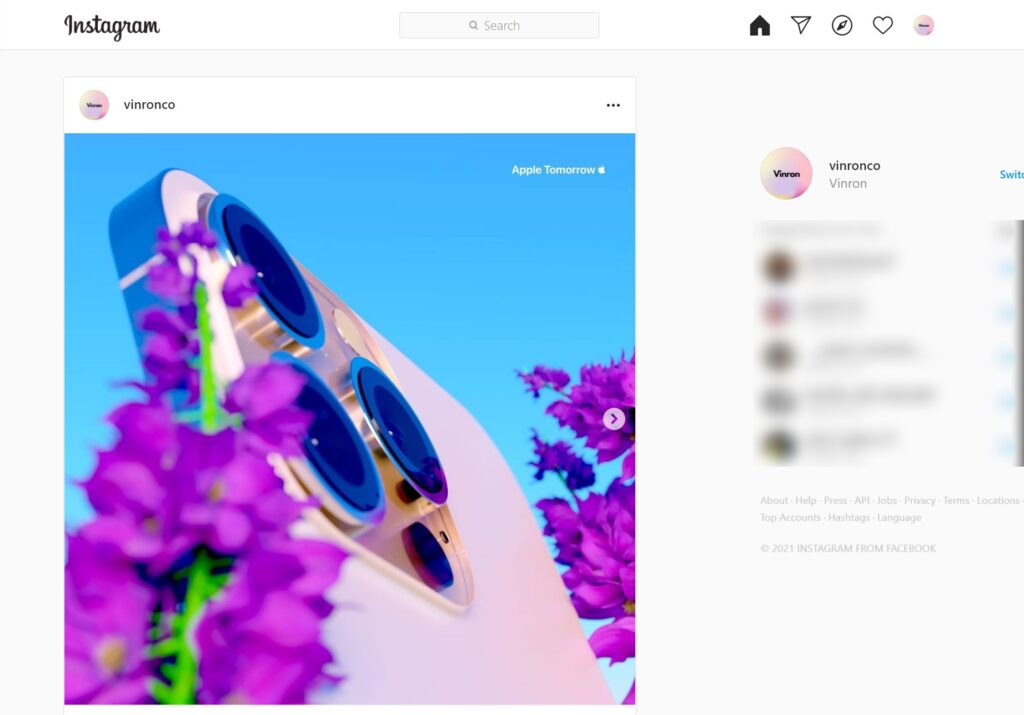
The best way to get rid of Instagram reels is to start using Instagram on the browser. Unlike the Instagram app, The browser version of Instagram doesn’t support Instagram reels. You can log in via browsers like Google Chrome, Mozilla, or any browser you would like to. After successful login, you will be able to use Instagram without reels.
- If you want to get rid of Instagram reels start using Instagram on your browser.
- You can open any browser like Chrome, Safari, or anything you wish to.
- Instagram reels are not available on browser versions as of now.
The browser experience might not be as snappy as an Instagram app. If you miss it, you can check the other options mentioned below.
2. Using old versions of Instagram
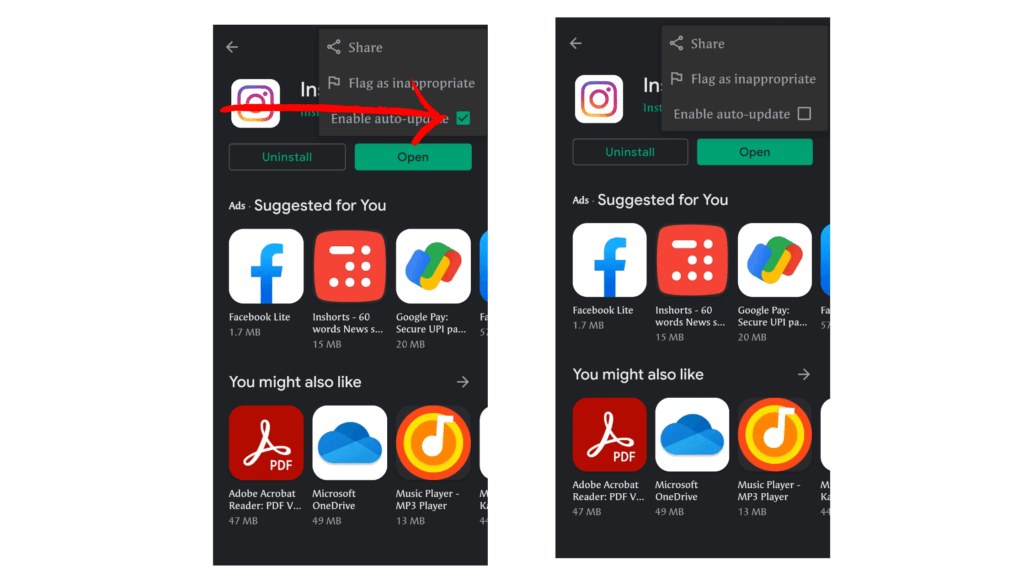
Instagram added reels in late 2020. I am not sure about the exact version of the app. But I have found a Version that had no reels feature built-in. You can install the app by visiting this link and logging in. After successful login, you will be able to use the Instagram app on your smartphone without reels. Keep in mind that you need to Prevent Instagram from Updating by turning off auto-update on Google Play Store.
On iOS it is hard to install older versions of the app. You need to jailbreak your iPhone. It is definitely not recommended by us. Instead, you can use Instagram on your browser to get rid of reels.
- Go to this link to download the Instagram nonreels version.
- Install the app by allowing unknown sources.
- Disable app auto-update. You can search Instagram on the Google app store/ app store, tap on the three-dot menu on top and disable auto-update.
3. Use Instagram lite
As of now, Instagram lite doesn’t support reels. Instagram might roll out a reels feature to Instagram lite anytime soon. Instagram lite is available on Google Play Store, you can download and log in to use Instagram without reels.
Similar to TikTok, Reels lets people create short-form videos set to music that can be shared with friends and followers and discovered while browsing the app. Reels are fun, but they ruined the original Instagram experience thanks to Facebook. To get more control over Instagram reels you can follow the below steps.
4. Using Instagram mod apps
I don’t recommend this step if you can manage with the above steps and are not too serious about removing reels on Instagram. There are a bunch of apps available on the Internet, modified to block Instagram reels. Some apps might be dangerous and might contain malware which is dangerous. If you still want to try you can download the popular instander app which is free to download and secure to remove reels on Instagram.
Features of Instader app
- Instander has No Advertisements: Sometimes whenever you browse through your Instagram feed, you tend to find some sponsored ads that you probably cannot turn off from the feed. These can be video or image ads that when played and watched, also drain your data just like normal videos do. When you install the Instander app on your Android device, you get an ad-free platform that allows you to view the important stuff on your feed alone. Ads can be disabled under the privacy setting.
- Download pictures and videos
- Close Friends List
- Instander Hide Stories from List
- Allow Message Replies
- Save Story to Archive
- Sharing: When you turn this off, other people would not be able to add your feed posts to their stories. This also applies to sharing photos and videos from your story as messages because you can toggle this feature on and off as you please.
- Wide Search Content
- Analytics and Crash Reports
- Ghost Mode: disable typing status to prevent the people you might be texting using the app from knowing that you’re typing anything, You can decide to hide your activity as a viewer from people’s stories and they won’t know that you watched it even if it was specifically meant for you, ‘Don’t mark directly as read’ feature you can read someone’s message in your DM and close the app without them realizing that you read it in the first place.
Allow unknown sources to install the app and sign in with your Instagram account and start using the app. If you found any suspicious, delete the app from your smartphone and reset your smartphone.
How to Hide Reels on Your Instagram Feed
- Open Instagram and tap on the Explore tab
- Now, tap on the Instagram Reel that you want to hide.
- After that, tap on the button with three vertical dots.
- Lastly, tap on the Hide button to remove the reel’s content from your feed.
How to remove your own Instagram reels
If you are an Instagram creator and looking to remove your own reels, you can follow the steps below. Keep in mind that you cannot retrieve deleted reels back.
- Open Instagram and go to your profile.
- Go to the Reels tab and select the video that you’d want to delete.
- Open the video and then tap the three-dots icon and tap on Delete.
- Now your Instagram reels video is deleted permanently
How to report someone’s reel on Instagram
- Tap (iPhone) or (Android) in the top right of the reel you want to report.
- Tap Report, then follow the on-screen instructions.
The Pros and Cons of Disabling Instagram Reels
Advantages of disabling Reels
- Minimise Screen time: The biggest advantage of removing reels from the Instagram app is minimising screen time. As short videos like reels are known to be more addictive. Disabling them entirely can reduce the addition of the Instagram app and spending time on other valuable tasks.
- Get back old Instagram experience: Instagram is primarily known as photo sharing social platform. Later Instagram introduced videos called IG videos and very recently introduced Instagram reels. Some people are happy about the changes and other people like me hated adding reels to the platform. If you are like me you can disable the Instagram reels entirely by following the methods shared in this post.
Disadvantages of disabling Reels
- The user experience: Most of the methods we shared in this post require you to modify the app or use third-party apps. As there is no direct option to disable reels on the Instagram app.
- Missing out on content: You might out some content that is posted exclusively on the Instagram reels by some accounts. If you disable Instagram reels you might miss out on such content.
So, this is how you can remove reels from Instagram. Hope you find this tutorial helpful. For more helpful Instagram Guides you can click the links below. If you have any suggestions you can suggest us at vinron.in/suggestions. For more helpful Guides you can click the links below.
Frequently Asked Questions (FAQs)
What happens when I disable Reels on Instagram?
When you disable Instagram reels you will not be able to view reels on your Instagram app.
Will I still see Reels from other users if I disable them for myself?
No, If you removed the reels entirely on the Youtube app, The reels from others will be disabled entirely. However, if you remove your own reels you can still watch reels from other users.
Can I enable Reels again after disabling them?
You can easily re-enable reels by Installing the latest version of the Instagram app on your smartphone. You can visit the Google play store or apple app store depending on your type of smartphone you can install the latest version of the Instagram app and log in with your account.
Does disabling Reels affect my Instagram account in any way?
Disabling Instagram reels will not affect your Instagram account. However, the experiencing of the using app might change as we install the older version of the app and third-party clients, The experience will change while using the app.
Will I lose any data if I disable Reels on Instagram?
If you removed your Instagram reels from your account all the reel data will be lost. If you want to disable from others, no data will be lost.