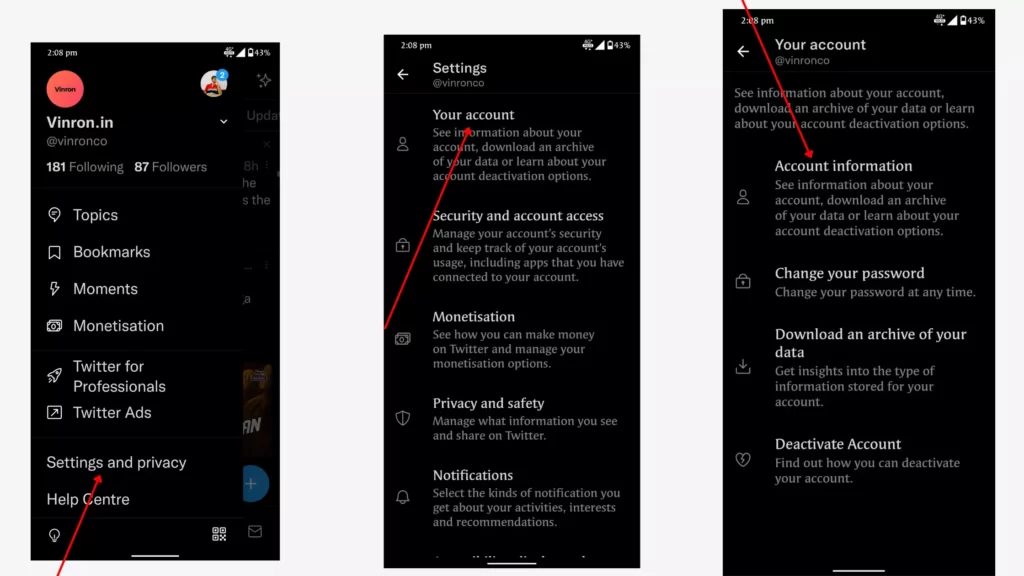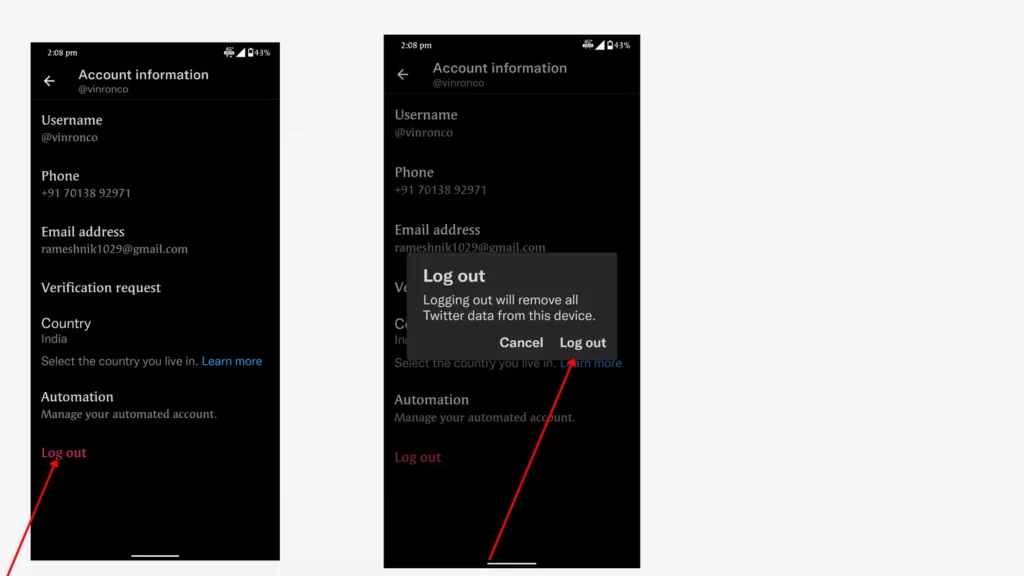It’s simple to delete a Twitter account through the Twitter app. If you have multiple Twitter accounts and want to delete one from the Twitter app, this is the Guide for you. Simply follow these simple instructions to delete your Twitter account from the Android Twitter app.
How to remove your Twitter account
1. On mobile
- Open your Twitter app on your smartphone.
- Click on the menu on the top right corner
- Now scroll down and select settings and privacy
- Now click on your account
- Now click on account information
- Now scroll down to the bottom and click on log out button.
How to delete your Twitter account
If you want to permanently delete your Twitter account you can simply follow the simple steps below in your Twitter app on your smartphone.
- Click on your profile icon in the top right-hand corner, then select “Settings and Privacy.”
- In the “Account” tab, scroll to the bottom of the page and click “Deactivate Your Account.”
- Scroll to the bottom of the page and click “Deactivate.”
- Enter your password and click the “Deactivate Account” button to confirm your deactivation request.