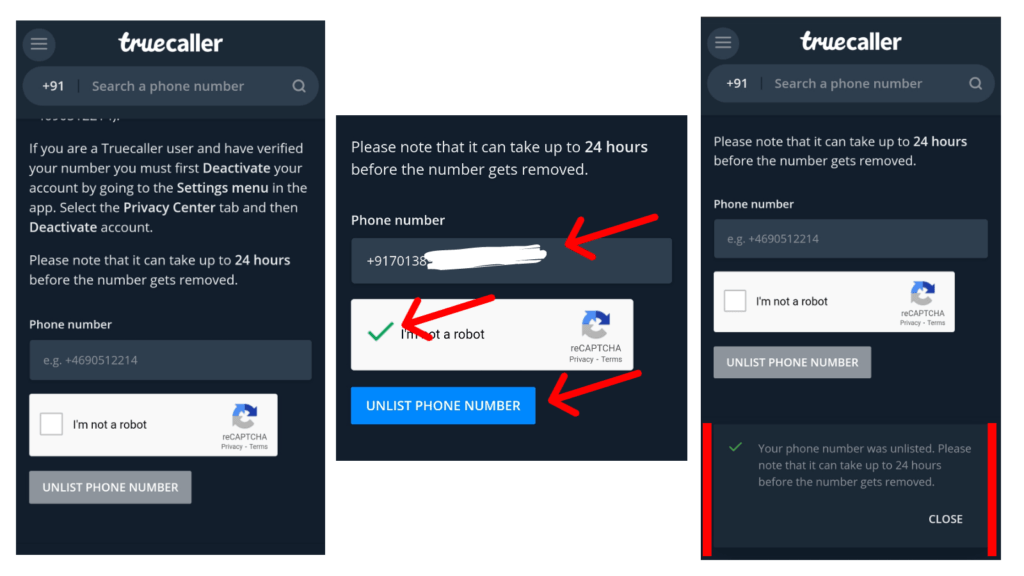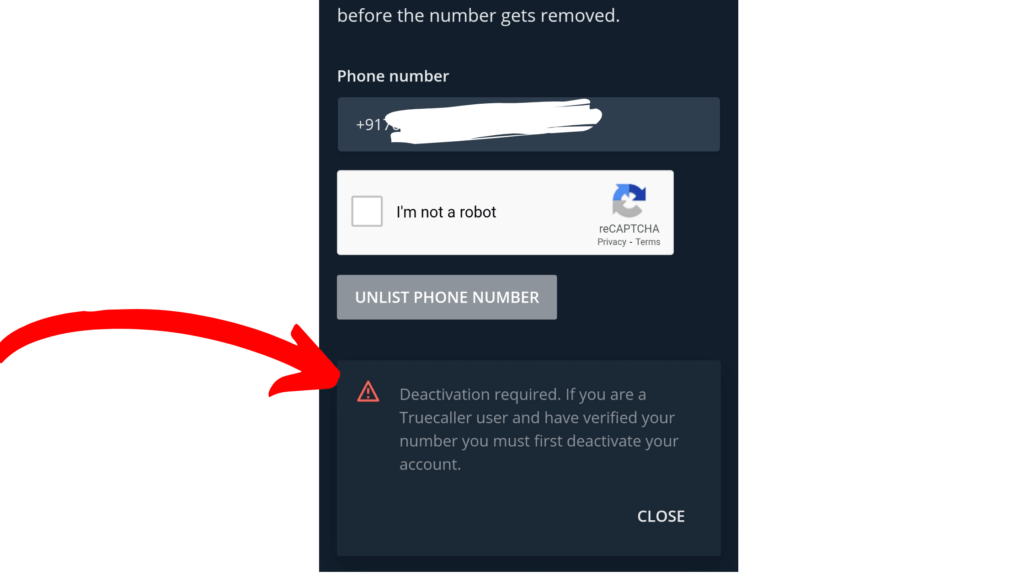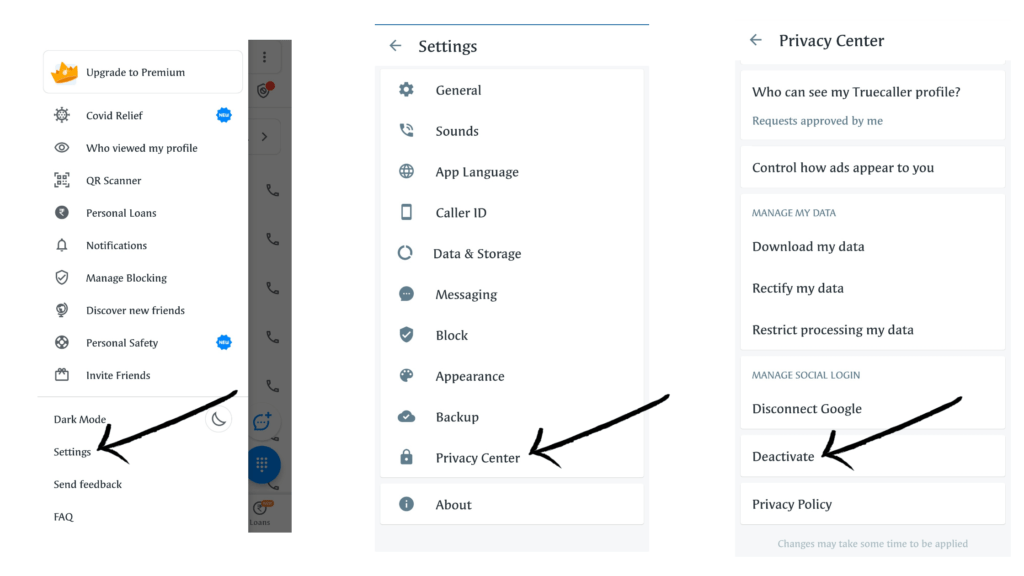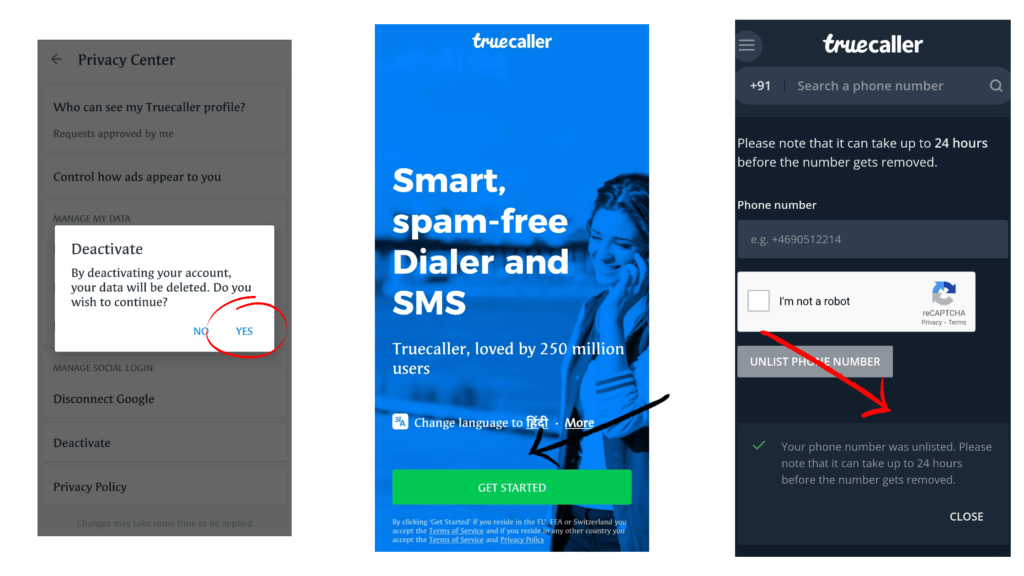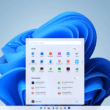Truecaller is one of the most widely used apps for caller identification, call-blocking, flash-messaging, and more. People use the app to access a caller’s information before answering an unknown call or sometimes to find caller identification and details. It is the best feature but sometimes it is concerning when you people spy on you.
To remove your number from the Truecaller app, Go to https://www.truecaller.com/unlisting and submit your number. It takes 24 hours to 48 hours to remove your number from the Truecaller database.
If your phone number is verified on Truecaller you should deactivate your account completely to remove your number from Truecaller. In below, I have listed the detailed process to remove your number from Truecaller.
How to remove your number from Truecaller
If you are number is not verified on Truecaller, you can follow the steps listed below
- Open this link or visit https://www.truecaller.com/unlisting webpage on your device
- Submit your mobile number, and verify the captcha
- Once you’re verified, it will again ask for your confirmation, tap on unlist again.
- You are done. Your number will be removed from Truecaller Database within 24 to 48 hours.
- If your number is verified you will be prompted with a message listed below. To remove your verified account follow the steps listed below.
How to deactivate account and remove your number from Truecaller
To remove your account from Truecaller you need to install the Truecaller application on your android or iOS device. After installing following the steps
- Open the Truecaller app and go to settings
- Now tap on privacy center and click on deactivate the account.
- You will be prompted to two confirmation alerts, click on ‘Yes’ both times.
- Your account will be deactivated within seconds and you will be redirected to the home screen.
- Once you are on the home screen, now you need to remove your number from the Truecaller database.
- Follow the steps listed above ( how to remove your number from the Truecaller database).
So, this is how you can successfully delete your Truecaller account and remove your number from Truecaller completely. This will help you hide your number from the Public and people spying on you. Hope you find this tutorial helpful.