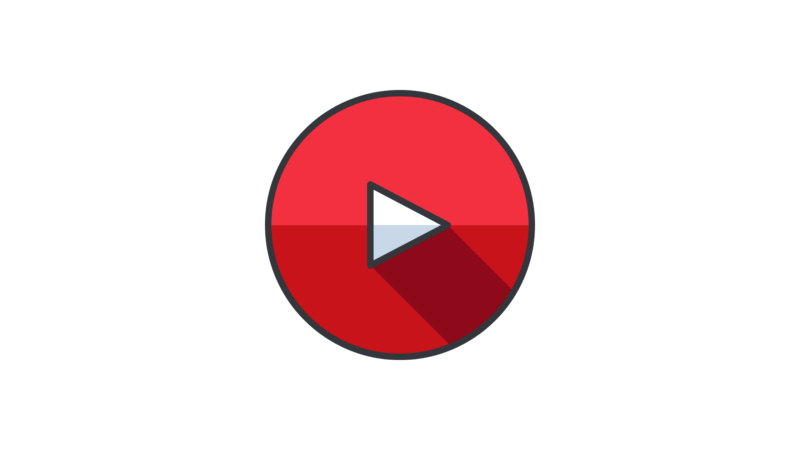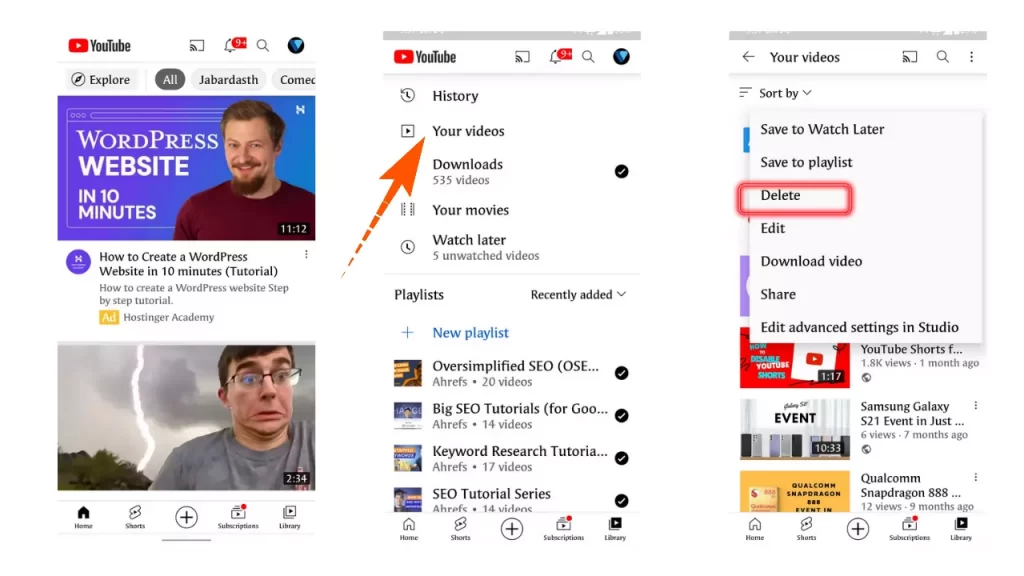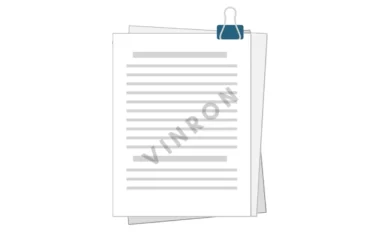YouTube shorts is a popular short video feature YouTube launched back in 2020. This has become a very popular feature on YouTube.
If you are a YouTube creator and looking to delete your own YouTube short videos you have uploaded to YouTube this guide is for you.
We do also have another comprehensive guide on how to disable or remove YouTube shorts completely from YouTube. You can click below to know more about it.
Coming back, your YouTube short videos can be easily removed from the YouTube app. All you need to your smartphone or any device you upload YouTube videos. Follow the steps below
How to remove your own YouTube short videos
- Open Youtube app on your smartphone or any device your wish
- Click on library and go to your videos
- Here you can see all the videos you upload to YouTube app including shorts
- Tap on three dot menu on the video you want to remove and click on delete video.
- You have successfully removed your YouTube short video
So, this is how you can remove your YouTube shorts from the YouTube app. If you don’t find YouTube shorts options please update the YouTube app to the latest version and look again. For more interesting tutorials you can click the links below.
If you have any suggestions you can DM us on Twitter at Vinronco