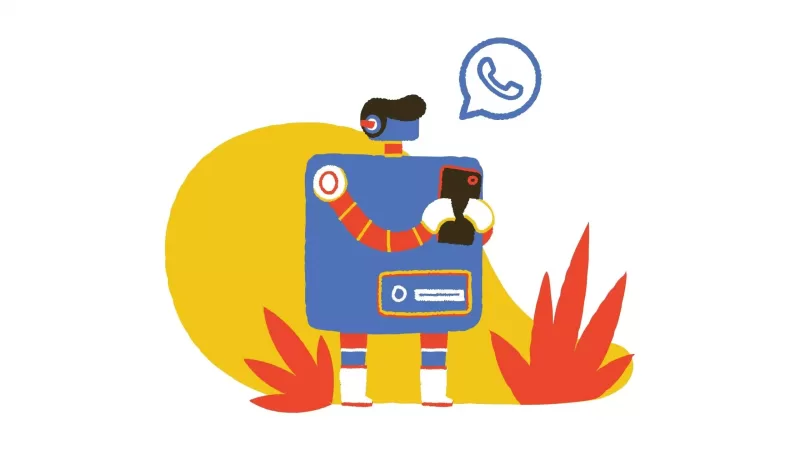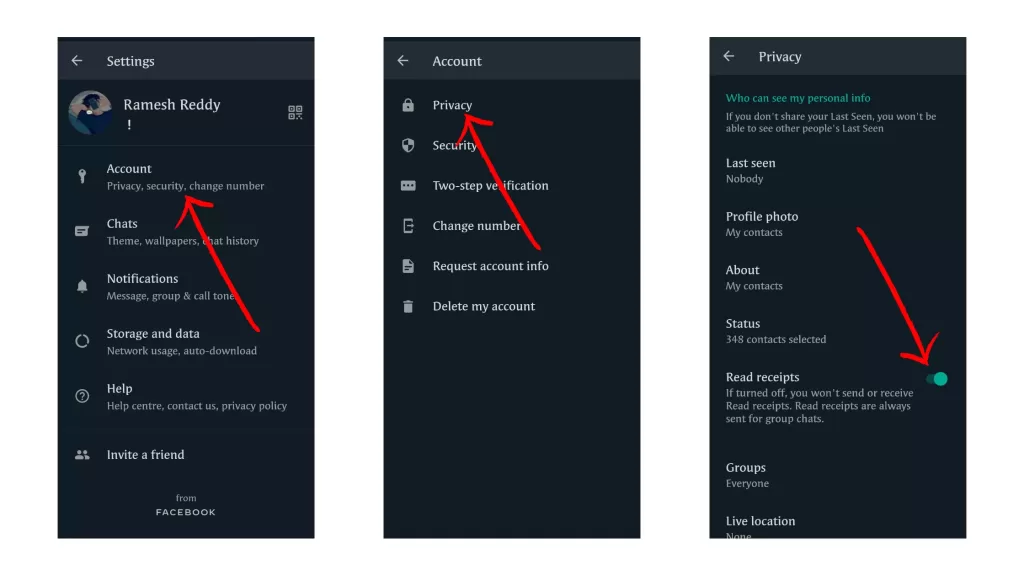If you want to view another person WhatsApp without them knowing you have come to the right place. In this guide, we are going to talk about how to see someone’s Whatsapp status without letting them know and the drawbacks.
Back on February 24, 2017, WhatsApp launched its new WhatsApp status feature. With the status feature, which will appear as a separate tab within the app, users will be able to share GIFs, videos, and photos with their contacts similar to how Snapchat and Instagram are doing. The post will vanish after 24 hours.
Today, WhatsApp status is used for everything, whether you brought new shoes or want to share an invitation, People are using WhatsApp status to share their every single update.
If you view someone’s status on WhatsApp your view is recorded and people on the other side will be able to see you viewed their status. If you don’t want to let others see your view count you can turn off the read recipient feature on WhatsApp.
Turning off the read recipient feature, if you check someone’s status, he or she will not be able to see your name on the list of people who have seen their status. However, there is also a downside to this method.
Turning off Read Receipts removes the double blue tick from your chats meaning that you don’t get to know if others have read the message you sent. This also happens to the other side. And also if you turn off read receipts, you will also not be able to see who viewed your Status.
How to view Whatsapp status without letting other person know
- Open Whatsapp on your mobile phone and tap on three dot menu on top
- Once you are in, tap on account and then tap on privacy
- Now you will see an option “Read Receipts”. Turn it off to view others status without letting them know.
So, this is how you can view someone without letting them know. We also have a full detailed Guide on How to completely disable Whatsapp status. Hope you find this tutorial helpful. If you have any suggestions you can suggest us at vinron.in/suggestions. For more helpful tutorials click the links below.