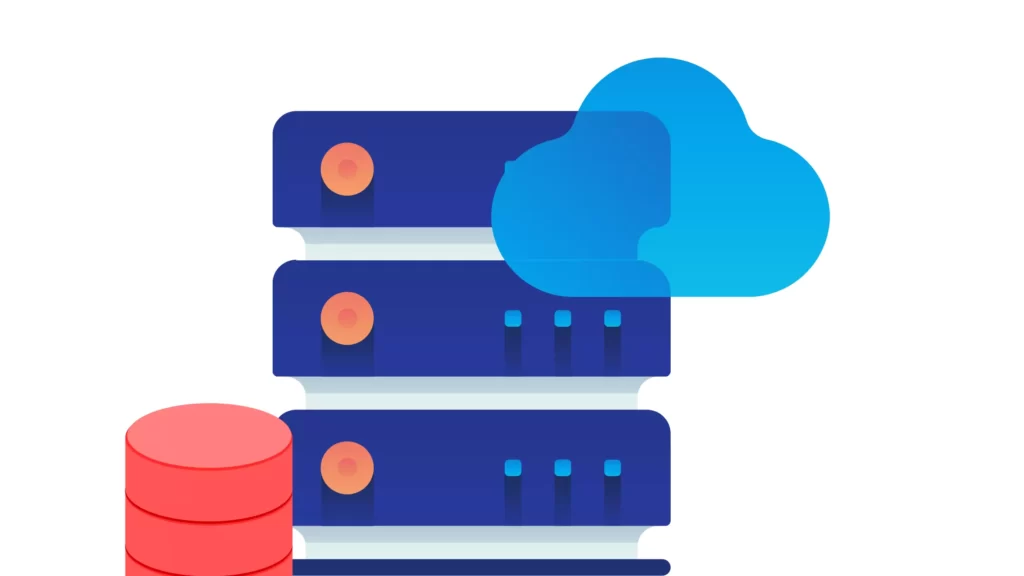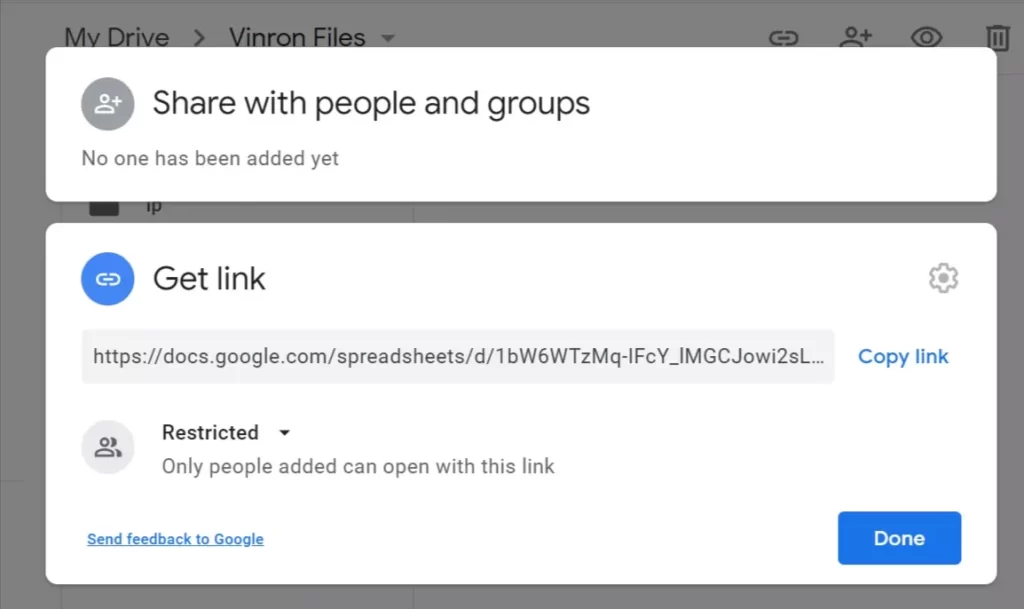WhatsApp is one of the most popular instant messaging apps. Millions of people use this app. In 2018, it became the most popular messaging app in India.
Many people use WhatsApp for a variety of reasons, including sending and receiving messages with family members in other countries, sharing files and photos, and sometimes even sending voice messages. But what about sending long videos? If you’re wondering how to send long videos on WhatsApp, you’re in the right place.
- Compress Video Online – Reduce File Size, HD
- How to Send Long Videos on WhatsApp for iPhone/Android
- How to convert videos by reducing file size for whatsapp sharing?
There is no direct way to send large files through WhatsApp directly. If you are not aware WhatsApp only allows to send a file with the maximum limit of 100 M.B. Files greater than 100 M.B not only supports but also it takes more time to be sent.
We will use some tactics to send large files on WhatsApp. All these methods are really simple and need a small amount of extra work to get it done.
How to send long videos on WhatsApp
1. Compress the file
This is the best method if you want to upload the file directly through WhatsApp. Compressing files significantly reduces their size. For example: if the size of the video you recorded is 140 MB and using online file compression tools you can reduce the file size to below 100 M.B
However, reducing the file size might reduce the quality depending on the tools you are using. Some tools offer lossless compression and others reduce the quality.
To send compressed files on WhatsApp.
- Open any file compression websites or apps
- Upload the file you want to send through WhatsApp and compress the file (see tutorial)
- Once the file is compressed, download the file and check the file size. If the size is below 100 you are good to go or else re-upload the file and decrease the quality even more and re-compress until you the file size reaches below 100 M.B
- Once it reaches, open WhatsApp on your smartphone, upload the file
This is how you can send large files through WhatsApp using the compression technique. The method using but it reduces the quality of the video and also you need to do a bunch of re-upload and downloads.
If this is not your method, there are other easy ways to send large files through WhatsApp.
2. Upload to Cloud Storage
There are many popular cloud storage providers in the world where you upload files directly and share them with anyone you want. The most common one we all are very familiar with the Google drive.
Anyone with a Gmail account has access to Google drive. Most recently Google has limited the free access to 15GB which is more than enough to share large files.
You can easily upload the file on Google drive and share the link through WhatsApp. This reduces the hassle of uploading the files to WhatsApp.
- Open Google drive
- Click on plus icon on the top left corner
- Select file upload from the drop down menu
- upload the video and click on three dot menu on top or right click on the file and click on link
- Now share the link through your Whatsapp, Keep in mind that change the setting restricted to any one with the link
So, this is how you can share long videos through Google drive. There are many other cloud storage providers like mega and more. You can use any one of them to share videos.
3. Share via Youtube
As you all know YouTube is the most popular video-sharing network out there.
- Sign in to YouTube Studio.
- From the left menu, select Content.
- Point to the video you’d like to update. To see your live uploads, select the Live tab.
- Click the down arrow under “Visibility” and choose Public, Private, or Unlisted.
- Save.
You can easily upload a video on YouTube and share the link with your friends through WhatsApp. The best thing is Whatsapp can play YouTube videos without quitting the app.
So, this is how you can send large videos on WhatsApp. As you can there are many useful and easy methods. Hope you find this helpful. If you have any suggestions you can suggest us at vinron.in/suggestions.