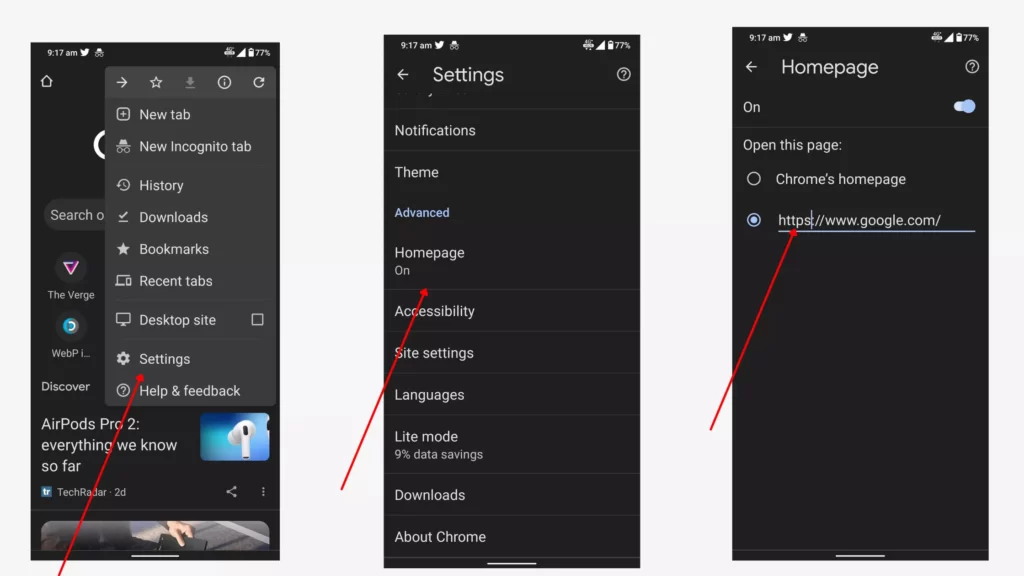Google Chrome is a widely used web browser that is used by millions of people worldwide. It provides the optimal user experience and security, as well as an abundance of customization options. The most popular is customizing the Google Chrome browser’s default home screen.
In this guide, we are going to look at how to change the default home screen page on the Google Chrome browser on Android
How to set a custom home page on Google Chrome
- Open Google Chrome on your smartphone
- Tap on the vertical three-dot menu on top and then click on settings
- Now go to the advanced section of the settings and tap on the home
- Now add the custom URL to change Google Chrome’s default home page.
So, this is how you can set a custom Google Chrome Home page on both smartphones and desktops. Settings up a custom home page will help you to quickly navigate to the specific URL and save time for you. Hope you find this tutorial helpful. If you have any suggestions you can suggest us at vinron.in/suggestions. For more helpful Guides you can click the links below.