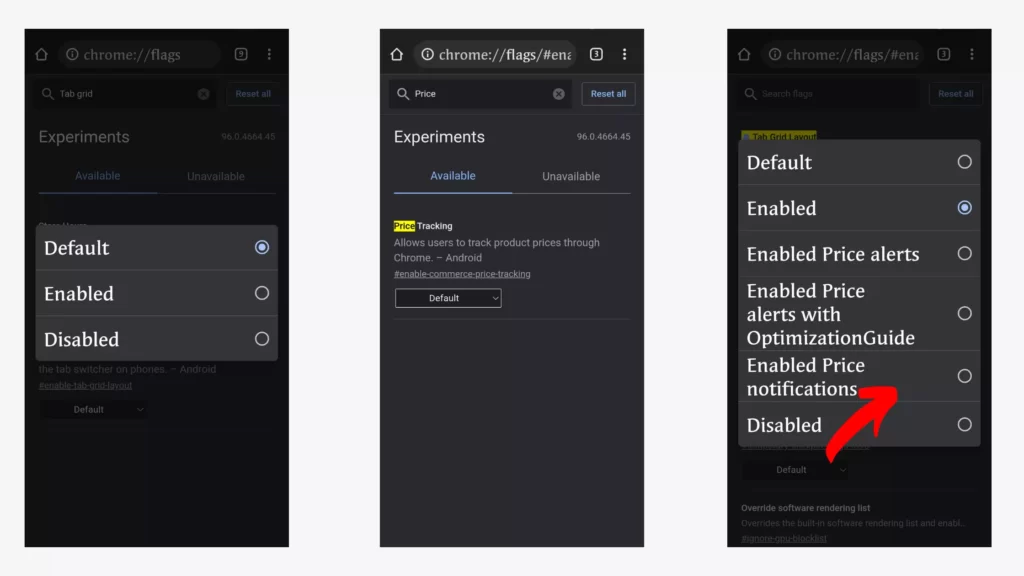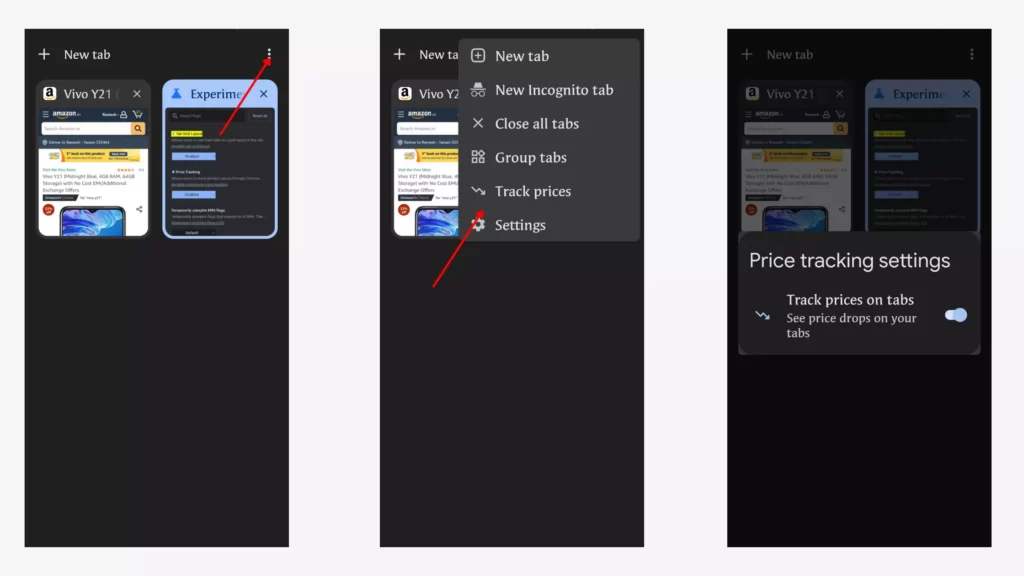Price trackers can be a serious help for online shoppers. They help you avoid overpaying for something. As you know, there are tons of price tracking tools that can help you find the best deals. However, there is one tool that stands out from the rest of the crowd — the Google Chrome price tracker. In this post, we’re going to show you How to set up price drop alerts on Google Chrome and use it to your advantage.
How to set up price drop alerts on Google Chrome

Google launched its own pricing tracking tool that is available inside Google Chrome. Before using you need to enable it on Google Chrome flags. Once available, Google Chrome will notify you whenever the price of a product drops. As of now, you need to put the chrome tabs open to get price drop alerts.
- Open Google Chrome and head to chrome://flags.
- (Ignore this step if you use latest version of Google Chrome) search for Tab Grid Layout on the search bar or paste this URL on your Google Chrome search bar – chrome://flags/#enable-tab-grid-layout
- Now, In the flags home page, search Price drops and tap on enable
- Tab on enabled and now tab on enable price drop alerts.
- Now, Google Chrome will ask you to relaunch the app and tap on relaunch.
- To set up price drop alerts, Go to any product page and open Chrome’s recent tabs switcher interface, and tap on the vertical three dots menu at the top right. You’ll now see a new option called Track prices. Tap on it to enable price drop notification alerts.
- Now you will be notified when the price of the product drops.
If you are willing to check price history and don’t want to use Google’s inbuilt price tracker, there are a bunch of powerful Google Chrome extensions and websites to check the price history of a product and find the lowest price on the internet.
Best Price Tracking Google Chrome Extensions
Honey
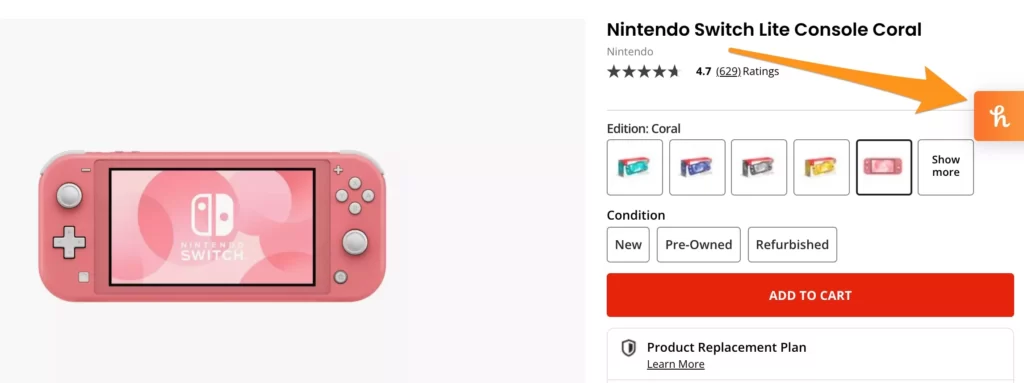
Honey is one of the most popular when it comes to saving money while buying products. Honey is available as a Chrome extension, app, and honey.com and works on all major shipping sites in India including Amazon, Flipkart, Myntra, and 200 other sites. You can sign up and use honey for free. You can Go through this honey help Guide to get started on how to set up price drop alerts.
Note: Keep in mind, that Droplist is not available on every site – so, keep an eye out for that h button to save items. Shipping, tax, handling, and any other additional costs are not factored into the price drop.
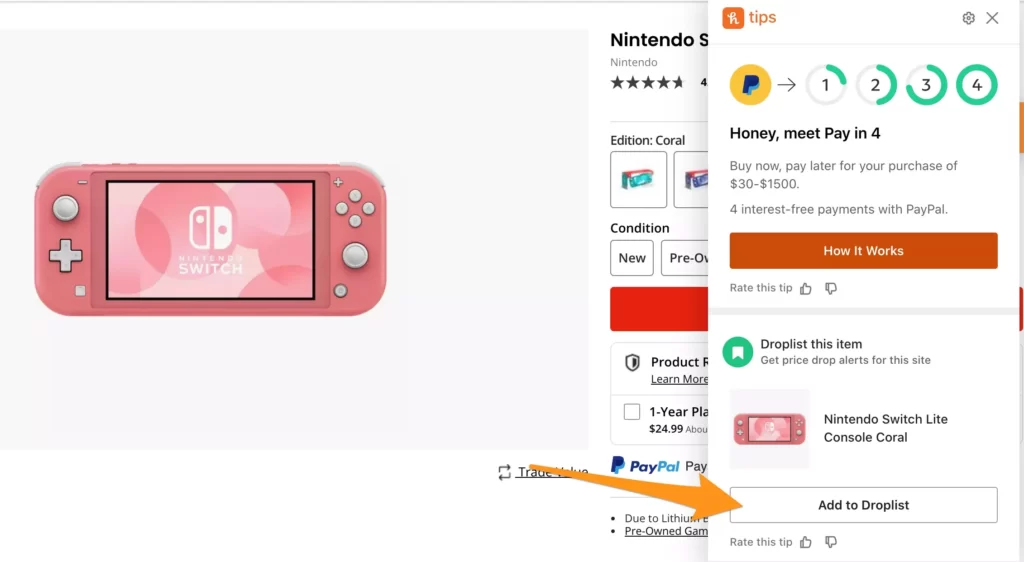
- Add Honey to desktop ( Add from Here )
- Now tap on the H button and click on add to the droplist
- That’s it now you have successfully created price drop alerts on Google Chrome
Price Trackers Extension
There are a bunch of powerful chrome extensions available today to track the notify the lowest price of any product. You can simply add an extension to Google Chrome and start monitoring the price. The best Google Chrome extension I found was the Price Tracker extension, you can simply tap on the link and add it to Google Chrome extensions and follow the below steps to get price drop alerts.
- Now open any product and wait a few seconds
- A navbar will appear on top of the product page.
- There you can click on show Price Graph.
- Also, you can set alerts. So, when the price of the product drops, The extension will send you notifications via email, mobile number, push notifications, or in-app (if downloaded)
So, this is how you can set up price drop alerts on Google Chrome and save money while shopping. The inbuilt Google Chrome price tacker isn’t much use right now, Google might improve and make it powerful in the future. As of now, Honey is the leading price drop tracker available right now.