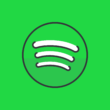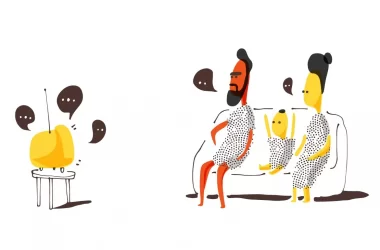Recently Google rolled out its workspace to all users using Gmail accounts. I made a full detailed guide on How to use Google chats and now let’s explore some of the important features that you should know. In this Guide, I will help you to Set Your Status as Away in Google Chat.
To Set Your Status as Away in Google Chat, open the Gmail app, click on the menu and select “set as away”. This will set your status as away in Google Chat.
How to Set Your Status as Away in Google Chat
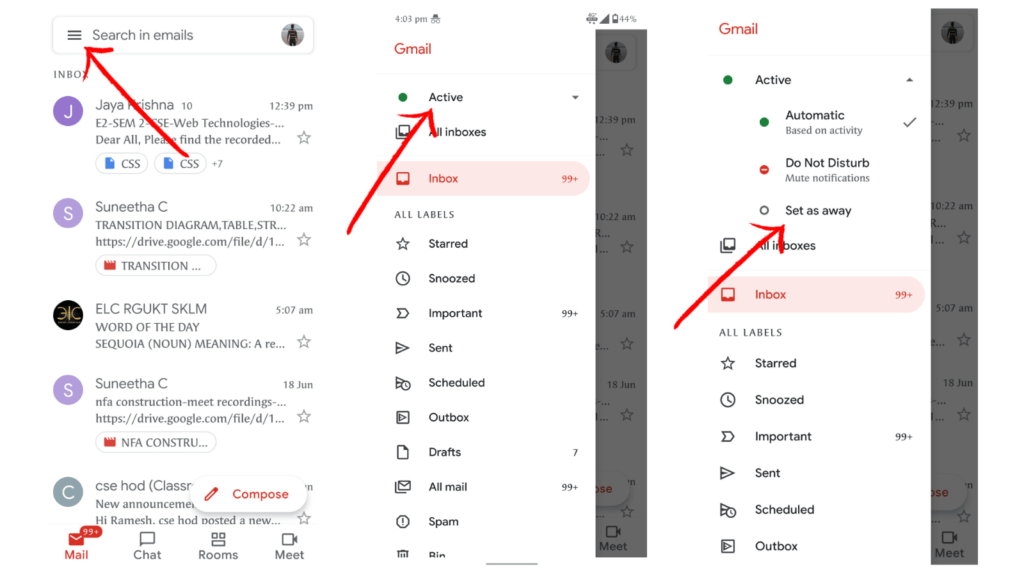
- You need to enable Google chats on the account you are using. Follow this tutorial to enable Google chat
- Once you enabled it, open the Gmail app and Click on the menu on top.
- Now you will see new active options on the top. Now tap on the option and select ” Set as away”.
When you set your status to away, you will appear offline to others even if you are using Google Chat. This can be a useful way to communicate to others that you are not available.