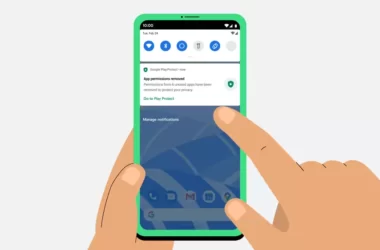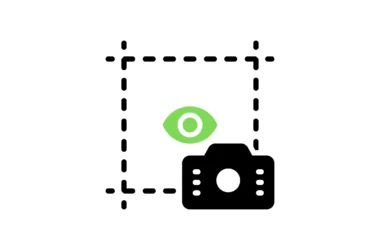Google has started rolling out a new update for its Chrome 90 build that enables users to share highlighted sections through links. You can highlight the text on a webpage and share the link, When they open the link, they’ll be sent to the specific highlighted text instead of the beginning of the page. Here is How to share highlighted text through links on Chrome
How to share highlighted text through links on Chrome

- Note: Update Google Chrome to the latest version
- Open any webpage, select the text and right-click
- You will see an option – copy link to highlight
- Now share the link with others
The new update is rolling out to several users using Chrome 90. You can update Google Chrome by visiting settings > about Chrome > and checking the latest version > Click Relaunch.
If you are unable to highlight the text you can download Google own Link to Text Fragment
Chrome extension that for easily creating a special link to the currently selected text on a page via the context menu just like a link to your highlight text feature on Google Chrome 90.
- Select the text that you want to link to.
- Right-click and choose “Copy Link to Selected Text” from the context menu. If the link creation succeeded, the selected text will be briefly highlighted in yellow.
- Paste your link wherever you want to share it.