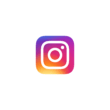Spotify has started rolling out new time stamp sharing feature to Spotify podcasts, With new podcast timestamp sharing, you can now share podcast episodes beginning at a particular moment.
How to share Spotify podcasts with time lapse
Previously, users were only able to share the link to an entire episode. To share a timestamp, just tap the “share” button while listening to the episode, use the “switch to share” feature at the current playtime, and then select where you want to share the content to. Those on the receiving end just need to tap the shared link to jump right in and start listening.