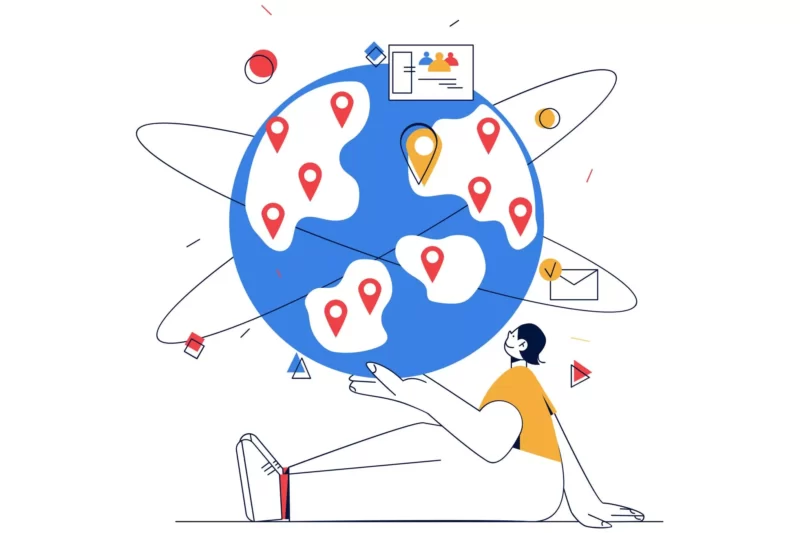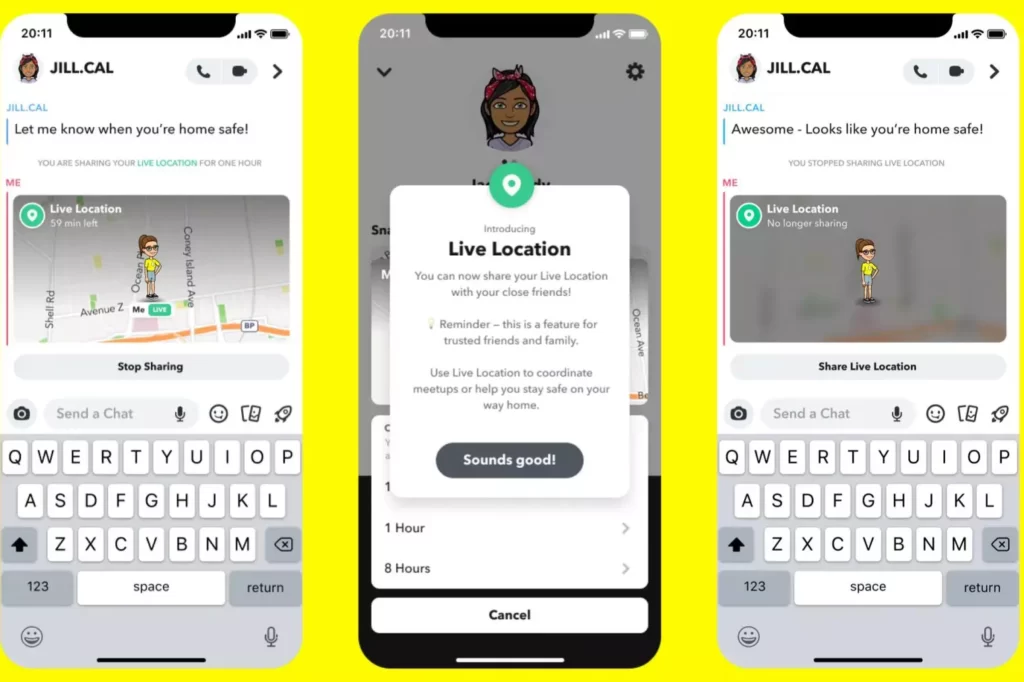Snapchat announced a new live location sharing feature that will allow users to share their real-time location with a friend for 15 minutes or a few hours.
The new features will be available to all users across the globe. Users can only share their current location with a select group of friends. Users can’t send their real-time location details to all of their Snapchat friends for safety reasons. Before they can share their location, both parties must accept each other as friends on Snapchat.
In this guide, we are going to look at how to share your live location with your friends on Snapchat. For quick steps, Go to your friend’s profile and select the duration of location sharing. The status of live location sharing is visible within the chat window with that friend. For a detailed tutorial follow the steps below.
How to share your live location on Snapchat
- Update snapchat to the latest version. Available on both Google and apple Stores
- Now open Snapchat on your smartphone.
- Open your friends profile and tap the friend’s name at the top of
- the screen.
- Select the time you want to share your location.
Live location can be paused at any time without notifying the other person. So, this is how you can share live locations on Snapchat. Hope you find this tutorial helpful. If you have suggestions you can suggest us at vinron.in/suggestions. For more helpful guides you can click the links below.