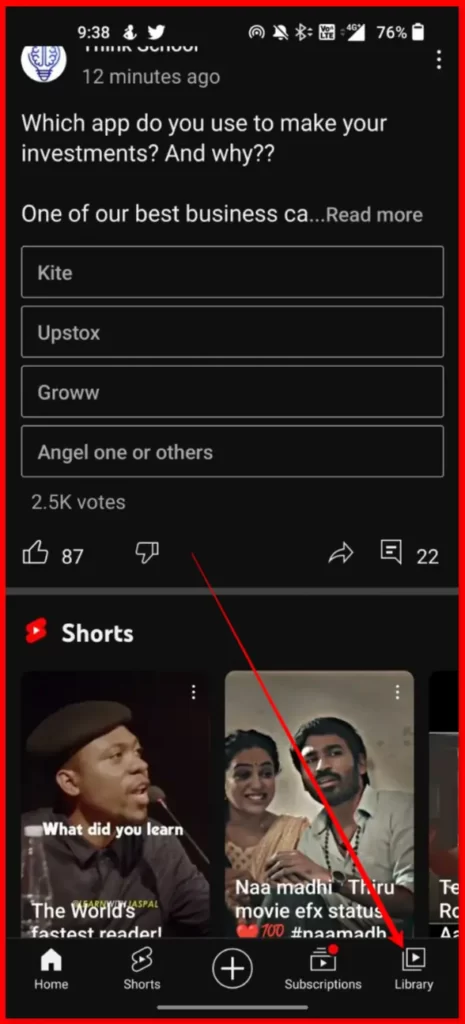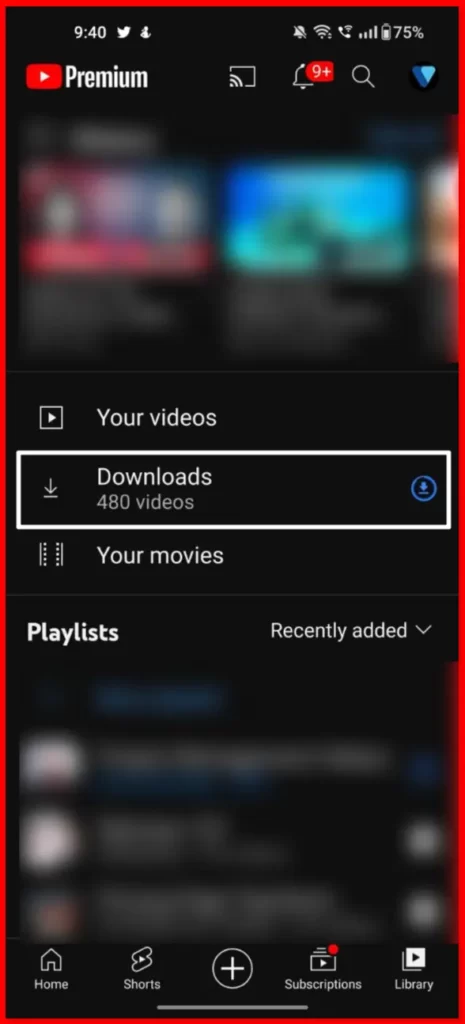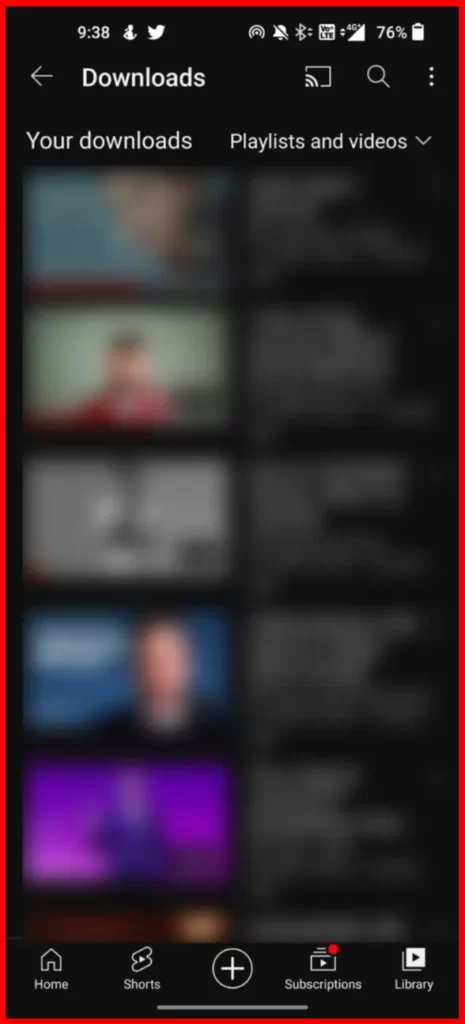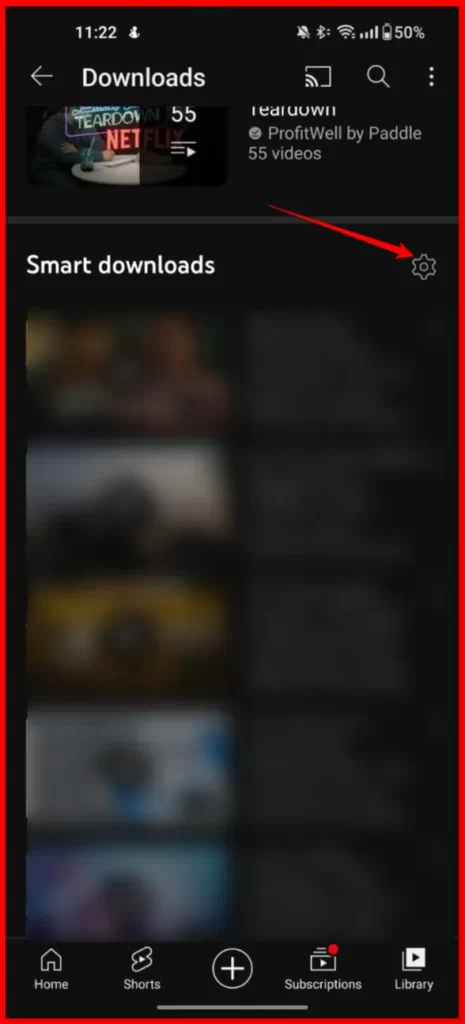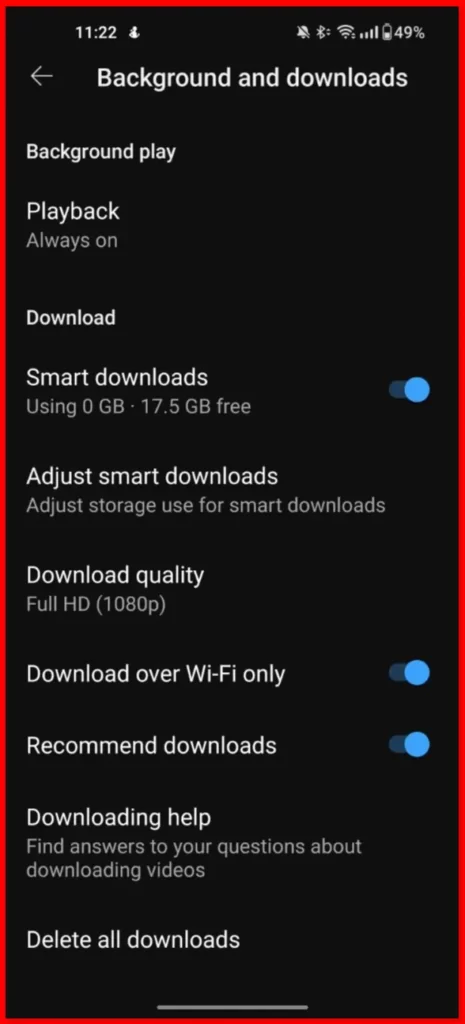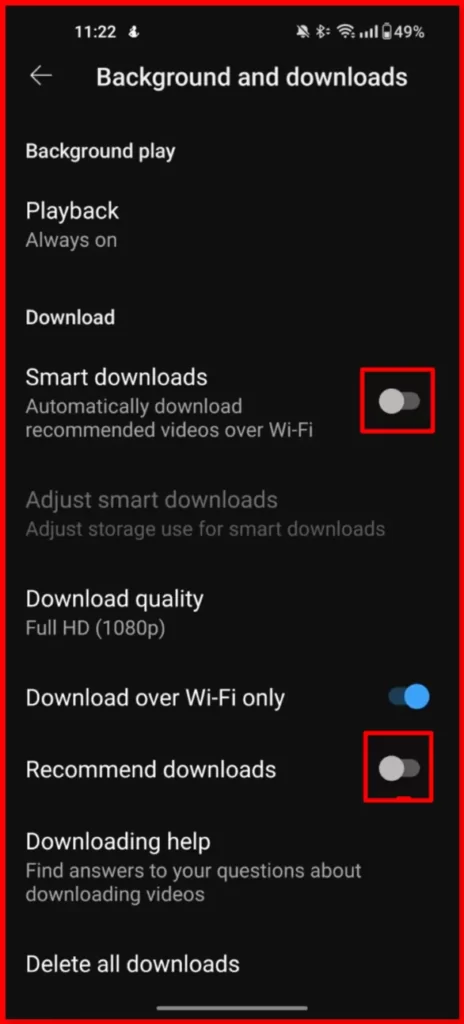Nearly all of the major video streaming services, including Youtube, are now integrating smart downloads into their apps as smart downloads become more and more popular. As the name implies, the smart downloads feature enables the app to download videos according to your preferences automatically when your smartphone is connected to wifi. Although most of the time it doesn’t, smart downloads occasionally download the video exactly as I want.
It can also result in waste of storage and also use of the data. If you don’t like smart download features on Youtube, There is an actual way to turn it off. In this Guide, we are going to look at how to stop smart downloads on Youtube.
How to stop smart downloads on Youtube
Before going through the tutorial make sure that you are using the latest version o the Youtube app on your smartphone. You can click on the links below to download the latest version of Youtube for Android vs iOS.

See what the world is watching — from the hottest music videos to what’s popular in gaming, fashion, beauty, news, learning, and more. Subscribe to channels you love, create content of your own, share with friends, and watch on any device.
- Open the Youtube app on your smartphone and click on the library icon from the bottom navigation bar.
- Now from the library tap, Click on the downloads.
- Now you will see the list of Downloaded videos on YouTubebe, Scroll down to the smart downloads section.
- Now click on the settings gear icon right next to smart downloads. If smart downloads are not visible make sure you are connected to the wifi.
- Now you will see the list of options. Find smart downloads and toggle off the settings.
- You can also turn off recommended
- You can follow the same settings to revert back to default settings.
So, this is how you can stop smart downloads on Youtube. Hope you find this Guide helpful. If you have any suggestions you can suggest us at vinron.in/suggestions. For more helpful Guide you can click the links below.