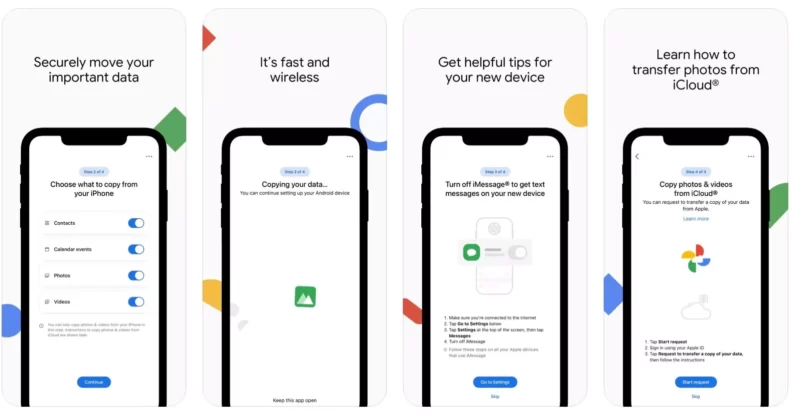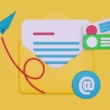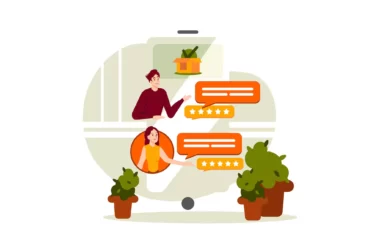Google has launched its new Switch to Android app for iPhone users that lets you to switch to android easily without requiring to connect cables. The app lets you to tranfer data from an iPhone to an Android device wirelessly.
The app is already live on apple app store. In this Guide we are going to look how to tranfer your data from iphone to Android using Google’s Switch to Android app.
How to switch to Android from an iPhone
Here is the video from 9toGoogle explaining how to switch to android from iphone using Google switch to android app.
- To get started download the app from Apple app Store or click here to download directly.
- Once you installed open the app on your iPhone and get started.
- Now you can scan the QR code or manually enter the details of your phone. Once you are done click on next
- Now select the data you want to tranfer. The data type includes photos, video, contacts and no messages are can be transferred.
- Once you select click on start the data will be transferred wirelessly.
So, this is how you can switch tranfer your data from apple to android using Google’s very own switch to android app. Hope you find this tutorial helpful. If you have any suggestions you can suggest us at vinron.in/suggestions. For more helpful guides you can click the links below.