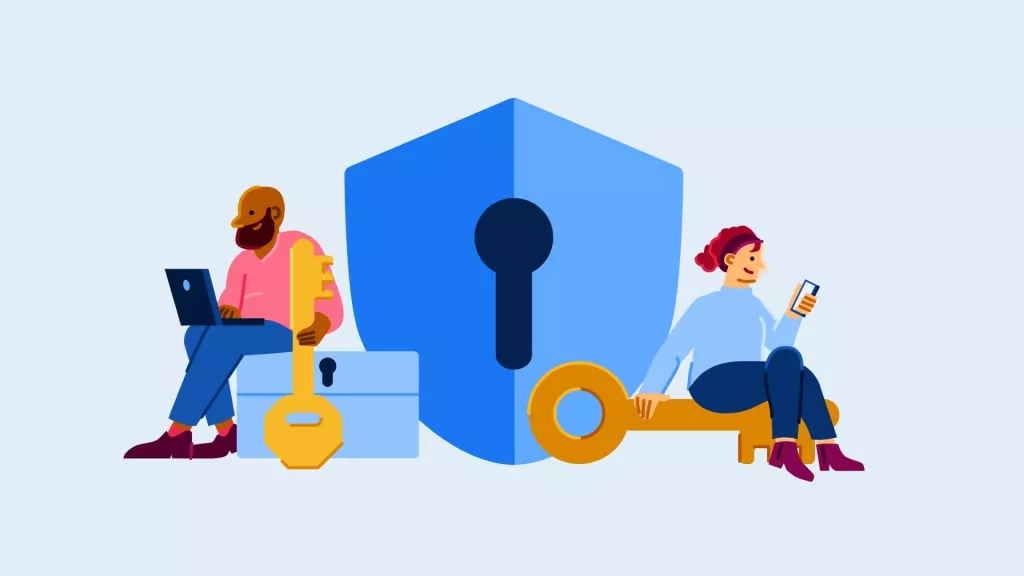Facebook Protect is a security program that assists high-risk accounts such as human rights defenders, journalists, and government officials in implementing stronger security measures by simplifying security features such as two-factor authentication.
This feature can also be used by everyone to protect their account with the best security measures. In this guide, we are going to see how to enable Facebook to protect your account with simple steps.
How to turn on Facebook Protect
- In the top right corner of Facebook, click the Settings icon.
- Then, under Settings & Privacy, click Settings.
- Log in by clicking Security.
- Click Get Started under Facebook Protect.
- Click Next on the welcome screen.
- Click Next on the Facebook Protect benefits screen.
- When you enable Facebook Protect, it will scan your account for potential vulnerabilities and make recommendations on what to fix.
- To finish turning on Facebook Protect, click Fix Now and follow the on-screen instructions.
So, this is how you can enable Facebook protection for your account. Facebook protect helps you to monitor security features for your account like enabling two-factor authentication, settings up stronger passwords, notifying you when your account is targeted by hackers, and more.
Here is the statement from Facebook that gives more idea on what is facebook protect
We know that certain people such as candidates, their campaigns and elected officials can be targeted by bad actors on social media platforms, including Facebook and Instagram. Accounts that face additional threats during an election cycle may need additional protection, that’s why we created a programme called Facebook Protect.By enrolling, we’ll help these accounts adopt stronger account security protections, like two-factor authentication and monitor for potential hacking threats.All Page admins of enrolled Pages will be required to go through Page publishing authorisation to ensure the security of the Page, regardless of whether or not individual Page admins choose to enrol in this programme. Page publishing authorisation asks people who manage these Pages to secure their accounts with two-factor authentication and confirm their primary country locations. In addition, it requires Page admins to manage their Page from a real-name Profile that is the individual’s only profile on the platform.We are constantly looking for ways to stay one step ahead of bad actors. While we may never be able to catch every bad actor, this programme is one of several steps we’re taking to make it harder for account compromises to occur.
Facebook
Hope you find this tutorial helpful. If you have any suggestions you can suggest us at vinron.in/suggestions. For more best Guides you can click the links below.